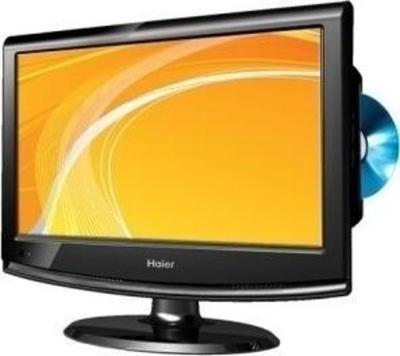M3D550SR is a smart TV. A smart TV is a television set that is equipped with internet connectivity and the ability to access and run various streaming apps and services. This means that you can use your smart TV to watch online content from platforms such as Netflix, Hulu, Amazon Prime Video, and many others.
To use these apps, you will need to have a subscription to the service, as well as a stable internet connection. You will also need to set up your smart TV and connect it to your home network. Once you have done this, you can access the streaming apps and services through the TV's menu or home screen, and start watching your favorite shows and movies.