Reviews of the 3 Best Graphing (Scientific) Calculators 2021
Back in elementary school, I deeply resented the fact that I had to memorize all of my multiplication tables. “Why can’t we just use a calculator?” I’d inquire. If you felt the same, I’m sure you can remember your teacher’s response. “You won’t always have a calculator in your pocket!” Note: At no extra cost to you, we may earn a commission for purchases using our links. Learn more. Thanks to companies like Apple and Samsung, we do have a calculator in our pocket. Smartphones have all but replaced the standard scientific calculator. But there is one type of calculator


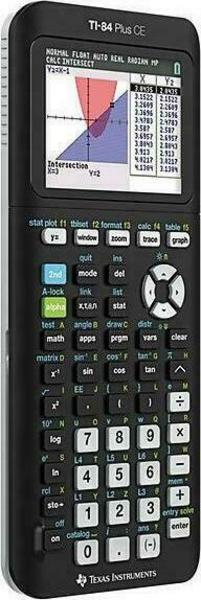

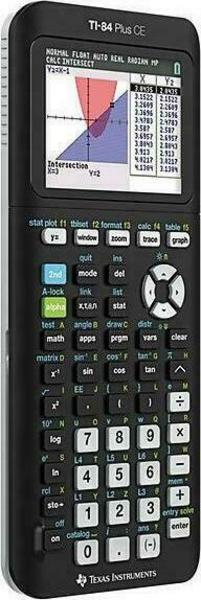






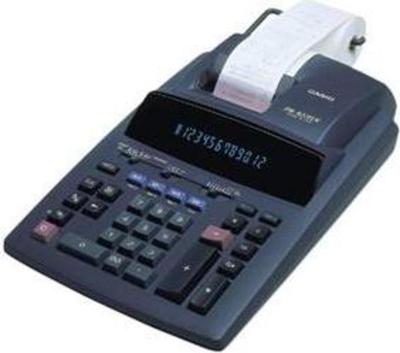 Casio
Casio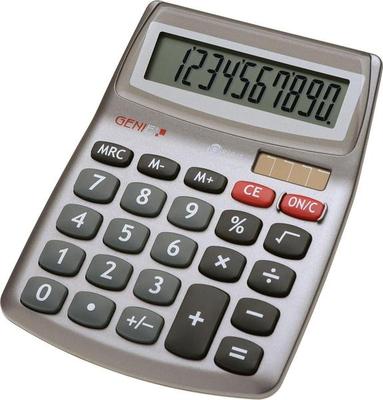 Genie
Genie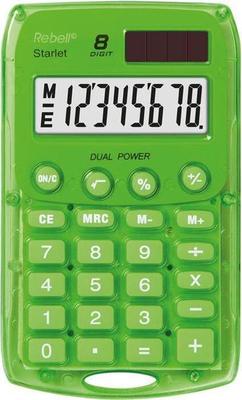 Rebell
Rebell Casio
Casio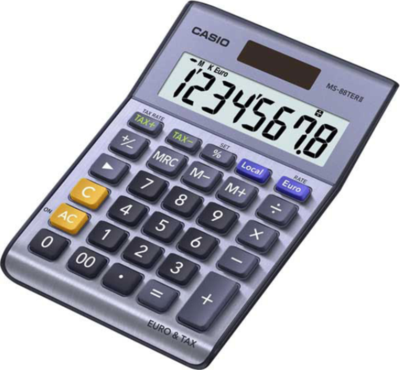 Casio
Casio Sharp
Sharp