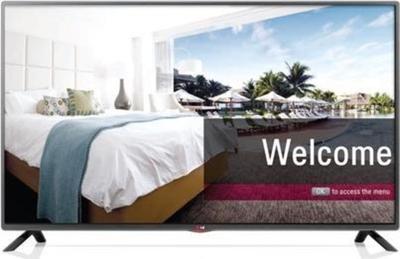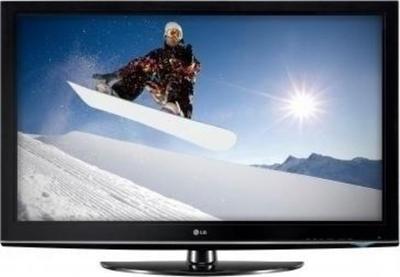There are a few ways to determine if you can watch Netflix on your TV:
1) Check if your TV is a smart TV: If your TV is a smart TV, it should have internet connectivity and the ability to access and run streaming apps like Netflix. You can usually find this information in the specifications or manual for your TV. (In this case your TV is not a smart TV)
2) Check for a Netflix app: If your TV is a smart TV, you may be able to find a Netflix app on the TV's home screen or app store. You can also check the manufacturer's website or the TV's manual to see if Netflix is listed as a supported app.
3) Use a streaming device: If your TV is not a smart TV, you can use a streaming device like a streaming stick, set-top box, or Blu-ray player with built-in streaming capabilities to access Netflix and other streaming services.
To watch Netflix on your TV, you will also need a stable internet connection and a Netflix subscription. Once you have these, you can set up your TV or streaming device and start watching Netflix on your TV.