

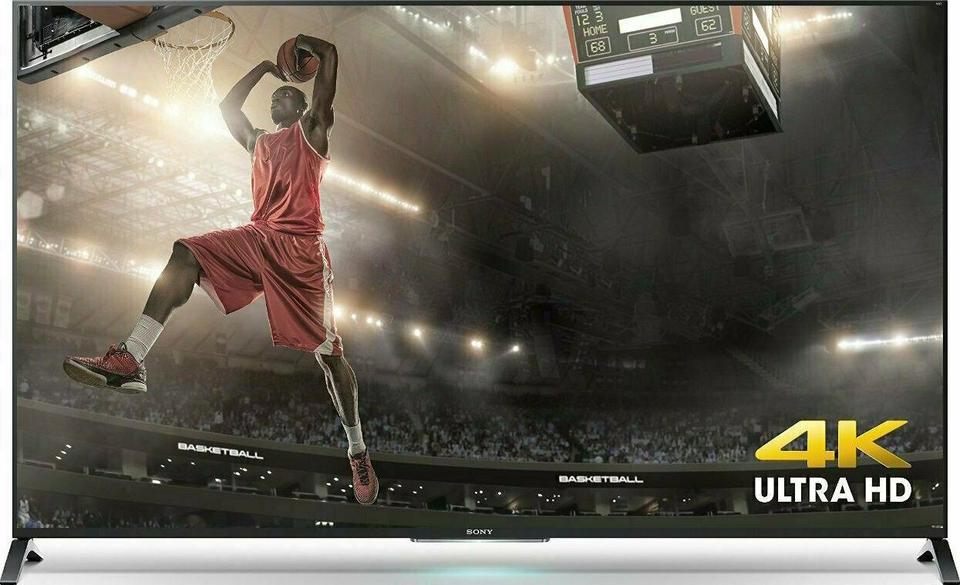






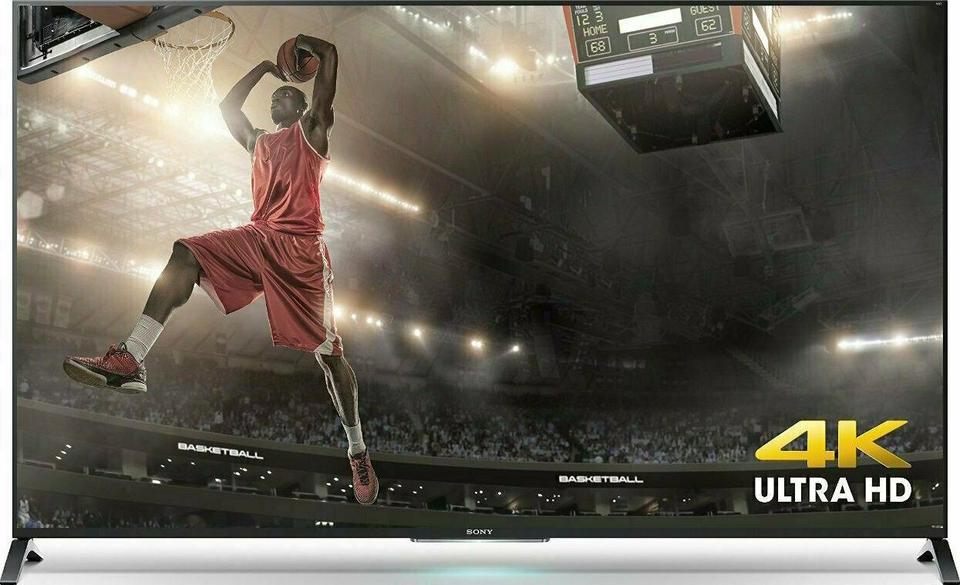
| Poor | Average | Good | Excellent | |
|---|---|---|---|---|
70 in Best: Axen 8682442100917 Screen size: 123 in | ||||
60 Hz Best: Panasonic TC-P55VT60 Refresh rate: 3000 Hz | ||||
3840 x 2160 px Best: Samsung QE82Q800TATXXU Resolution: 7680 x 7320 px | ||||




| Panel design | Flat |
|---|---|
| Screen size | 70.0 in |
| Resolution | 3840 x 2160 px |
| Screen Technology | LCD |
| LCD Backlighting | LED |
| Aspect ratio | 16:9 |
| Refresh rate | 60.0 Hz |
| Dynamic Contrast Ratio | Over 1 million |
| Number of colors | 1.07 billion |
| Screen width | 60.6 in |
| Screen height | 34.09 in |
| Panel Type | VA |
| Panel Bit Depth | 10 bits |
| Pixel Pitch | 0.02 in |
| Pixel Density | 63.0 ppi |
| Display Area | 90.38 % |
| Frame Rate Control | yes |
| Optimal | 112.0 in |
|---|---|
| Minimum | 84.0 in |
| Maximum | 175.0 in |
| Vesa mount | yes |
|---|---|
| Vesa interface type | 400x300mm |
| Removable stand | yes |
| Height adjustment | no |
| HDMI port | yes |
|---|---|
| Number of HDMI ports | 4 |
| Number of USB ports | 3 |
| USB 2.0 ports | 3 |
| Component video (YPbPr/YCbCr) in | yes |
| Number of component video (YPbPr/YCbCr) inputs | 1 |
| Composite port in | yes |
| Number of composite Inputs | 2 |
| Digital Audio Ports | 1 |
| Analogue 3.5mm port | yes |
| Digital coaxial port | yes |
| Height | 37.0 in |
|---|---|
| Width | 62.0 in |
| Weight | 94.8 lb |
| Depth | 3.0 in |
| Colour of product | Black |
| Technology | Motionflow XR |
|---|---|
| Interpolation Value | 240 |
| Measurement Unit | XR |
| File formats supported |
|
|---|
| Tuner type |
|
|---|
| Audio decoders |
|
|---|---|
| Speaker System | 2-channel |
| File formats supported |
|
| Clear Voice | yes |
| Voice control | yes |
| Internet features |
|
|---|---|
| 4K features | 4K X-Reality Pro |
| Smart Tv | no |
| Video camera | yes |
| Local dimming | yes |
| Parental control | yes |
| Sleep timer | yes |
| Multiple languages | yes |
| 3D Support | yes |
|---|---|
| 3D Technology type | Active 3D |
| Number of glasses pairs | 2 |
| Wireless network (Wi-Fi) | yes |
|---|---|
| Wi-Fi standards |
|
| DLNA | yes |
| NFC | yes |
| Ethernet | yes |
| USB | yes |
| Bluetooth | yes |
| Height | 38.7 in |
|---|---|
| Width | 61.89 in |
| Depth | 14.33 in |
| Voltage 220V | yes |
|---|---|
| Voltage 110V | yes |
| Ac Frequency | 50.0 Hz |
| Power Consumption Sleep | 0.3 W |
| Power Consumption Max | 305.0 W |
| File formats supported |
|
|---|
| Accessories |
|
|---|

The Sony W850B LED TV is the best gaming TV you can buy in this price and size range. The downsides, which shouldn't really matter to gamers, are a narrow viewin...
 Sansui
SansuiSLED2415
 LG
LG55LV570H
 LG
LG49LX774H
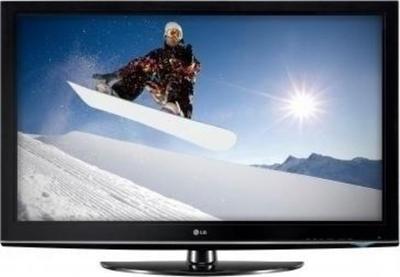 LG
LG50PQ30C
 Sharp
SharpPN-325
 Samsung
SamsungUN43J5000AF

