



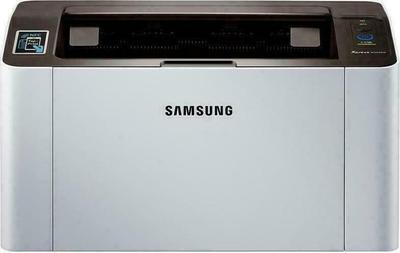

| Supports duplex | yes |
|---|
| Height | 7.01 in |
|---|---|
| Width | 13.03 in |
| Depth | 8.46 in |
| Weight | 875.24 lb |
| Printing technology | Laser |
|---|---|
| Print speed (draft, black) | 20.0 ppm |
| Total input capacity | 100.0 sheets |
|---|---|
| Media supported |
|
| Tray capacity | 100 |
| Number of trays | 1 |
| Supports automatic duplex | no |
| Paper storage (capacity included) | 150.0 sheets |
| Built-in hard drive | no |
|---|---|
| Maximum memory capacity | 64.0 mB |
| Memory card support | no |
| Included memory capacity | 64.0 mB |
| Writes to CD / DVD | no |
| Colour of product | Black,Grey |
|---|
| Display | no |
|---|
| Processor speed | 400.0 MHz |
|---|---|
| Colour printer | no |
| Colour toner included | no |
| Black/white toner included | yes |
| Capacity of supplied drum | 500.0 pages |
| Capacity of supplied black/white toner | 500.0 pages |
| Noise level | 26 - 50 |
| Interfaces |
|
|---|---|
| Communication protocol |
|
| Operational power consumption (min-max) | < 310 |
|---|---|
| Power consumption (standby) | 1.9 W |
| EnergyStar | no |
 Konica Minolta
Konica MinoltaMagicolor 5550
 Ricoh
RicohSP 3300DN
 HP
HPLaserJet M725z
 Lexmark
LexmarkC524n
 Lexmark
LexmarkC534n
 Ricoh
RicohSP C311N