









| Poor | Average | Good | Excellent | |
|---|---|---|---|---|
31.5 in Best: Axen 8682442100917 Screen size: 123 in | ||||
60 Hz Best: Panasonic TC-P55VT60 Refresh rate: 3000 Hz | ||||
1920 x 1080 px Best: Samsung QE82Q800TATXXU Resolution: 7680 x 7320 px | ||||

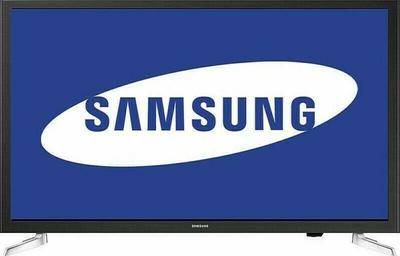

| Panel design | Flat |
|---|---|
| Screen size | 31.5 in |
| Resolution | 1920 x 1080 px |
| Screen Technology | LCD |
| Aspect ratio | 16:9 |
| Refresh rate | 60.0 Hz |
| Optimal | 52.0 in |
|---|---|
| Minimum | 38.0 in |
| Maximum | 80.0 in |
| Vesa mount | yes |
|---|---|
| Vesa interface type | 200x200mm |
| HDMI port | yes |
|---|---|
| Number of HDMI ports | 2 |
| Number of USB ports | 1 |
| USB 2.0 ports | 1 |
| Component video (YPbPr/YCbCr) in | yes |
| Number of component video (YPbPr/YCbCr) inputs | 1 |
| Composite port in | yes |
| Number of composite Inputs | 1 |
| DVI port | no |
| Digital Audio Ports | 1 |
| Digital coaxial port | yes |
| Digital optical port | yes |
| Height | 17.2 in |
|---|---|
| Width | 29.2 in |
| Weight | 8.4 lb |
| Depth | 3.1 in |
| Colour of product | Black,Silver |
| Height | 19.6 in |
|---|---|
| Width | 36.2 in |
| Weight | 12.1 lb |
| Depth | 5.0 in |
| Ac Frequency | 60.0 Hz |
|---|---|
| Power Consumption Max | 55.0 W |
| Tuner type | Analog |
|---|
| Built-in speaker(s) | yes |
|---|---|
| Audio decoders |
|
| Voice control | yes |
| Closed caption capability | yes |
| Internet features |
|
|---|---|
| Smart Tv | yes |
| Parental control | yes |
| Sleep timer | yes |
| Ambilight | yes |
| Multiple languages | yes |
| 3D Support | no |
|---|
| Wireless network (Wi-Fi) | yes |
|---|---|
| Wi-Fi standards | 802.11ac |
| DLNA | yes |
| Ethernet | yes |
| USB | yes |
| Height | 18.5 in |
|---|---|
| Width | 29.2 in |
| Weight | 8.6 lb |
| Depth | 5.7 in |
| Technology | Motion Rate 60 |
|---|
| Video quality standards |
|
|---|
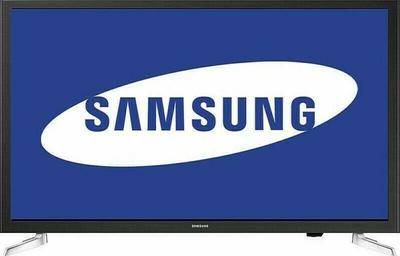
Check out the full review, comparison charts and ratings for the Samsung J5200 - one of the best Samsung 1080p Smart LED TV.
The Samsung J5200 LED TV is a budget smart TV that offers good overall picture quality, but a bit too much motion blur for serious gamers or sports fans. Also, t...
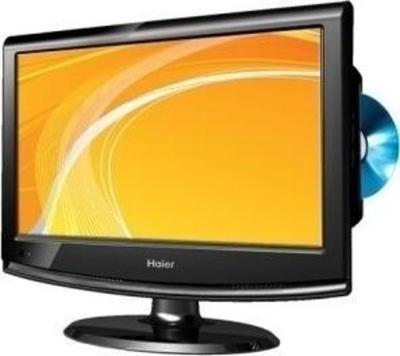 Haier
HaierHLC22K1
 LG
LG43LH6000
 LG
LG42LS349C
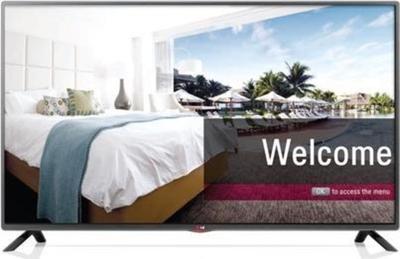 LG
LG29LY340C
 Philips
Philips43PFL4902/F7
 LG
LG55LS460E
