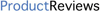| Poor | Average | Good | Excellent | |
|---|---|---|---|---|
50 in Best: Axen 8682442100917 Screen size: 123 in | ||||
3840 x 2160 px Best: Samsung QE82Q800TATXXU Resolution: 7680 x 7320 px | ||||



| Panel design | Flat |
|---|---|
| Screen size | 50.0 in |
| Resolution | 3840 x 2160 px |
| Screen Technology | LED |
| LCD Backlighting | LED |
| Aspect ratio | 16:9 |
| HDR | yes |
| Ultra HD certified (UHD/4K) | yes |
| Operating System | Tizen |
|---|---|
| Smart Tv | yes |
| Sleep timer | yes |
| Time-shift | yes |
| Number of HDMI ports | 3 |
|---|---|
| USB 2.0 ports | 2 |
| Audio return channel (ARC) | yes |
| Width | 44.44 in |
|---|---|
| Weight | 27.78 lb |
| Colour of product | Black |
| Energy class | A |
|---|---|
| Annual Energy Use | 129.0 kWH/year |
| Connecting 9V/12V/14V | no |
|---|
| File formats supported |
|
|---|---|
| Video quality standards |
|
| Built-in speaker(s) | yes |
|---|---|
| Audio decoders | DTS |
| File formats supported |
|
| Vesa mount | yes |
|---|---|
| Vesa interface type | 400x400mm |
| Wireless network (Wi-Fi) | yes |
|---|---|
| Wi-Fi standards |
|
| DLNA | yes |
| Ethernet | yes |
| Height | 28.49 in |
|---|---|
| Width | 44.44 in |
| Weight | 28.0 lb |
| Depth | 12.22 in |
| Technology | PQI 1300 |
|---|
| File formats supported |
|
|---|---|
| Image frequency |
|
| Tuner type | Analog & Digital |
|---|---|
| CI+ | yes |
| CI+ version | 1.3 |

Ultra HD 4k on a budget, with a Tizen-driven Smart Hub for company – but no 3D
The Samsung MU6100 is an entry-level 4K LED TV with decent picture quality and good smart features. Its build is a bit plasticky and simplistic, but it performs ...
Everyone is trying to save the most money on 4K TVs by looking for best deals online in the UK. If this is you right now, we have a great recommendation to give you now
Christmas shopping ideas - Samsung UE50MU6120 50 inch 4K Ultra HD LED TV - True Ultra High Definition experience.
 LG
LG43LH6000
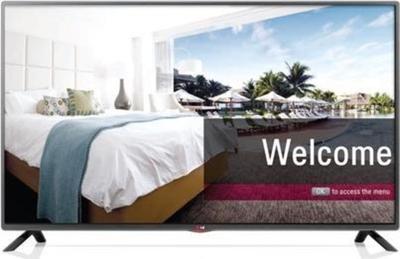 LG
LG29LY340C
 LG
LG42GA6400
 LG
LG49LX774H
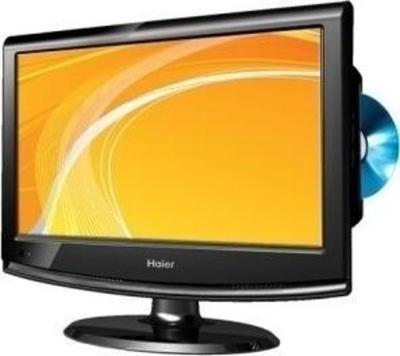 Haier
HaierHLC22K1
 Philips
Philips40PFL4909/F7