






| Poor | Average | Good | Excellent | |
|---|---|---|---|---|
48 in Best: Axen 8682442100917 Screen size: 123 in | ||||
300 cd/m² Best: Samsung QE75Q900RAT Brightness: 4000 cd/m² | ||||
200 Hz Best: Panasonic TC-P55VT60 Refresh rate: 3000 Hz | ||||
1920 x 1080 px Best: Samsung QE82Q800TATXXU Resolution: 7680 x 7320 px | ||||





| Panel design | Curved |
|---|---|
| Screen size | 48.0 in |
| Resolution | 1920 x 1080 px |
| Screen Technology | LCD |
| LCD Backlighting | LED |
| Diode placing | Backlight |
| Aspect ratio | 16:9 |
| Refresh rate | 200.0 Hz |
| Static Contrast Ratio | 2700:1 |
| HDR | no |
| Brightness | 300.0 cd/m² |
| Number of colors | 16.7 million |
| Screen width | 41.49 in |
| Screen height | 23.34 in |
| Panel Type | VA |
| Panel Bit Depth | 8 bits |
| Pixel Pitch | 0.02 in |
| Pixel Density | 46.0 ppi |
| Display Area | 91.87 % |
| Input Lag | 42.0 ms |
| Coating | Glossy |
| HD ready 1080p (Full HD) | yes |
| Quantum dot display | no |
| Frame Rate Control | no |
| Motion enhancement (Frequency/Index) | yes |
| Ultra HD certified (UHD/4K) | no |
| Optimal | 77.0 in |
|---|---|
| Minimum | 58.0 in |
| Maximum | 120.0 in |
| Vesa mount | yes |
|---|---|
| Vesa interface type | 400x400mm |
| Removable stand | yes |
| Height adjustment | no |
| HDMI port | yes |
|---|---|
| Number of HDMI ports | 4 |
| HDMI version | 2.0 |
| USB | yes |
| Number of USB ports | 3 |
| USB 2.0 ports | 3 |
| USB 3.0 ports | 1 |
| Component video (YPbPr/YCbCr) in | yes |
| Number of component video (YPbPr/YCbCr) inputs | 1 |
| Composite port in | yes |
| Number of composite Inputs | 1 |
| DVI port | yes |
| Digital Audio Ports | 2 |
| Analogue 3.5mm port | yes |
| Audio return channel (ARC) | yes |
| Digital coaxial port | yes |
| Digital optical port | yes |
| MHL | yes |
| Height | 24.73 in |
|---|---|
| Width | 42.5 in |
| Weight | 24.89 lb |
| Depth | 4.6 in |
| Colour of product |
|
| Energy class | A+ |
|---|---|
| Annual Energy Use | 90.0 kWH/year |
| Voltage 220V | yes |
|---|---|
| Voltage 110V | no |
| Ac Frequency | 50.0 Hz |
| Power Consumption Sleep | 0.3 W |
| Power Consumption Eco | 1.0 W |
| Power Consumption Max | 158.0 W |
| Connecting 9V/12V/14V | no |
| File formats supported |
|
|---|---|
| Video quality standards |
|
| CPU Type | Hawk-MF |
|---|---|
| CPU Cores | 4 |
| Audio decoders | Dolby Digital Plus |
|---|---|
| Speaker System | 2-channel |
| File formats supported |
|
| Headphone output | yes |
| Operating System | Tizen OS |
|---|---|
| Internet features |
|
| Smart Tv | yes |
| Video camera | no |
| Local dimming | yes |
| Micro dimming | yes |
| Picture-in-Picture | yes |
| Parental control | yes |
| Sleep timer | yes |
| Multiple languages | yes |
| Time-shift | yes |
| 3D Support | yes |
|---|---|
| 3D Technology type | Active 3D |
| Glasses Included | yes |
| Can convert 2D to 3D | yes |
| Wireless network (Wi-Fi) | yes |
|---|---|
| Built-in or included WiFi adapter | Built-in |
| Wi-Fi standards |
|
| DLNA | yes |
| Streaming standards | Miracast |
| Ethernet | yes |
| USB | yes |
| Bluetooth | yes |
| Anynet+ (HDMI-CEC) | yes |
| Height | 27.3 in |
|---|---|
| Width | 42.61 in |
| Weight | 27.12 lb |
| Depth | 12.22 in |
| Technology | Picture Quality Index |
|---|---|
| Interpolation Value | 800 |
| Measurement Unit | PQI |
| Type of index/Measurement method | Samsung Picture Quality Index 800 |
| File formats supported |
|
|---|---|
| Image frequency |
|
| Tuner type |
|
|---|---|
| CI+ | yes |
| CI+ version | 1.3 |
| Support for CI/CA module | yes |
| Analogue TV tuner | yes |
| Digital TV tuner | yes |
| Accessories |
|
|---|

Samsung's UE32J6300 is the best-performing 32
Subtle curves and crystal clear colours make for a top Samsung TV
The J6300 LED TV is Samsung's top-of-the-line 1080p TV in 2015. It has good picture quality, handles motion well and has a lot of features, but it isn't perfect....
Product of the Year, Awards 2015. This Full HD TV from Samsung delivers a great picture for the money
 Sharp
SharpPN-325
 Philips
Philips42PFL7695K/02
 LG
LG43LH6000
 Haier
HaierLE19B13200
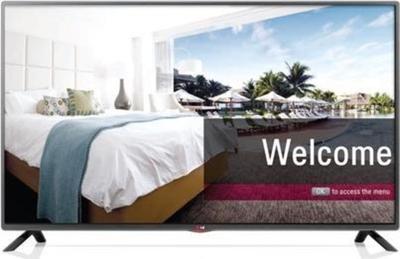 LG
LG29LY340C
 Philips
Philips40PFL4909/F7




