








| Poor | Average | Good | Excellent | |
|---|---|---|---|---|
46 in Best: Axen 8682442100917 Screen size: 123 in | ||||
200 Hz Best: Panasonic TC-P55VT60 Refresh rate: 3000 Hz | ||||
1920 x 1080 px Best: Samsung QE82Q800TATXXU Resolution: 7680 x 7320 px | ||||




| Panel design | Flat |
|---|---|
| Screen size | 46.0 in |
| Resolution | 1920 x 1080 px |
| Screen Technology | LCD |
| LCD Backlighting | LED |
| Aspect ratio | 16:9 |
| Refresh rate | 200.0 Hz |
| HDR | no |
| HD ready 1080p (Full HD) | yes |
| Quantum dot display | no |
| Motion enhancement (Frequency/Index) | yes |
| Ultra HD certified (UHD/4K) | no |
| Internet features |
|
|---|---|
| Smart Tv | yes |
| Video camera | yes |
| USB recording feature | yes |
| Local dimming | yes |
| Picture-in-Picture | yes |
| Time-shift | yes |
| 3D Support | yes |
|---|---|
| Glasses Included | yes |
| Number of glasses pairs | 2 |
| Can convert 2D to 3D | yes |
| Wireless network (Wi-Fi) | yes |
|---|---|
| Built-in or included WiFi adapter | Built-in |
| DLNA | yes |
| NFC | no |
| Width | 40.89 in |
|---|---|
| Weight | 32.19 lb |
| Type of index/Measurement method | Samsung Picture Quality Index 800 |
|---|
| File formats supported | JPEG/JPG |
|---|
| Tuner type |
|
|---|---|
| CI+ | yes |
| Support for CI/CA module | yes |
| Analogue TV tuner | yes |
| Digital TV tuner | yes |
| Audio decoders |
|
|---|---|
| File formats supported |
|
| Voice control | yes |
| Vesa mount | yes |
|---|---|
| Vesa interface type | 400x400mm |
| HDMI port | yes |
|---|---|
| Number of HDMI ports | 3 |
| HDMI version | 1.4 |
| USB | yes |
| Number of USB ports | 3 |
| USB 2.0 ports | 3 |
| Number of component video (YPbPr/YCbCr) inputs | 1 |
| S-video port | no |
| DVI port | yes |
| DisplayPort | no |
| Audio return channel (ARC) | yes |
| Digital optical port | yes |
| MHL | yes |
| Colour of product |
|
|---|
| Energy class | A |
|---|---|
| Annual Energy Use | 119.0 kWH/year |
| Power Consumption Sleep | 0.09 W |
|---|---|
| Power Consumption Max | 76.0 W |
| Connecting 9V/12V/14V | no |
| Video quality standards |
|
|---|

Following hard on the heels of its 55 inch sibling, this is an amazing television that's a real flag in the sand
Samsung's new flagship 46-inch TV pretty much rocks
The Samsung UE55ES8000 is an impressive 3D LED TV, but is sadly marred by forced noise reduction. Read our expert review for full details.
We took a real "hands off" look at one of the latest Internet TVs from Samsung.
With video-on-demand, apps and motion control, these TVs are smarter than the average
Following hard on the heels of its 55 inch sibling, this is an amazing television that's a real flag in the sand
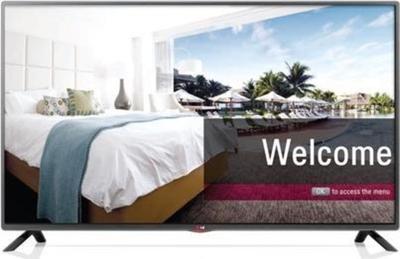 LG
LG29LY340C
 LG
LG49LX774H
 LG
LG42GA6400
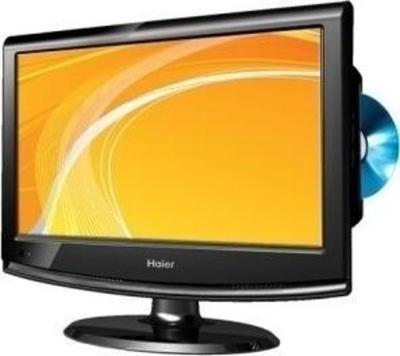 Haier
HaierHLC22K1
 Haier
HaierLE19B13200
 Sharp
SharpPN-325






