











| Poor | Average | Good | Excellent | |
|---|---|---|---|---|
40 in Best: Axen 8682442100917 Screen size: 123 in | ||||
50 Hz Best: Panasonic TC-P55VT60 Refresh rate: 3000 Hz | ||||
1920 x 1080 px Best: Samsung QE82Q800TATXXU Resolution: 7680 x 7320 px | ||||




| Panel design | Flat |
|---|---|
| Screen size | 40.0 in |
| Resolution | 1920 x 1080 px |
| Screen Technology | LCD |
| LCD Backlighting | LED |
| Diode placing | Backlight |
| Aspect ratio | 16:9 |
| Refresh rate | 50.0 Hz |
| HDR | no |
| HD ready 1080p (Full HD) | yes |
| Quantum dot display | no |
| Motion enhancement (Frequency/Index) | yes |
| Ultra HD certified (UHD/4K) | no |
| Smart Tv | no |
|---|---|
| USB recording feature | no |
| Local dimming | yes |
| Picture-in-Picture | yes |
| Sleep timer | yes |
| Memory card reader | no |
| Time-shift | yes |
| 3D Support | no |
|---|
| Wireless network (Wi-Fi) | no |
|---|---|
| DLNA | no |
| NFC | no |
| Ethernet | no |
| Bluetooth | no |
| Height | 23.88 in |
|---|---|
| Width | 36.52 in |
| Weight | 24.25 lb |
| Depth | 8.96 in |
| Energy class | A |
|---|---|
| Annual Energy Use | 80.0 kWH/year |
| Ac Frequency | 50.0 Hz |
|---|---|
| Power Consumption Sleep | 0.3 W |
| Power Consumption Eco | 0.3 W |
| Power Consumption Max | 55.0 W |
| Connecting 9V/12V/14V | no |
| File formats supported |
|
|---|---|
| Video quality standards | 1080p |
| Built-in speaker(s) | yes |
|---|---|
| Audio decoders |
|
| Speaker System | 2-channel |
| File formats supported |
|
| Headphone output | yes |
| Subtitles formats |
|
| Noise Reduction | yes |
| Vesa mount | yes |
|---|---|
| Vesa interface type |
|
| HDMI port | yes |
|---|---|
| Number of HDMI ports | 2 |
| HDMI version | 1.4 |
| USB | yes |
| Number of USB ports | 1 |
| USB 2.0 ports | 1 |
| Number of component video (YPbPr/YCbCr) inputs | 1 |
| Number of composite Inputs | 1 |
| VGA port | no |
| S-video port | no |
| DVI port | yes |
| DisplayPort | no |
| Number of analogue 3.5mm inputs | 1 |
| Analogue RCA stereo input | yes |
| Analogue RCA stereo output | no |
| Digital coaxial port | no |
| Digital optical port | yes |
| MHL | no |
| Height | 21.69 in |
|---|---|
| Width | 36.52 in |
| Weight | 19.84 lb |
| Depth | 3.66 in |
| Colour of product | Black |
| Weight | 29.76 lb |
|---|
| Technology | Clear Motion Rate |
|---|---|
| Type of index/Measurement method | Samsung Clear Motion Rate 100 |
| File formats supported |
|
|---|---|
| Image frequency |
|
| Tuner type | Analog & Digital |
|---|---|
| CI+ | yes |
| Support for CI/CA module | yes |
| Analogue TV tuner | yes |
| Digital TV tuner | yes |

The Samsung H5500 LED TV has a great design and good picture quality. However, it has significant motion blur, which isn't ideal for gaming.
While motion is not its strongest suite, the Samsung UE32EH5000 offers superb value for money. Read our expert, scientific review here.
This Samsung Series 5 is a good compromise if you're looking for a cheap 40 inch TV, but be warned that picture quality isn't the best.
Samsung UE40H5000 40 inch Full HD LED TV presented by Test and Review consumer blog.
Basically brilliant pictures
 Toshiba
Toshiba37BV701G
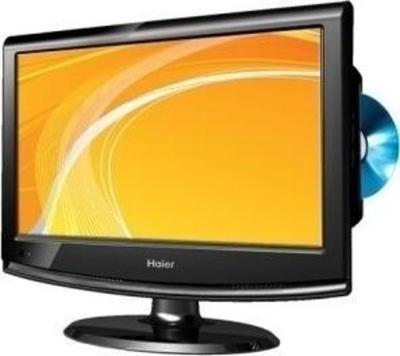 Haier
HaierHLC22K1
 Toshiba
Toshiba19BV500B
 LG
LG55LV570H
 Philips
Philips40PFL4909/F7
 Sansui
SansuiSLED2415



