

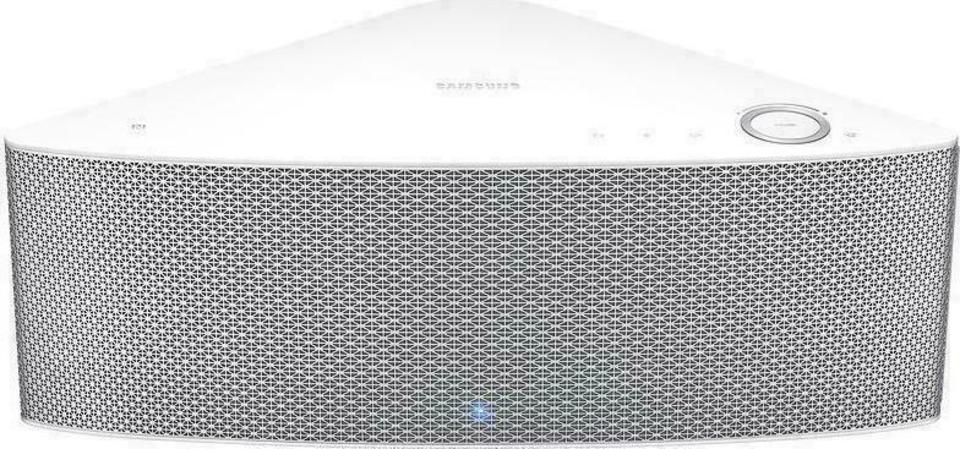
| Poor | Average | Good | Excellent | |
|---|---|---|---|---|
24 W Best: Devialet Phantom Peak power: 4500 W | ||||
3801.1 g Best: Philips BT2650 Weight: 0.21 g | ||||

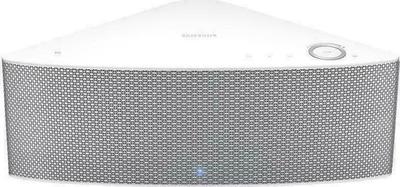


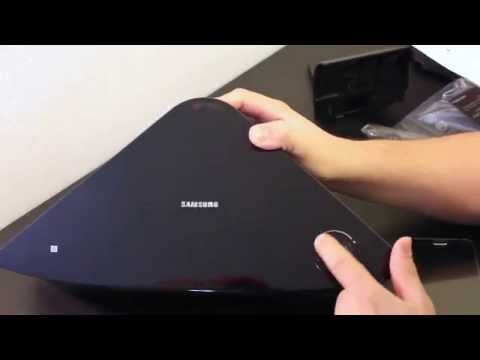
| Low frequency | 35.0 Hz |
|---|---|
| High frequency | 20.0 kHz |
| Peak power | 24.0 W |
| Supported formats |
|
| Height | 7.6 in |
|---|---|
| Width | 15.79 in |
| Depth | 5.39 in |
| Weight | 134.08 oz |
| Docking station for mobile/Tablet | no |
|---|---|
| Radio receiver | no |
| Smart speaker (virtual assistant) | no |
| Streaming standards | Spotify Connect |
| Colour of product |
|
|---|
| USB | yes |
|---|---|
| USB version | 2.0 |
| Other connectors | Ethernet |
| Bluetooth | yes |
| Bluetooth codec | AAC |
| Analogue 3.5mm input (Aux) | 1 |
| Wireless network (Wi-Fi) | yes |
| DLNA | yes |
| NFC | yes |
| Battery operated | no |
|---|---|
| USB powered | no |
| Electric (not USB) | yes |
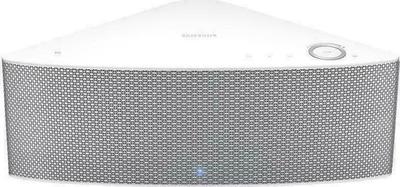
This isn't a Sonos killer by any means, but Samsung's product line is worth your consideration.
Get past the set-up and it’s a comfortable listen with plenty of features

