






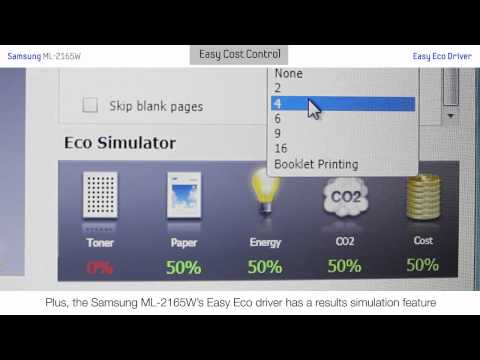
| Colour printing | no |
|---|---|
| Internal memory | 32.0 mB |
| Supports duplex | no |
| Height | 7.0 in |
|---|---|
| Width | 13.0 in |
| Depth | 8.5 in |
| Weight | 8.82 lb |
| Printing technology | Laser |
|---|---|
| Maximum resolution | 1200 x 1200 dpi |
| Printing colours | Black |
| Time to first page (black, normal) | 8.5 s |
| Print speed (black, normal quality, A4/US Letter) | 20.0 ppm |
| Total output capacity | 100.0 sheets |
|---|---|
| Total input capacity | 100.0 sheets |
| Paper tray media types |
|
| ISO A-series sizes (A0...A9) |
|
| Maximum ISO A-series paper size | A4 |
| ISO B-series sizes (B0...B9) | B5 |
| JIS B-series sizes (B0...B9) | B5 |
| Non-ISO print media sizes |
|
| Maximum print size | 216 x 356 mm |
| Envelopes sizes |
|
| Custom media width | 76 - 216 |
| Custom media length | 127 - 356 |
| Media supported |
|
| Supports automatic duplex | no |
| Built-in hard drive | no |
|---|---|
| Maximum memory capacity | 32.0 mB |
| Memory card support | no |
| Included memory capacity | 32.0 mB |
| Writes to CD / DVD | no |
| Colour of product | White |
|---|---|
| Power LED | yes |
| Display | no |
|---|---|
| Display technology | None |
| Built-in processor | yes |
|---|---|
| Processor speed | 300.0 MHz |
| Maximum duty cycle | 10000.0 ppm |
| Page description languages | SPL |
| Number of print cartridges | 1 |
| Colour printer | no |
| Colour toner included | no |
| Black/white toner included | yes |
| Capacity of supplied black/white toner | 700.0 pages |
| Mac compatibility | yes |
| Linux compatibility | yes |
| Mac operating systems supported |
|
| Windows operating systems supported |
|
| Server operating systems supported |
|
| Noise level | 26 - 50 |
| Sound pressure level (printing) | 50.0 dB |
| Interfaces |
|
|---|---|
| Ethernet | no |
| Wi-Fi | yes |
| Wi-Fi standards |
|
| USB 2.0 ports quantity | 1 |
| Communication protocol |
|
| Operational power consumption (min-max) | < 310 |
|---|---|
| Power consumption (printing) | 310.0 W |
| Power consumption (standby) | 30.0 W |
| EnergyStar | yes |

Samsung ML-2165W (Printer): 4 out of 5 stars on Australia's largest opinion site ProductReview.com.au.
This basic monochrome laser is suited for low-volume use, boasting a minimal purchase price and size--but also minimal features and maximal toner costs.
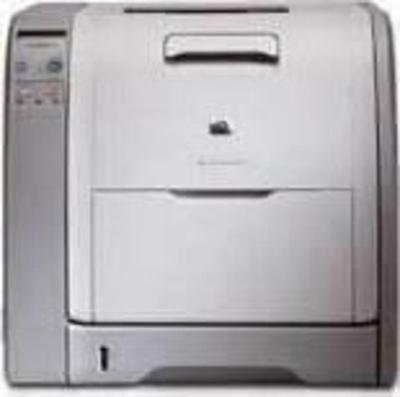 HP
HPColor LaserJet 3700
 Lexmark
LexmarkC534n
 Lexmark
LexmarkC524dn
 Lexmark
LexmarkE340
 Ricoh
RicohAP 610N
 HP
HPLaserJet M725z
