






| Audio output channels | 2.1 |
|---|---|
| Connectivity technology | Wired & Wireless |
| Audio format |
|
|---|---|
| Supported audio files |
|
| Colour of product | Black |
|---|---|
| Width | 35.73 in |
| Height | 2.11 in |
| Depth | 2.78 in |
| Weight | 3.31 lb |
| Colour of product | Black |
|---|
| Optical drive | no |
|---|
| Digital coaxial input (S/PDIF) | 1 |
|---|---|
| Digital optical input (S/PDIF) | 1 |
| Digital optical output (S/PDIF) | 1 |
| HDMI | yes |
| Subwoofer connectivity | Wireless |
| USB | yes |
| USB 2.0 ports quantity | 1 |
| Wireless network (Wi-Fi) | yes |
| NFC | no |
| Ethernet connection | yes |
| Bluetooth | yes |
| Bluetooth profile |
|
| Bluetooth version | 2.1 |
| Suitable for subwoofer | yes |
|---|---|
| Wireless | yes |
| RMS rated power | 130.0 W |
| Subwoofer included | yes |
|---|---|
| Type of enclosure (sub) | Bass reflex |
| Subwoofer type | Active subwoofer |
| Subwoofer location | Separate |
| Bass reflex | yes |
| Subwoofer width | 6.1 in |
| Subwoofer depth | 11.54 in |
| Subwoofer height | 11.81 in |
| Subwoofer weight | 6.39 lb |
| Radio receiver | yes |
|---|---|
| FM radio | no |
| 3D support (3D-Ready) | yes |
| Handheld remote control | yes |
| Designed for wall mounting | yes |
| TV stand usage | yes |
| Power consumption (standby) | 0.45 W |
|---|

 Artison
ArtisonStudio 55-SB
 Magnat
MagnatSounddeck 600
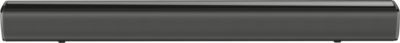 Trust
TrustLino XL 2.0
 Edifier
EdifierS70DB
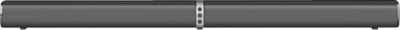 Trust
TrustLino XL 2.1
 Definitive Technology
Definitive TechnologySoloCinema XTR