
Samsung

Oculus
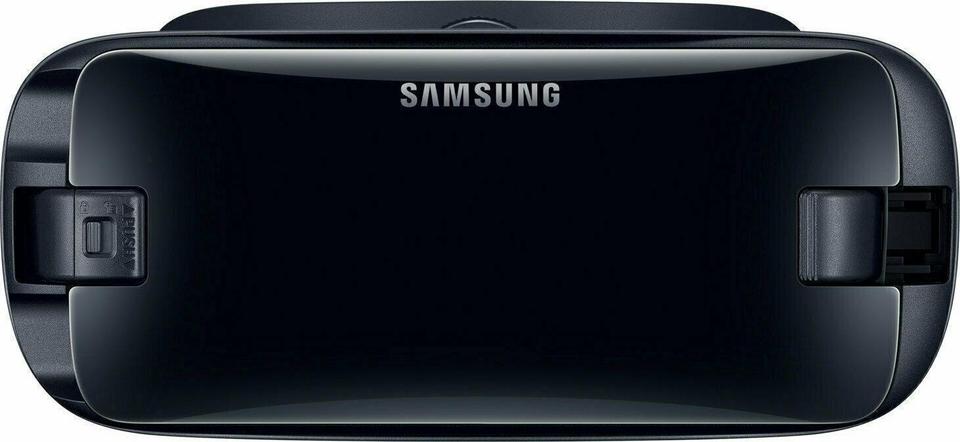








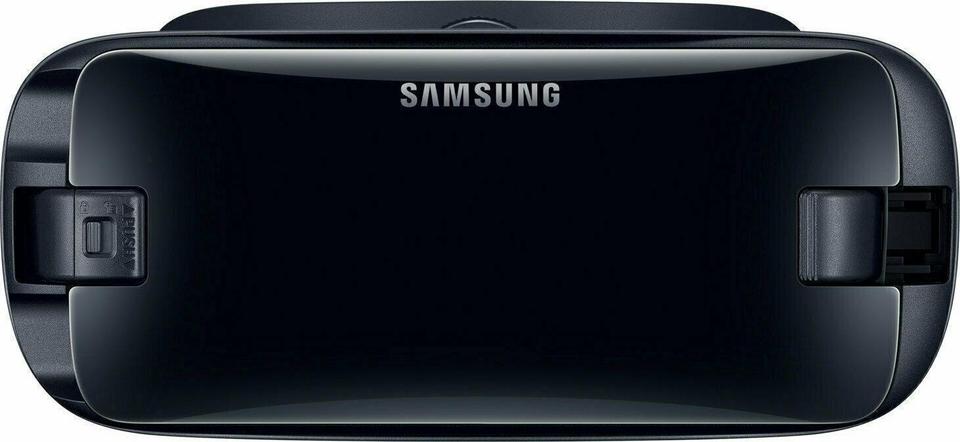
| Display source | Smartphone |
|---|---|
| Field of view | 101.0 ° |
| Accelerometer | yes |
|---|---|
| Gyroscope | yes |
| Proximity sensor | yes |
| Colour of product |
|
|---|
| Powered via USB | no |
|---|
| Control type |
|
|---|---|
| Room-scale tracking | yes |
| Supplied accessories | Motion controller |
| Coloration mode | Monotone |
| Adjustable interpupillary distance | yes |
| Height | 3.88 in |
|---|---|
| Width | 8.15 in |
| Depth | 4.75 in |
| Weight | 12.17 oz |
| Connectivity technology | Wireless |
|---|---|
| Bluetooth | yes |
| HDMI | no |
| USB | yes |
| Type of USB connector |
|
| Number of USB 2.0 | 1 |
| Card reader integrated | no |
| Min screen size | 5.1 in |
|---|---|
| Max screen size | 6.3 in |

The best VR headset for Samsung users
Samsung Gear VR SM-R325 (Electronic): 1 out of 5 stars on Australia's largest opinion site ProductReview.com.au.
It may be the Galaxy S8's best accessory, but its best features work with older phones.
The Samsung Gear VR offers an easy to-use controller, voice commands and an updated interface for a more immersive virtual reality experience.
 Meta
MetaQuest Pro
 Oculus
OculusRift S
 Oculus
OculusQuest



