

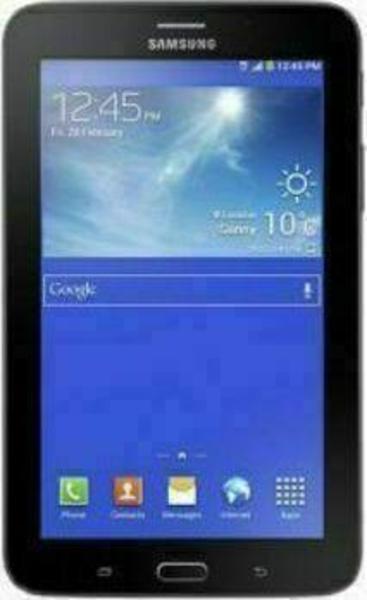

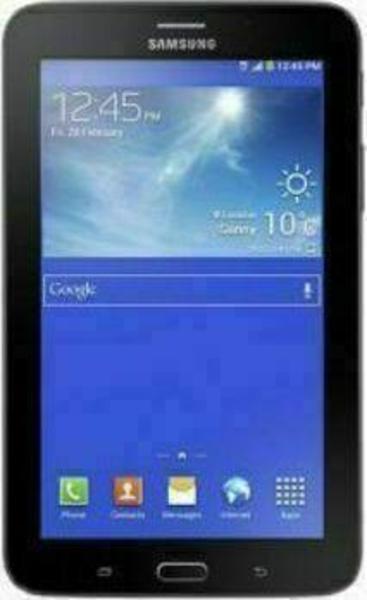
| Poor | Average | Good | Excellent | |
|---|---|---|---|---|
1.3 GHz Best: Wacom Cintiq Companion CPU Frequency: 3 GHz | ||||
4 Best: Asus Transformer Pad TF300T CPU Cores: 12 | ||||
170 ppi Best: Hisense VIDAA Mirror Pixel density: 431 ppi | ||||
7 in Best: Planar Helium PCT2785 Screen size: 27 in | ||||

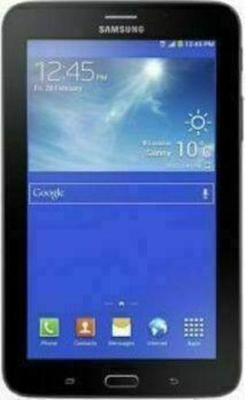


| Display technology | TFT |
|---|---|
| Screen size | 7.0 in |
| Resolution | 1024 x 600 px |
| Pixel density | 170.0 ppi |
| Touchscreen | yes |
| Colour of product | Black |
|---|
| Internal storage | 8 GB |
|---|---|
| Maximum memory card size | 32.0 GB |
| Memory card supported | microSD |
| Rear camera | yes |
|---|---|
| Front camera | yes |
| Rear resolution | 2.0 Mpx |
| Front resolution | 2.0 Mpx |
| Video resolution | 480p |
| Geo-tagging | yes |
| Digital zoom | yes |
| Burst mode | yes |
| Panorama | yes |
| Smile detection | yes |
| Self timer | yes |
| Wi-Fi | yes |
|---|---|
| 3G | yes |
| Battery type | Li-Ion |
|---|---|
| Battery capacity | 3600.0 mAh |
| Battery life | 18.0 h |
| Height | 7.61 in |
|---|---|
| Width | 4.58 in |
| Depth | 0.38 in |
| Weight | 11.36 oz |
| Operating system |
|
|---|---|
| RAM memory | 1 GB |
| CPU Cores | 4 |
| CPU Frequency | 1.3 GHz |
| CPU Model | ARM Cortex-A7 |
| GPU Model | Mali-400 MP2 |
| Proximity sensor | yes |
|---|---|
| Accelerometer | yes |
| Ambient light sensor | yes |
| Bluetooth | yes |
|---|---|
| Bluetooth version | 4.0 |
| Charging connection | Micro-USB |
| Headphone connection | 3.5mm |
| Wi-Fi hotspot | yes |
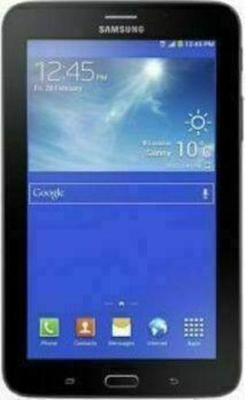
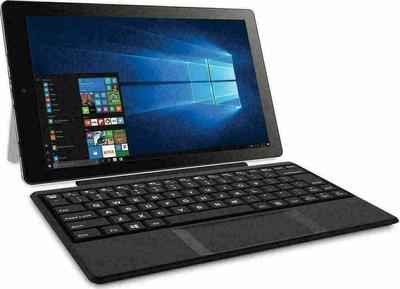 RCA
RCACambio W1162
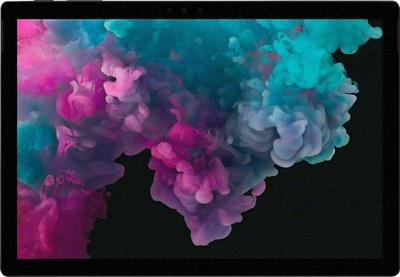 Microsoft
MicrosoftSurface Pro 6
 Lenovo
LenovoIdeaPad Miix 510
 HTC
HTCFlyer
 Lenovo
LenovoYoga Tablet 8
 GETAC
GETACZX70