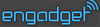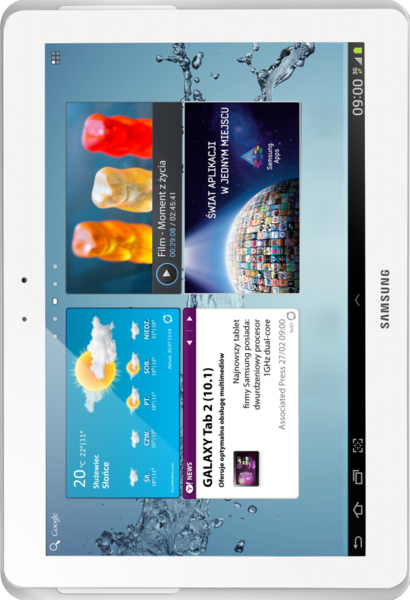




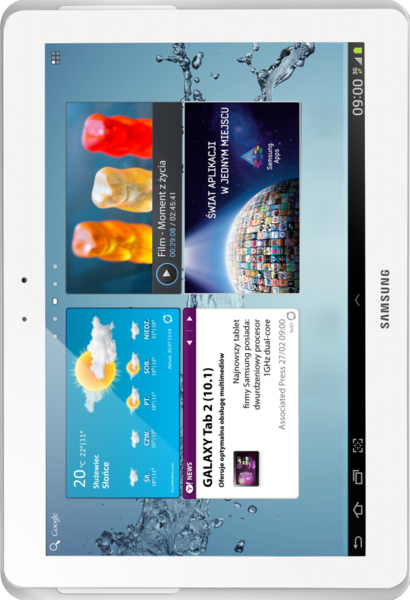
| Poor | Average | Good | Excellent | |
|---|---|---|---|---|
1 GHz Best: Wacom Cintiq Companion CPU Frequency: 3 GHz | ||||
2 Best: Asus Transformer Pad TF300T CPU Cores: 12 | ||||
149 ppi Best: Hisense VIDAA Mirror Pixel density: 431 ppi | ||||
10.1 in Best: Planar Helium PCT2785 Screen size: 27 in | ||||





| Display technology | PLS TFT LCD |
|---|---|
| Screen size | 10.1 in |
| Resolution | 1280 x 800 px |
| Pixel density | 149.0 ppi |
| Touchscreen | yes |
| Colour of product |
|
|---|
| Maximum memory card size | 32.0 GB |
|---|---|
| Memory card supported | microSDHC |
| Rear camera | yes |
|---|---|
| Front camera | yes |
| Rear resolution | 0.3 Mpx |
| Front resolution | 3.0 Mpx |
| Video resolution | 720p |
| Autofocus | yes |
| Geo-tagging | yes |
| Wi-Fi | yes |
|---|---|
| 3G | yes |
| Battery type | Li-Ion |
|---|---|
| Battery capacity | 7000.0 mAh |
| Height | 10.1 in |
|---|---|
| Width | 6.9 in |
| Depth | 0.38 in |
| Weight | 20.74 oz |
| Operating system | Android 4.0 Ice Cream Sandwich |
|---|---|
| RAM memory | 1 GB |
| CPU Cores | 2 |
| CPU Frequency | 1.0 GHz |
| Proximity sensor | yes |
|---|---|
| Accelerometer | yes |
| Ambient light sensor | yes |
| Gyroscope | yes |
| Digital compass | yes |
| Type of USB | Micro-USB |
|---|---|
| Bluetooth | yes |
| Charging connection | Proprietary |
| Headphone connection | 3.5mm |
| Infrared | yes |
| Wi-Fi hotspot | yes |

The Samsung Galaxy Tab 2 10.1 somehow becomes larger than its predecessor while barely changing hardware at all, leaving potential buyers to scratch their heads on the necessity of an upgrade.
Can the Samsung Galaxy Tab 2 slate rival the iPad?
The Galaxy Tab 2 (10.1) is the same flagship tablet Samsung released a year ago, but this time around it has the latest version of Android and a lower price tag. With mediocre performance and aging components, there are better alternatives.
The price is spot-on and it's excellent value for a fast 10.1in tablet
Your definitive one stop review of the Samsung Galaxy Tab 2 10.1.
The popular Galaxy Tab gets a reboot and redesign for 2012
The Samsung Galaxy Tab 2 10.1 offers little to get excited about and provides no compelling reason to choose it over alternatives.
In-depth review of the Samsung Galaxy Tab 2 (10.1") ( unknown, unknown, 10.1", 0.6 kg) with numerous measurements, benchmarks and ratings
Get the pros and cons, key specs, and reviews of the Samsung Galaxy Tab 2 10.1 from users, Engadget editors, and other tech reviewers.
A bright display, long battery life and a smart remote make Samsung's Galaxy Tab 2 10.1 a compelling and affordable choice.
Samsung's latest comes with a software upgrade and a price downgrade
Samsung may rule the smartphone roost these days, but its latest tablet won't be ending the iPad's reign any time soon
Samsung Galaxy Tab 2 10.1 Wi-Fi Only (Tablet): 3 out of 5 stars from 6 genuine reviews on Australia's largest opinion site ProductReview.com.au.
Samsung delivers its third-generation tablet: the Galaxy Tab 2 10.1. Does it become the undisputed Android-based alternative to Apple's latest? Or did Google's Nexus 7 change the game too drastically? The Galaxy Tab 2 10.1 tackles both tablets head-on.
This week we've gotten the next Galaxy Player family member in the house with the Samsung Galaxy Tab 2 10.1. What's that, you say? The…
 GETAC
GETACF110 G4
 Lenovo
LenovoYoga Tablet 8
 HTC
HTCFlyer
 Archos
Archos7 Home Tablet
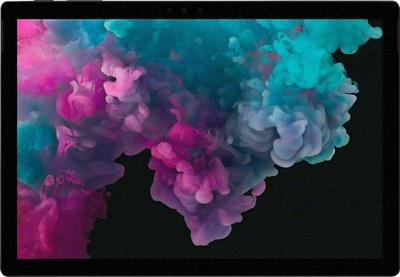 Microsoft
MicrosoftSurface Pro 6
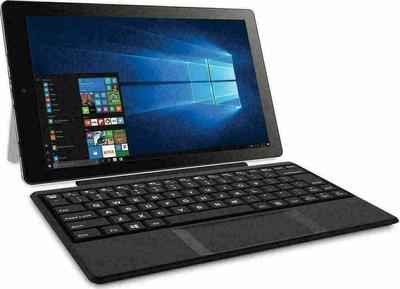 RCA
RCACambio W1162