

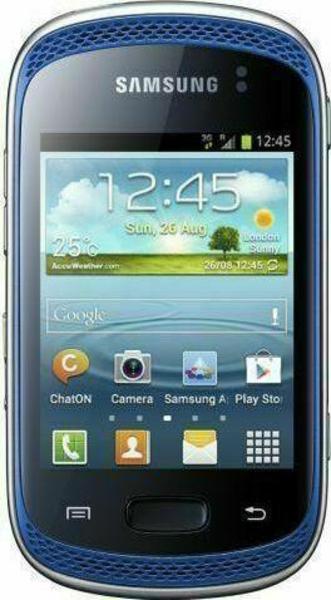





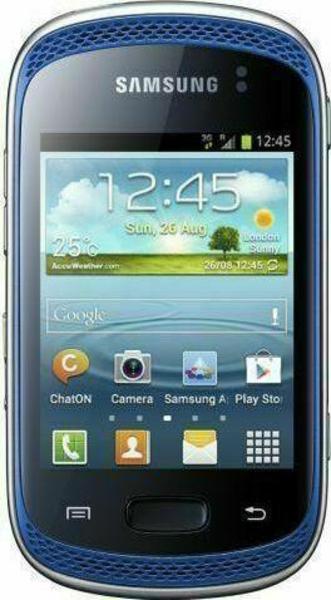
| Poor | Average | Good | Excellent | |
|---|---|---|---|---|
3 in Best: Asus FonePad 8 Screen size: 8 in | ||||
1300 mAh Best: Doogee BL12000 Battery capacity: 12000 mAh | ||||
133 ppi Best: Sony Xperia Z6 Pixel density: 891 ppi | ||||
0.85 GHz Best: Motorola Moto G100 CPU clock speed: 3.2 GHz | ||||

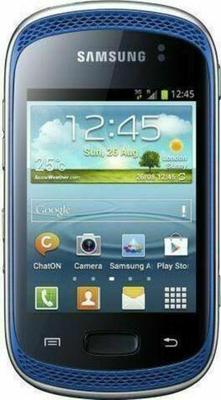



| Operating system | Android 4.0 |
|---|---|
| CPU clock speed | 0.85 GHz |
| CPU cores | Single-core |
| CPU model | Broadcom BCM21654 |
| GPU model | Broadcom VideoCore IV |
| RAM memory | 512 MB |
| Primary sensor resolution | 3.0 Mpx |
|---|---|
| Video recording | yes |
| Highest video resolution | 640 x 480 px |
| Maximum FPS (regardless of res.) | 25.0 fps |
| Autofocus | yes |
| Colour of product |
|
|---|---|
| Material | Plastic |
| Accelerometer | yes |
|---|---|
| Proximity | yes |
| Digital compass | yes |
| Dual sim support | no |
|---|---|
| Sim card size | Mini-SIM |
| DLNA certified | yes |
| Bluetooth | yes |
| Bluetooth version | 3.0 HS |
| Bluetooth profile |
|
| Bluetooth codec | SBC |
| NFC | no |
| Charging connection | USB |
| Headphone connection | 3.5 mm |
| USB version | 2.0 |
| Replaceable battery | yes |
|---|---|
| Battery type | Lithium ion |
| Battery capacity | 1300.0 mAh |
| Standby time | 570.0 h |
| Talk time | 15.0 h |
| Fast charging | no |
| Screen size | 3.0 in |
|---|---|
| Touchscreen | yes |
| Number of colors | 262K |
| Panel type | LCD |
| Resolution | 320 x 240 px |
| Pixel density | 133.0 ppi |
| Dual screen support | no |
| HDR | no |
| Multi touch | yes |
| Internal storage | 3.7 GB |
|---|---|
| Memory card reader | yes |
| Maximum card storage | 32GB |
| Types of memory card supported |
|
| Height | 4.33 in |
|---|---|
| Width | 2.32 in |
| Depth | 0.48 in |
| Weight | 3.77 oz |
| FM radio | yes |
|---|---|
| Built-in stereo speakers | yes |
| Wireless network (Wi-Fi) | yes |
|---|---|
| Wireless networking standard |
|
| Data transmission | HSDPA |
| Navigation system | GLONASS |
| 2G GSM | yes |
| GSM frequencies |
|
| 3G UMTS | yes |
| 4G LTE | no |
| Mobile hotspot | yes |
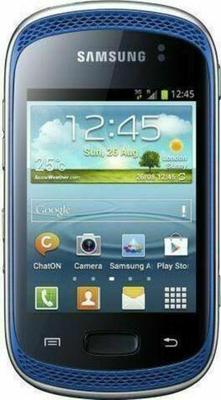
The new benchmark for flagship phones?
Have you ever cursed that your smartphone is not really suited to be a music player in your pocket, as you have to unlock the screen to control the player? Well, the Samsung Galaxy Music is here to remedy the situation with a dedicated play/pause button plus stereo speakers, and it won’t break the bank either, as it should be with a phone targeted squarely at teens. The specs are ho-hum, but the phone promises some extras for music aficionados, so is it likely to win their hearts and minds the way it is? Read on our review to find out...
The Slacker Radio-powered Milk Music brings a deep library and solid audio quality to Samsung Galaxy smartphones, but a few omissions keep it from being the top Android streaming music app.
 ecom
ecomEx-Handy 10 DZ1
 Panasonic
PanasonicKX-TU456EX
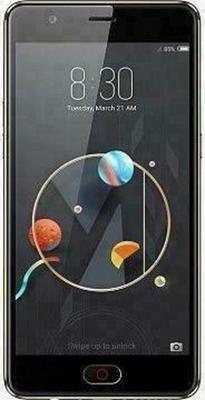 ZTE
ZTENubia M2 Lite
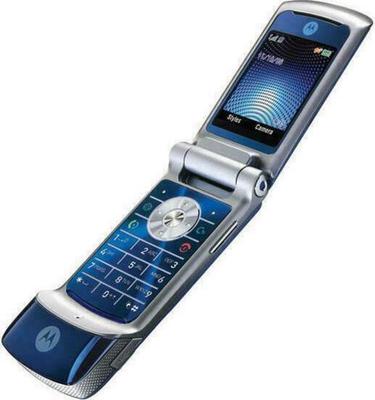 Motorola
MotorolaKRZR K1
 Sony
SonyZylo
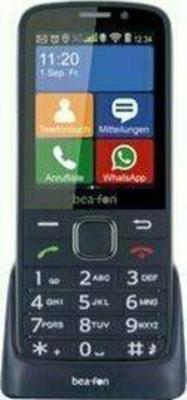 Beafon
BeafonSL810



