

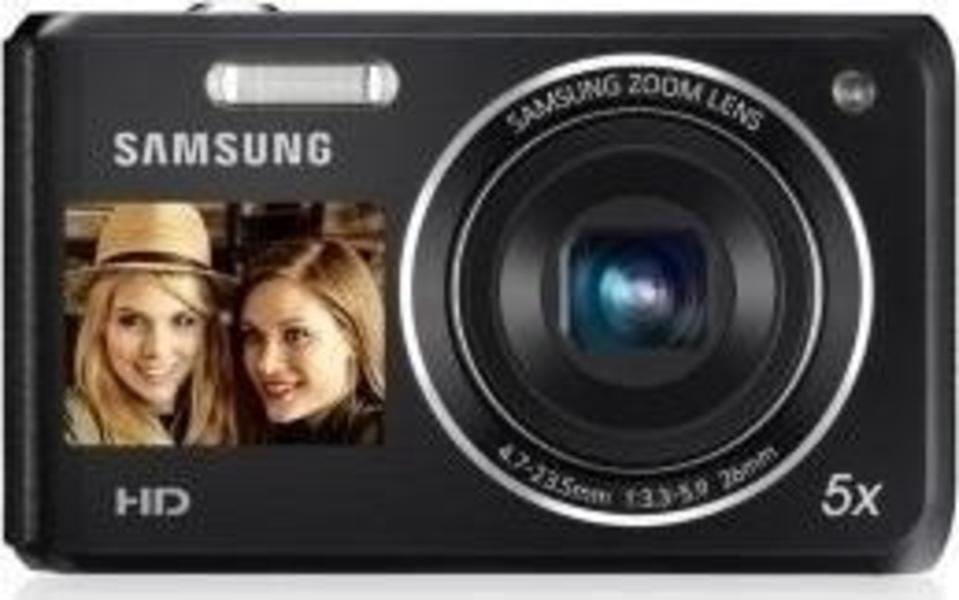








| Poor | Average | Good | Excellent | |
|---|---|---|---|---|
2.7 in Best: Sony Cyber-shot DSC-W710 Screen size: 6.7 in | ||||
3200 Best: Pentax KP ISO maximum: 819200 | ||||
16.1 Mpx Best: Hasselblad H6D-100c Effective pixels: 100 Mpx | ||||

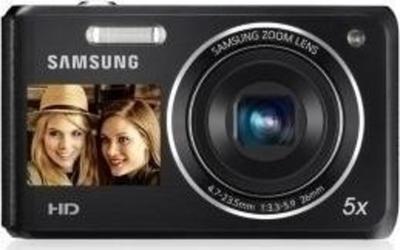



| Sensor type | CCD |
|---|---|
| Sensor size | 0.24 in |
| Effective pixels | 16.1 Mpx |
| Optical zoom | 5.0 x |
|---|---|
| Digital zoom | 5.0 x |
| Maximum aperture | 3.3 |
| Focal length equiv | 26 - 130 |
| Focus adjustment | Auto |
| Contrast adjustment | yes |
| Autofocus |
|
| Folded optics | no |
| Shooting modes |
|
|---|---|
| Camera shutter type | Electronic |
| Self-timer delay |
|
| Built-in flash | yes |
| Flash modes |
|
| Scene modes |
|
| Built-in microphone | yes |
|---|---|
| Supported audio file formats | AAC |
| Weight | 4.34 oz |
|---|---|
| Width | 3.57 in |
| Height | 2.16 in |
| Depth | 0.85 in |
| Power source type | Battery |
|---|---|
| Battery capacity | 740.0 mAh |
| Battery voltage | 3.7 V |
| Calendar | yes |
|---|---|
| Album organization | yes |
| Energy Star certified | no |
| Tripod mounting supported | yes |
| ISO |
|
|---|---|
| ISO minimum | 80 |
| ISO maximum | 3200 |
| Maximum image resolution | 4608 x 3456 px |
| White balance modes |
|
| Supported image file formats | JPG |
| Photo effects |
|
| Image stabilizer | yes |
| Supported aspect ratios | 16:9 |
| Screen size | 2.7 in |
|---|---|
| Screen technology | LCD |
| Viewfinder | Screen |
| Second display | yes |
| Second display diagonal | 1.5 in |
| Maximum resolution | 1280 x 720 px |
|---|---|
| Video recording | yes |
| Recording resolutions |
|
| HD type | HD |
| Supported video file formats | M-JPEG |
| Analog signal format system |
|
| Camera playback |
|
| Motion JPEG frame rate | 30.0 fps |
| Body type | Compact |
|---|---|
| Colour of product | Black |
| Internal storage | 50.0 mB |
|---|---|
| Compatible memory cards |
|
| Maximum memory card size | 8.0 GB |
| Memory slots | 1 |
| Storage types |
|
| Camera file system |
|
| USB version | 2.0 |
|---|---|
| DC-in jack | yes |
| PictBridge | yes |
| NFC | no |