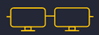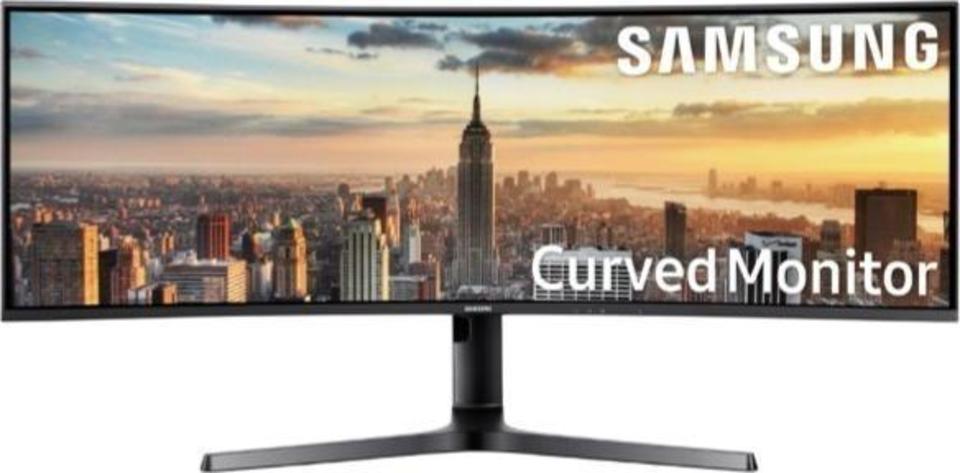



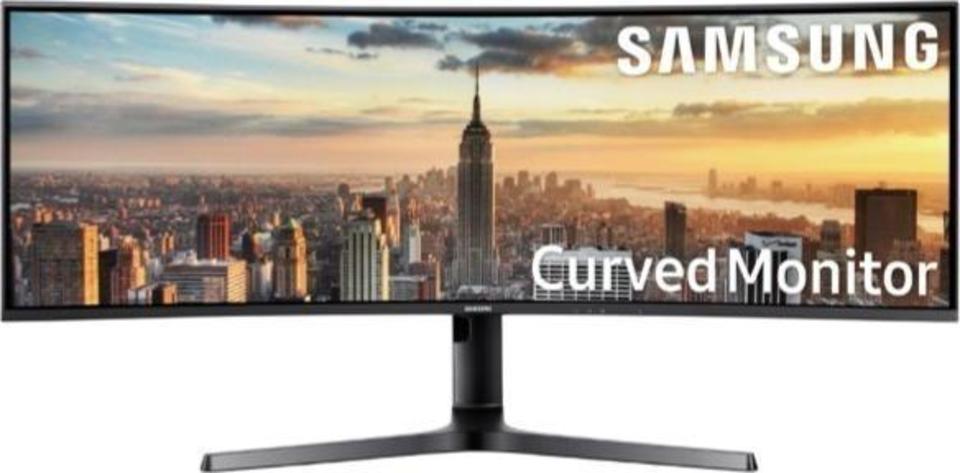
| Poor | Average | Good | Excellent | |
|---|---|---|---|---|
43.4 in Best: Acer UM.PB1EE.A01 Screen size: 282 in | ||||
5 ms Best: JVC LM-H191 Response time: 0.01 ms | ||||
300 cd/m² Best: DynaScan DS321LR4 Brightness: 25000 cd/m² | ||||
13000 g Best: BenQ GL2450HM Weight: 0 g | ||||



| Screen size | 43.4 in |
|---|---|
| Brightness | 300.0 cd/m² |
| Aspect ratio | 32:10 |
| Height adjustment | 4.72 in |
|---|---|
| Height with stand | 20.65 in |
| Depth (with stand) | 12.38 in |
| Width (with stand) | 41.84 in |
| Weight | 458.56 oz |
| Supported graphics resolutions | 3840x1200 |
|---|---|
| Refresh rate | 120.0 Hz |
| HD type | 4K Ultra HD |
| Display number of colours | 16.78 million colours |
| Display technology | LED |
| Backlight | LED backlight |
| Panel type | VA |
| Response time | 5.0 ms |
| Picture-in-Picture (PIP) | yes |
| Viewing angle (horizontal) | 178.0 ° |
| Viewing angle (vertical) | 178.0 ° |
| VESA mount | yes |
|---|---|
| Type of VESA mount | 100x100mm |
| Colour of product |
|
|---|---|
| Panel design | Curved |
| Built-in USB hub | yes |
| DisplayPort | yes |
|---|---|
| DVI Port | no |
| HDMI | yes |
| HDMI ports quantity | 1 |
| Headphone output | yes |
| Headphone outputs quantity | 1 |
| Swivel | yes |
|---|---|
| Tiltable | yes |
| Plug and Play | yes |
| Energy efficiency class | G |
|---|---|
| Connecting 9V/12V/14V | None |
| Power consumption (standby) | 0.5 W |
| Power consumption (typical) | 59.0 W |

A dual monitor setups have plenty of appeal. But for all the advantages, there are still issues. You end up with a pair of bezels between each screen. And unless both monitors are identically sized and calibrated, their side-by-side presentation suffers further. To top it off, you’ve got twice as many cables to manage, and you’re going to use up more desk space with two separate stands. Ultrawide panels are a fairly natural alternative to that chaos. And many of the factors which had caused ultrawide panels to see lukewarm adoption have started to melt away. That’s becoming increasingly clear
The Samsung C43J890 is a solution for those who want super ultrawide monitors to replace dual screens but have limited desk space
A fantastic 'super ultra-wide' monitor
 HP
HPP19b G4
 Acer
AcerP224W
 ViewSonic
ViewSonicVA2216W
 AOC
AOC24B2XDM
 LG
LG27UD59P-B
 Sony
SonyLMD-A220