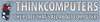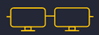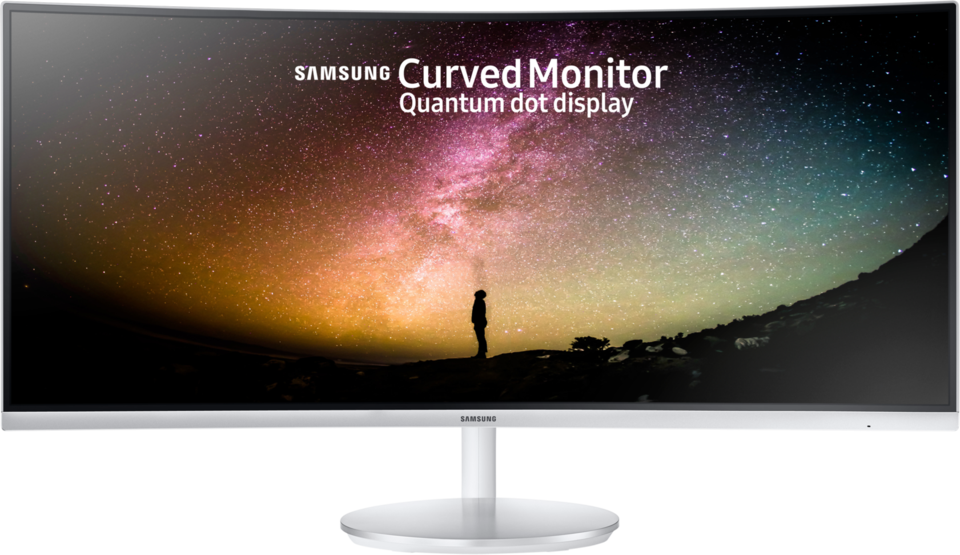



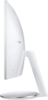



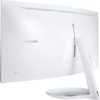
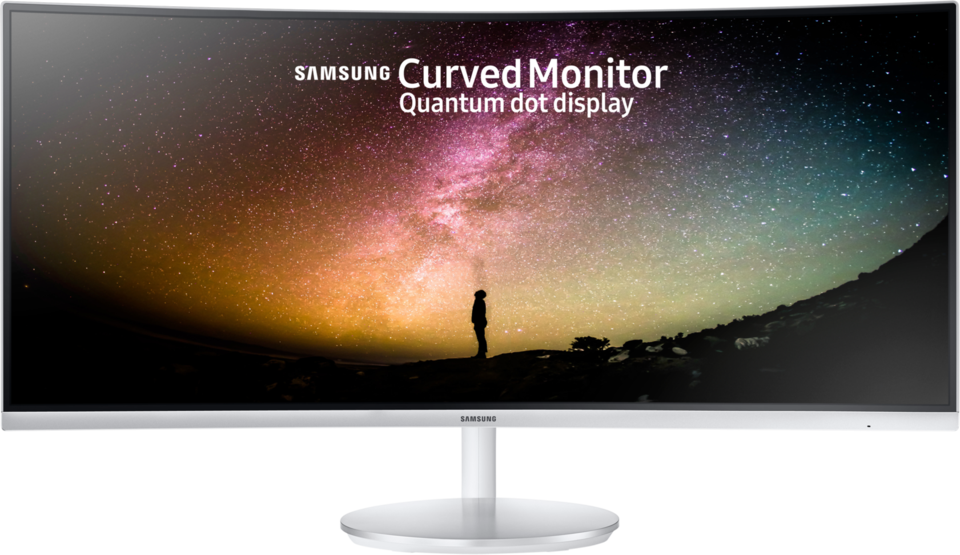
| Poor | Average | Good | Excellent | |
|---|---|---|---|---|
34 in Best: Acer UM.PB1EE.A01 Screen size: 282 in | ||||
4 ms Best: JVC LM-H191 Response time: 0.01 ms | ||||
250 cd/m² Best: DynaScan DS321LR4 Brightness: 25000 cd/m² | ||||
7.6 g Best: BenQ GL2450HM Weight: 0 g | ||||

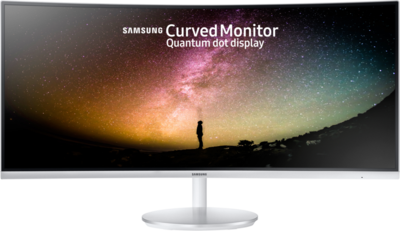


| Screen size | 34.0 in |
|---|---|
| Brightness | 250.0 cd/m² |
| Aspect ratio | 21:9 |
| Height adjustment | 3.94 in |
|---|---|
| Height (min-max) | < 516 |
| Height (without stand) | 14.28 in |
| Height with stand | 20.31 in |
| Depth (with stand) | 12.18 in |
| Depth (without stand) | 6.57 in |
| Width (with stand) | 31.84 in |
| Weight (without stand) | 13.45 lb |
| Weight | 0.27 oz |
| Maximum resolution | 3440 x 1440 px |
|---|---|
| Supported graphics resolutions | 3440 x 1440 |
| Refresh rate | 100.0 Hz |
| HD type | Ultra-Wide Quad HD |
| Display number of colours | 16.78 million colours |
| Colour depth (per channel) | 8.0 bit |
| Colour gamut (Adobe RGB) | 88.0 % |
| Colour gamut (NTSC) | 88.0 % |
| Dynamic contrast ratio | 100000000:1 |
| Contrast ratio | 3000:1 |
| Display technology | LED |
| Backlight | LED |
| Panel type | VA |
| Response time (GtG) | 4.0 ms |
| Response time | 4.0 ms |
| Image delay | < 26 |
| Picture-in-Picture (PIP) | yes |
| Pixel size | 0.01 in |
| Viewing angle (horizontal) | 178.0 ° |
| Viewing angle (vertical) | 178.0 ° |
| 3D support (3D-Ready) | no |
|---|---|
| Adaptive synchronization | yes |
| HDR | no |
| VESA mount | yes |
| Type of VESA mount |
|
| Sync technology | AMD Freesync |
| Energy efficiency class | C |
|---|---|
| Connecting 9V/12V/14V | 14V |
| Operational power consumption | 55 - 73 |
| Power consumption (standby) | 0.3 W |
| Power consumption (typical) | 70.0 W |
| Colour of product | White |
|---|---|
| Panel design | Curved |
| Built-in USB hub | yes |
| Touchscreen | no |
| Built-in camera | no |
| Screen surface | Matte |
| Built-in speakers | yes |
| Analogue 3.5mm input | 0 |
|---|---|
| Number of USB 2.0 port | 0 |
| Number of USB 3.0 ports | 2 |
| USB connectors (total) | 2 |
| Component input (YPbPr/YCbCr) | no |
| Number of component inputs | 0 |
| Composite input | no |
| Number of composite inputs | 0 |
| DisplayPort | yes |
| DVI Port | no |
| HDMI | yes |
| HDMI ports quantity | 2 |
| Number of HDMI inputs | 2 |
| HDMI version | 2.0 |
| Headphone output | yes |
| Headphone outputs quantity | 1 |
| S-video input | no |
| Number of s-video inputs | 0 |
| Thunderbolt | no |
| USB for video | no |
| VGA in | no |
| Number of DisplayPort inputs | 1 |
| Number of DisplayPort outputs | 0 |
| DisplayPort version | 1.2a |
| Type of DisplayPort connector | Standard |
| MHL | no |
| Ascendable and submersible | yes |
|---|---|
| Pivot function | no |
| Swivel | no |
| Tiltable | yes |
| Memory card reader | no |
| Cable lock slot | no |
| Flicker free | yes |
| EnergyStar | yes |
|---|
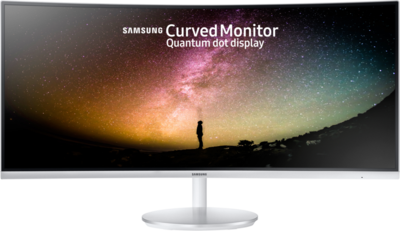
When it comes to building a PC one thing that we overlook most of the time is our display, I've even done this in the past. If you think about it your display is something you look at daily for hours on end so it is probably a good idea to pick out a monitor that suits your needs and you are going to like. I have been using two 24-inch 1080p displays for a couple of years now and honestly I did not have much of an issue with them at all. I had been looking into ultra-wide displays for a while and talking with Samsung they said they had just the display for me to check out, it was their CF791 34-Inch Curved Widescreen unit. It represents the perfect balance between a display made for productivity and one made for gaming. On the productivity side you have a 34-inch WQHD (3440x1440) display that makes use of Samsung's Quantum Dot technology and has a 3000:1 contrast ratio. On the gaming side of things you have a 100 Hz refresh rate, 1500R curve, 4ms response time, and AMD Freesync. Can this monitor make me ditch my dual-monitor setup? Read on as we find out!
Another fantastic quantum dot curved monitor from Samsung; expensive, but well worth it
Samsung C34F791 is a terrific Ultrawide monitor under $1000. Quantum dot technology and high pixel density.
The 34-inch Samsung CF791 is a great size for gaming, pairs well with midrange Radeon cards and looks great.
Another fantastic quantum dot corved monitor from Samsung Samsung CF791 Review – There are two main categories for curved monitors: those built for gamers and those built for professionals. But what if you want the best of both worlds? A monitor with a fast refresh rate, low input lag, fast response time, good viewing angles and […]
A Samsung C34F791 review. This is a curved 34" VA monitor supporting a 100Hz refresh rate and compatible with AMD FreeSync.
The Samsung CF791 is a decent ultrawide monitor. It has a VA panel that can produce deep dark scenes which is good for those in a dark room. It also has great gr...
With features like quantum dots, a massive 1440p display, and a deep curve, the Samsung CF791 aims to impress. Getting a price cut down to $750, this ultrawide monitor is an even sweeter deal. But even with a discount, it's an expensive monitor to invest in. Is it really worth it?
Another fantastic quantum dot curved monitor from Samsung; expensive, but well worth it
 Acer
AcerP224W
 LG
LG27UD59P-B
 Eizo
EizoRX440
 HP
HPP19b G4
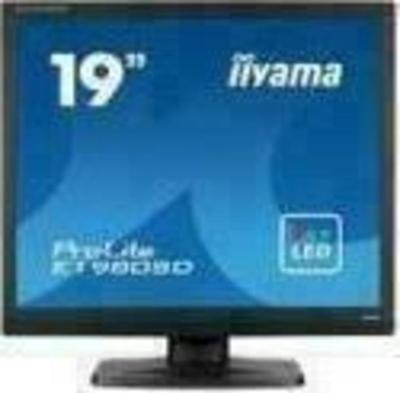 Iiyama
IiyamaProLite E1980SD-B1
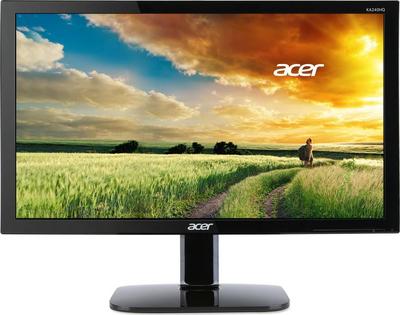 Acer
AcerKA240HQ