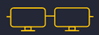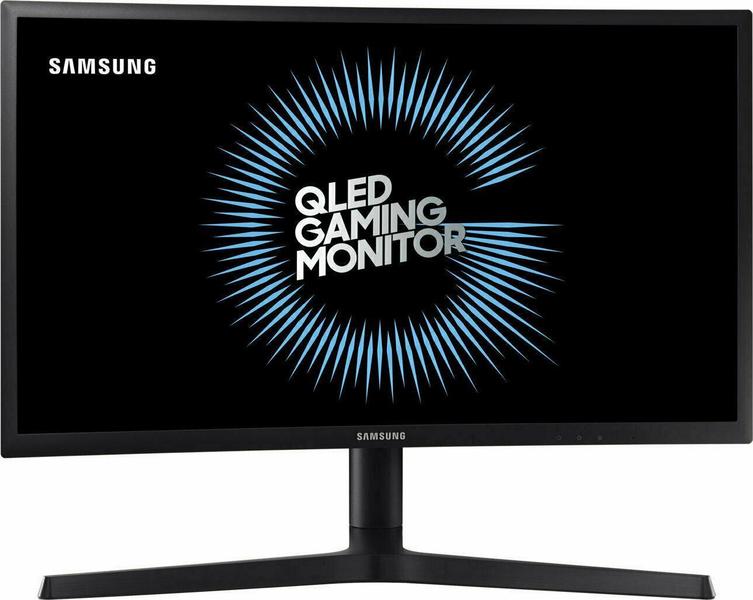

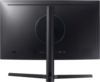





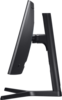
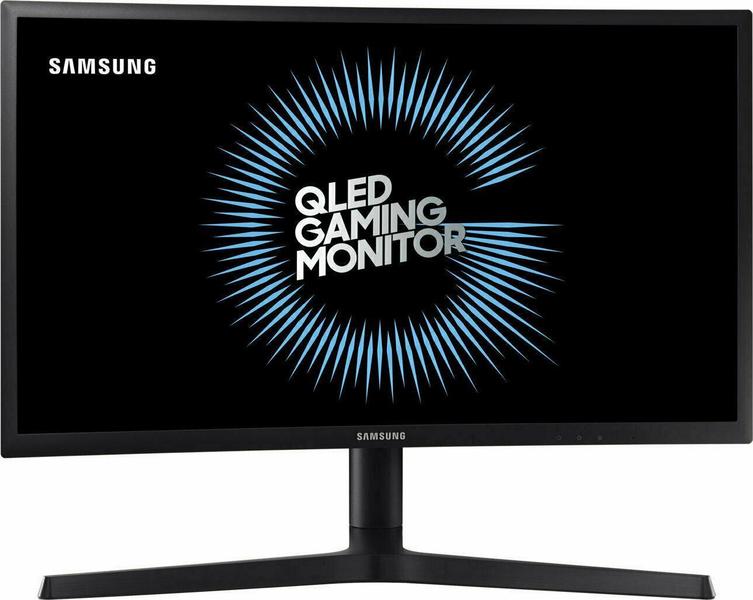
| Poor | Average | Good | Excellent | |
|---|---|---|---|---|
27 in Best: Acer UM.PB1EE.A01 Screen size: 282 in | ||||
1 ms Best: JVC LM-H191 Response time: 0.01 ms | ||||
350 cd/m² Best: DynaScan DS321LR4 Brightness: 25000 cd/m² | ||||
5.3 g Best: BenQ GL2450HM Weight: 0 g | ||||



| Screen size | 27.0 in |
|---|---|
| Brightness | 350.0 cd/m² |
| Aspect ratio | 16:9 |
| Height adjustment | 5.31 in |
|---|---|
| Height (min-max) | < 541 |
| Height (without stand) | 14.44 in |
| Height with stand | 21.3 in |
| Depth (with stand) | 11.05 in |
| Depth (without stand) | 3.61 in |
| Width (with stand) | 24.46 in |
| Weight (without stand) | 8.82 lb |
| Weight | 0.19 oz |
| Maximum resolution | 1920 x 1080 px |
|---|---|
| Supported graphics resolutions | 1920 x 1080 |
| Refresh rate | 144.0 Hz |
| HD type | WUXGA |
| Display number of colours | 16.78 million colours |
| Colour depth (per channel) | 8.0 bit |
| Colour gamut (Adobe RGB) | 88.0 % |
| Colour gamut (NTSC) | 88.0 % |
| Contrast ratio | 3000:1 |
| Display technology | OLED |
| Backlight | LED backlight |
| Panel type | VA |
| Response time (BtW) | 1.0 ms |
| Response time | 1.0 ms |
| Pixel size | 0.01 in |
| Viewing angle (horizontal) | 178.0 ° |
| Viewing angle (vertical) | 178.0 ° |
| 3D support (3D-Ready) | no |
|---|---|
| Adaptive synchronization | yes |
| VESA mount | yes |
| Type of VESA mount | 75x75mm |
| Sync technology | AMD Freesync |
| Colour of product | Black |
|---|---|
| Panel design | Curved |
| Built-in USB hub | no |
| Touchscreen | no |
| Built-in camera | no |
| Screen surface | Matte |
| Built-in speakers | no |
| DisplayPort | yes |
|---|---|
| DVI Port | no |
| HDMI | yes |
| HDMI ports quantity | 2 |
| Number of HDMI inputs | 2 |
| Headphone output | yes |
| Headphone outputs quantity | 1 |
| DisplayPort version | 1.2 |
| Ascendable and submersible | yes |
|---|---|
| Pivot function | yes |
| Swivel | yes |
| Tiltable | yes |
| Cable lock slot | no |
| Flicker free | yes |
| Plug and Play | yes |
| Energy efficiency class | B |
|---|---|
| Operational power consumption | < 38 |
| Power consumption (standby) | 0.5 W |
| Power consumption (typical) | 38.0 W |

The Samsung C27FG73 is an excellent and practical choice if you want a gaming screen with eye-popping color and an immersive appeal.
The Samsung 27-inch, curved Quantum Dot QLED C27FG73 is a superfast gaming monitor. But why should gamers have all the fun? If you are looking for some of
 Eizo
EizoRX440
 Sony
SonyLMD-A220
 LG
LG27BK85U-W
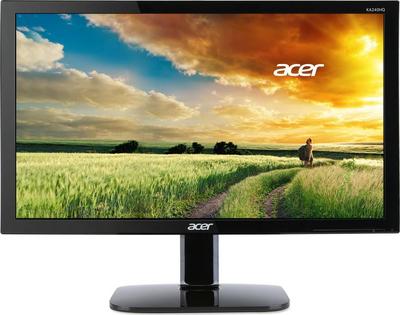 Acer
AcerKA240HQ
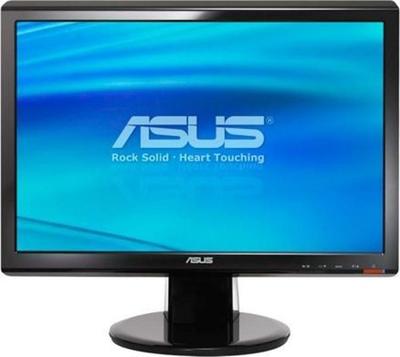 Asus
AsusVH196T
 LG
LG27UD59P-B