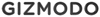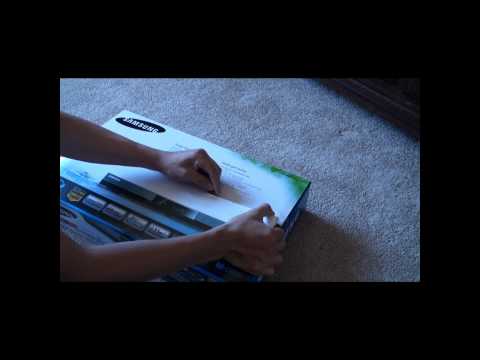

| Built-in D/A converter | yes |
|---|---|
| D/A video | 12 bit / 148.5 MHz |
| TV tuner | no |
| Type of disc drive | Front loaded with tray |
| Image frequency | 24p |
|---|---|
| Supported image files | JPEG/JPG |
| Supported video modes |
|
| Supported video files |
|
| Colour of product | Black |
|---|
| Built-in memory | yes |
|---|
| Blu-ray recording | no |
|---|---|
| Built-in hard drive | no |
| Playable discs (recordable media) |
|
| Analogue RCA (5.1/7.1) out | yes |
|---|---|
| Type of analogue RCA | 7.1 |
| Analogue RCA stereo output | yes |
| Composite output number | 1 |
| Digital coaxial output (S/PDIF) number | 0 |
| Digital optical output (S/PDIF) number | 1 |
| DVI out number | 0 |
| Front/side connections | USB |
| HDMI | yes |
| HDMI version | 1.3 |
| Number of HDMI inputs | 0 |
| Number of HDMI outputs | 1 |
| S-Video output quantity | 1 |
| SCART out | no |
| USB | yes |
| USB 2.0 ports quantity | 1 |
| Total USB number | 2 |
| USB recording feature | no |
| Ethernet connection | yes |
| Wireless network (Wi-Fi) | yes |
| Built-in or included adapter | USB-adapter not included |
| Audio output channels | 7.1 |
|---|---|
| Audio format |
|
| Supported audio files |
|
| Height | 1.7 in |
|---|---|
| Width | 16.9 in |
| Depth | 8.8 in |
| Weight | 60.78 oz |
| 3D support (3D-Ready) | no |
|---|---|
| DLNA certified | yes |
| Region free | no |
| Ultra HD Blu-ray | no |
| Operational Power Consumption (min-max) | < 13.1 |
|---|---|
| Power consumption (standby) | 0.09 W |
| Separate power connector (mains) | Integrated cable |

Samsung BD-C6500
Samsung BD-C6500 review: a feature-packed Blu-ray player with superb video quality
A few annoying design quirks can’t take the shine out of the otherwise excellent, reasonably priced Samsung BD-C6500.
I've argued that a Blu-ray player could soon be your only set-top box. These $200-$250 models, the four fullest-featured you're likely to buy, all strive to be Swiss Army-like in their utility, but only one comes closest to the promise.
If we were going to mark this player on features alone, then it would get top marks – but the sound and vision here are sadly well below par
A bargain Blu-ray with Internet@TV web browsing
 Philips
PhilipsBDP7600
 Philips
PhilipsDVP3005
 Panasonic
PanasonicDMP-BDT310
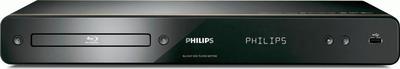 Philips
PhilipsBDP7300
 Philips
PhilipsHTB3525
 Sony
SonySLV-D930