


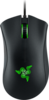

| Poor | Average | Good | Excellent | |
|---|---|---|---|---|
3 Best: 3DConnexion SpaceMouse Enterprise Number of buttons: 31 | ||||
3500 dpi Best: Redragon Ranger Operating resolution: 124000 dpi | ||||
86 g Best: Dicota Twister Weight: 0.07 g | ||||




| Type of motion sensor | Optical |
|---|---|
| Device interface | USB Type-A |
| Purpose | Gaming |
| Ergonomic design | yes |
|---|---|
| Programmable mouse buttons | yes |
| Width | 2.76 in |
|---|---|
| Height | 1.73 in |
| Depth | 5.0 in |
| Weight | 3.03 oz |
| Operating resolution | 3500.0 dpi |
|---|---|
| Buttons type | Pressed buttons |
| Number of buttons | 3 |
| Number of wheels | 1 |
| Scroll type | Wheel |
| Colour of product | Black |
|---|---|
| Form factor | Right-hand |
| Illumination | yes |
| Surface coloration | Image |
| Cable length | 2.1 |
| Power source | Cable |
|---|

Razer DeathAdder (Mouse): 3.2 out of 5 stars from 29 genuine reviews on Australia's largest opinion site ProductReview.com.au.
The Razer DeathAdder V2 is an excellent FPS gaming mouse. It looks and feels almost identical to the Razer DeathAdder Elite, but has a much-improved cable, bette...
The DeathAdder is truly a classic, one that some hardcore players will never walk away from. Razer's software needs an update, however, to bring it into the current age, and if you have wrist problems you may wish to look for a smaller mouse.
 Havit
HavitHV-MS794
 Rapoo
Rapoo6610M
 Adesso
AdessoiMouse E3
 Inter-Tech
Inter-TechNitrox GT-300+ RGB
 Tracer
TracerMambo
 HP
HPUSB Optical 3-button Mouse


