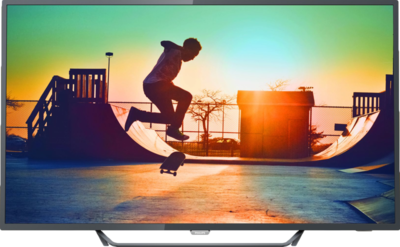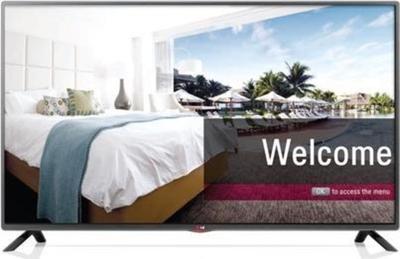If your TV is listed as a smart TV in the technical specifications, it should be able to connect to the internet and run streaming apps like Netflix. However, it is always a good idea to confirm that the TV has a Netflix app or that Netflix is supported by checking the manufacturer's website or the TV's manual. To watch Netflix on your smart TV, you will also need a stable internet connection and a Netflix subscription. Once you have these, you can set up your TV to connect to the internet and access the Netflix app through the TV's home screen or menu. If you are unable to find the Netflix app or if it is not listed as a supported app, you may want to check with the manufacturer to see if it can be added or if it is not supported on your specific model.