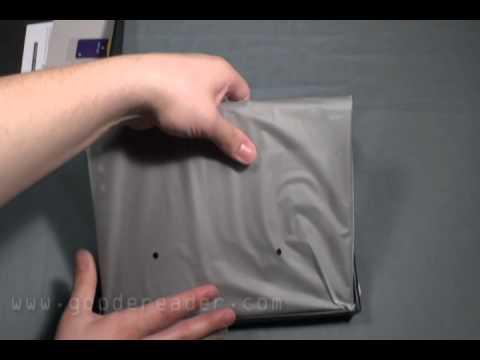





| Poor | Average | Good | Excellent | |
|---|---|---|---|---|
1 GHz Best: Wacom Cintiq Companion CPU Frequency: 3 GHz | ||||
2 Best: Asus Transformer Pad TF300T CPU Cores: 12 | ||||
10.1 in Best: Planar Helium PCT2785 Screen size: 27 in | ||||


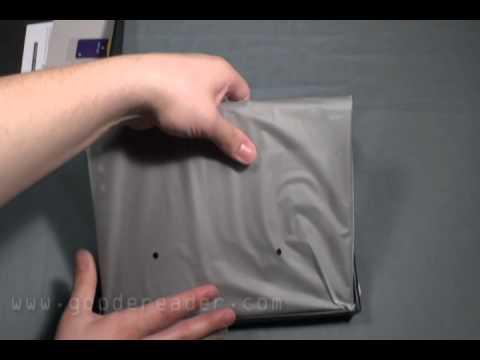


| Display technology |
|
|---|---|
| Screen size | 10.1 in |
| Resolution | 1024 x 600 px |
| Touchscreen | yes |
| Scratch resistant glass | yes |
|---|
| Memory card supported |
|
|---|
| Front camera | yes |
|---|---|
| Rear resolution | 3.2 Mpx |
| Video resolution | 1080p |
| Autofocus | yes |
| Flash | yes |
| Wi-Fi | yes |
|---|---|
| 3G | yes |
| Battery type | Li-Po |
|---|
| Height | 10.6 in |
|---|---|
| Width | 7.6 in |
| Depth | 0.55 in |
| Weight | 26.46 oz |
| Operating system | Android 3.0 Honeycomb |
|---|---|
| RAM memory | 1 GB |
| CPU Cores | 2 |
| CPU Frequency | 1.0 GHz |
| Accelerometer | yes |
|---|---|
| Ambient light sensor | yes |
| Digital compass | yes |
| USB | yes |
|---|---|
| Bluetooth | yes |
| Bluetooth version | 2.1 + EDR |
| HDMI | yes |
| Charging connection | Mini-USB |
| Headphone connection | 3.5mm |

With accessories like swivel camera, HDMI port and mini USB one and its unique multitasking user interface system Eden outstand from the tablet computers crowd.
Welcome to the official Good e-Reader hands on Review of the most eagerly anticipated Tablet PC of 2011, the Notion Ink Adam. We have the highest end version you can possibly get the 10.1 Inch Pixel-QI 3G WI-FI. Can this device live up to the viral hype that surrounded it during the entire development process? Or is it really everything it was billed to be? The Hardware The Notion Ink Adam features a 10.1 inch multi-touch screen with a resolution of 1024x600 pixels. It has a 1 GHz Dual-core ARM Cortex -A9 with a Nvidia Tegra 250 processor and 1
