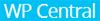| Form factor | Standard |
|---|---|
| Recommended usage | Home |
| Key switch type | Mechanical |
|---|
| Colour of product | Grey |
|---|---|
| Keyboard style | Straight |
| Backlight | no |
| Wrist rest | no |
| Power source type | Battery |
|---|
| Connectivity technology | Wireless |
|---|---|
| Interface |
|
| Wireless range | 10 |
| Width | 16.57 in |
|---|---|
| Depth | 4.43 in |
| Height | 0.76 in |
| Weight | 14.59 oz |
| Fingerprint reader | yes |
|---|---|
| Mouse included | no |
| Numeric keypad | yes |
| USB hub | no |
| Windows keys | yes |

The Microsoft Modern Keyboard With Fingerprint ID is a solidly built, low-slung board with a useful fingerprint scanner. It's a minimalist's dream, held back only by its lofty price.
A keyboard that puts advanced security right at your fingertips
Microsoft’s Modern Keyboard looks as good as its feels, with pleasingly clickable keys, a bevy of dedicated Windows keys, and an ace up its sleeve: a built-in fingerprint reader.
Our Microsoft Modern Keyboard with Fingerprint ID review looks at the combo of Windows Hello support and a solid typing experience that helps justify a high price.
The Modern Keyboard with Fingerprint ID is the first PC keyboard from Microsoft with a Windows Hello compatible fingerprint scanner.
 LogiLink
LogiLinkID0138
 Speedlink
SpeedlinkORIOS Metal RGB
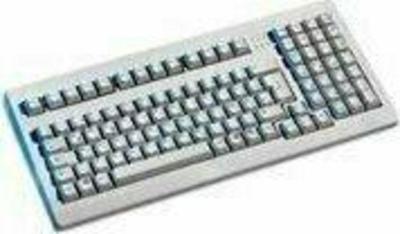 Cherry
CherryG81-1800
 Active Key
Active KeyAK-C8100
 Inter-Tech
Inter-TechEterno PG-5545
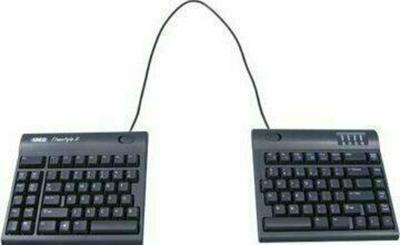 Kinesis
KinesisFreestyle2