









| Poor | Average | Good | Excellent | |
|---|---|---|---|---|
5 Best: 3DConnexion SpaceMouse Enterprise Number of buttons: 31 | ||||
400 dpi Best: Redragon Ranger Operating resolution: 124000 dpi | ||||
147 g Best: Dicota Twister Weight: 0.07 g | ||||





| Type of motion sensor | Optical |
|---|---|
| Device interface |
|
| Also for left-handed | yes |
|---|---|
| Multimedia buttons | yes |
| Mac compatibility | yes |
| Colour of product |
|
|---|---|
| Cable length | 1.83 |
| Operating resolution | 400.0 dpi |
|---|---|
| Number of buttons | 5 |
| Scroll wheel | yes |
| Number of wheels | 1 |
| Connection | Wired |
|---|
| Width | 4.96 in |
|---|---|
| Height | 1.55 in |
| Depth | 2.68 in |
| Weight | 5.19 oz |

The Microsoft Pro IntelliMouse is a good FPS gaming mouse based on Microsoft's original IntelliMouse. It feels well-built and retains the classic ergonomic shape...
Return of an icon
Microsoft Intellimouse Optical Review - PCSTATS.com
Behold! The one true heir to the Microsoft IntelliMouse Explorer 3.0 has arrived: the Pro IntelliMouse. It has the exact same shape as its predecessor, which is great news for many people who loved the original. It features a top optical sensor, Omron switches rated for 20 million clicks, and an RGB tail light.
 Xtech
XtechXTM-310
 Gyration
GyrationAir Mouse Voice
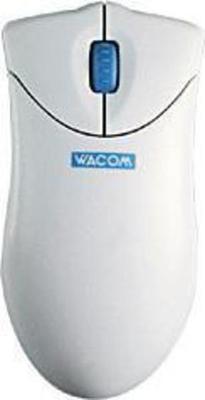 Wacom
WacomGraphire
 Havit
HavitHV-MS794
 Aula
AulaRigel
 Inter-Tech
Inter-TechNitrox GT-300+ RGB


