

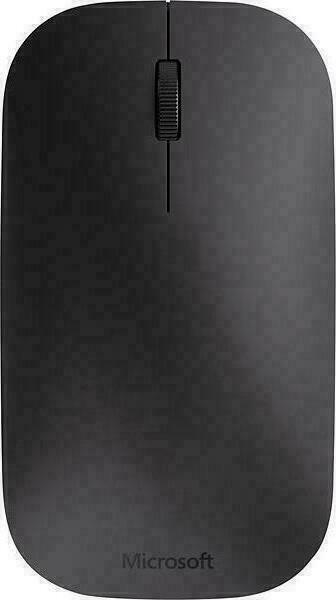





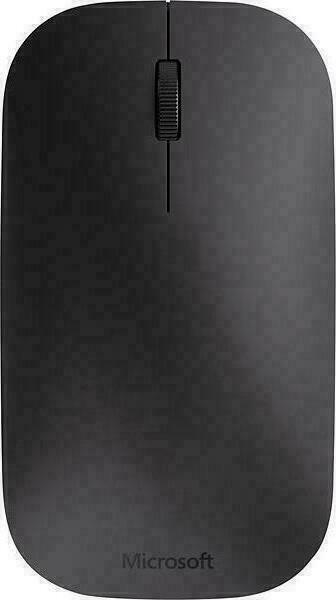
| Poor | Average | Good | Excellent | |
|---|---|---|---|---|
2 Best: 3DConnexion SpaceMouse Enterprise Number of buttons: 31 | ||||
1000 dpi Best: Redragon Ranger Operating resolution: 124000 dpi | ||||
80 g Best: Dicota Twister Weight: 0.07 g | ||||

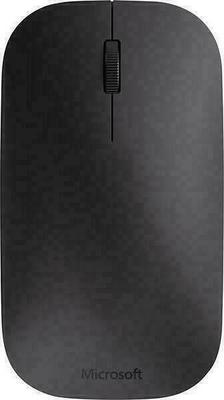



| Type of motion sensor | Optical |
|---|---|
| Device interface | Bluetooth |
| Purpose | Office |
| Also for left-handed | yes |
|---|---|
| Mac compatibility | yes |
| Colour of product | Black |
|---|---|
| Form factor | Ambidextrous |
| Surface coloration | Monotone |
| Power source | Batteries |
|---|---|
| Battery type | R3 |
| Charging station included | no |
| Batteries included | yes |
| Number of batteries supported | 2 |
| Operating resolution | 1000.0 dpi |
|---|---|
| Buttons type | Pressed buttons |
| Number of buttons | 2 |
| Scroll wheel | yes |
| Number of wheels | 1 |
| Scroll type | Wheel |
| Connection | Wireless |
|---|---|
| Nano/Unifying receiver | no |
| Maximum range | 10 |
| Width | 2.37 in |
|---|---|
| Height | 1.02 in |
| Depth | 4.22 in |
| Weight | 2.82 oz |
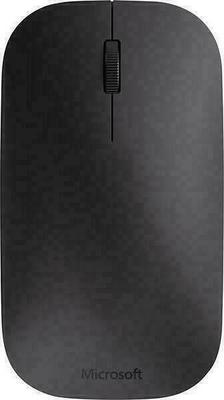
With strong battery life, multi-device pairing, and an attractive design, the Microsoft Bluetooth Ergonomic Mouse sets a strong baseline for productivity mice.
The Microsoft Bluetooth Keyboard is a very straightforward wireless keyboard. It has typical rubber dome switches that can be found on other similar office keybo...
Hands-on Review: Microsoft Designer Bluetooth Keyboard: Design, Build Quality, Typing, Travel, Layout, Features, Connectivity (9/10).
 Tracer
TracerMambo
 Redragon
RedragonDagger
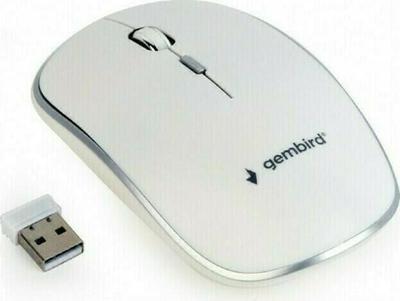 Gembird
GembirdMUSW-4B-01
 Adesso
AdessoiMouse E3
 Speedlink
SpeedlinkTorn
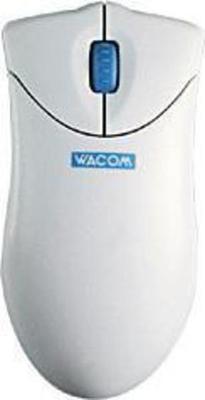 Wacom
WacomGraphire


