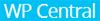| Poor | Average | Good | Excellent | |
|---|---|---|---|---|
3 Best: 3DConnexion SpaceMouse Enterprise Number of buttons: 31 | ||||
1000 dpi Best: Redragon Ranger Operating resolution: 124000 dpi | ||||
78 g Best: Dicota Twister Weight: 0.07 g | ||||





| Type of motion sensor | Optical |
|---|---|
| Device interface | Bluetooth |
| Purpose | Office |
| Ergonomic design | yes |
|---|---|
| Customizable movement resolution | yes |
| Colour of product |
|
|---|---|
| Form factor | Ambidextrous |
| Material | Plastic |
| Surface coloration | Monochromatic |
| Power source | Batteries |
|---|---|
| Battery type | Alkaline |
| Batteries included | yes |
| Number of batteries supported | 1 |
| Operating resolution | 1000.0 dpi |
|---|---|
| Buttons type | Pressed buttons |
| Number of buttons | 3 |
| Number of wheels | 1 |
| Scroll type | Wheel |
| Scrolling directions | Vertical |
| Wireless receiver interface | USB Type-A |
|---|---|
| Maximum range | 10 |
| Width | 3.95 in |
|---|---|
| Height | 2.29 in |
| Depth | 2.29 in |
| Weight | 2.75 oz |

Another addition to the Surface Pro
Are you looking for a Surface Precision Mouse on a budget? Perhaps the Microsoft Ergonomic Mouse is your answer.
More comfort and control without the cable clutter – the best Bluetooth and wireless mice
Looking at the Microsoft Arc Mouse, and it may earn your spot as the weirdest Microsoft mouse on the planet. It looks more like a bookmark than anything.
After researching over 50 Bluetooth mouse options, we bought 8 of the best available today for a head-to-head comparison. For this review, we spent hours...
Have a Windows PC with Bluetooth? The Microsoft Sculpt Comfort is your ticket to dongle-free mouse nirvana.
A simple, ambidextrous design is where Microsoft reigns with the RVF-00052 Arc Touch mouse. We ran into some scrolling button issues during hours of testing, but the design makes up for it.
Find the best mouse for your laptop. Our picks offer strong connectivity, speed, and portability.
The Microsoft Arc Mouse is a good ambidextrous travel mouse, but it isn't well-suited for other uses. It offers excellent portability, with a lightweight, compac...
With strong battery life, multi-device pairing, and an attractive design, the Microsoft Bluetooth Ergonomic Mouse sets a strong baseline for productivity mice.
 Rampage
RampageGX-Core8
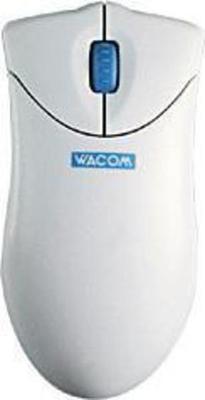 Wacom
WacomGraphire
 Krom
KromKolt
 Rapoo
Rapoo6610M
 Genius
GeniusNavigator 535
 Tracer
TracerMambo