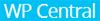| Device interface |
|
|---|---|
| Type of motion sensor | Optical |
| Device interface | Bluetooth |
| Compact design | yes |
|---|---|
| Ergonomic design | yes |
| Multimedia buttons | yes |
| Tilt wheel | yes |
| Width | 3.93 in |
|---|---|
| Height | 5.22 in |
| Height | 2.02 in |
| Depth | 5.22 in |
| Depth | 2.02 in |
| Weight | 5.78 oz |
| Weight | 9.14 oz |
| Width | 2.02 in |
| Depth | 3.93 in |
| Weight | 5.78 oz |
| Battery type | Li-polymer |
|---|---|
| Charging station included | no |
| Operating resolution | 440.0 dpi |
|---|---|
| Scroll type | Ball |
| Operating resolution | 380.0 dpi |
| Operating resolution | 440.0 dpi |
| Number of buttons | 8 |
| Scroll wheel | yes |
| Number of wheels | 1 |
| Connection | Wireless |
|---|---|
| Maximum range | 10 |
| Nano/Unifying receiver | yes |
| Colour of product | Black |
|---|

Everything a trackball mouse needs to be
With its well-designed, premium-priced MX Ergo Wireless Trackball Mouse, Logitech is hoping to bring trackballs back into fashion.
Logitech is back with a new trackball mouse, and it's the company's best one yet.
The Logitech MX ERGO is an ergonomic trackball mouse in Logitech's office-oriented MX Series lineup. It's very well-made and feels extremely comfortable when use...
The Logitech MX Ergo Plus is a wireless mouse with a comfortable design. I spent 30 hours testing this programmable Bluetooth mouse across two devices.
The MX Ergo delivers a consumer-grade trackball mouse for the modern era, with robust software and a clever multi-computer feature.
 Kensington
KensingtonSlimBlade Trackball Mouse
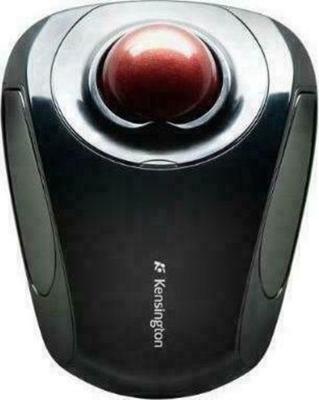 Kensington
KensingtonOrbit Wireless Mobile
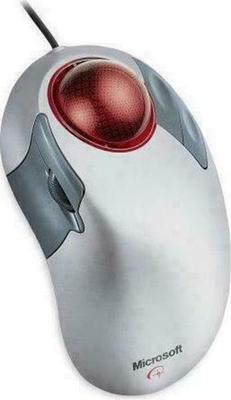 Microsoft
MicrosoftTrackball Explorer
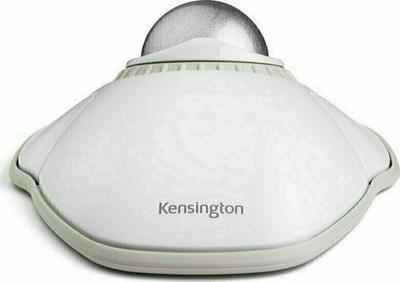 Kensington
KensingtonOrbit Trackball with Scroll Ring
 Elecom
ElecomM-XT3DRBK
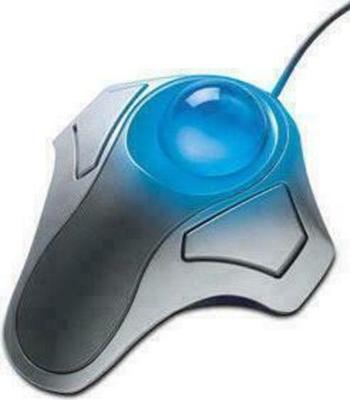 Kensington
KensingtonOrbit Elite