

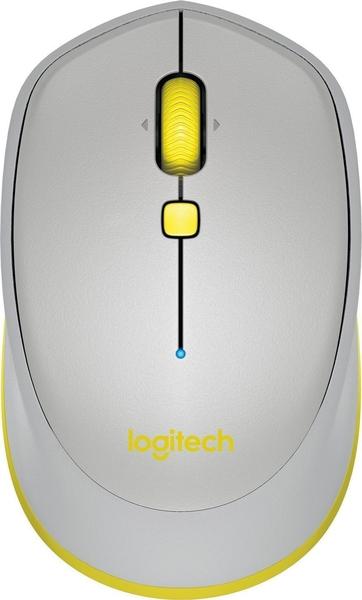








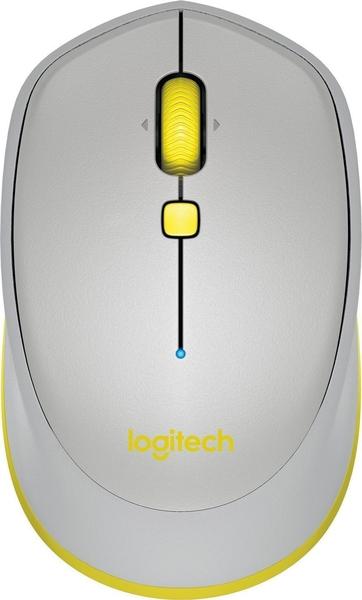
| Poor | Average | Good | Excellent | |
|---|---|---|---|---|
3 Best: 3DConnexion SpaceMouse Enterprise Number of buttons: 31 | ||||
1000 dpi Best: Redragon Ranger Operating resolution: 124000 dpi | ||||
82 g Best: Dicota Twister Weight: 0.07 g | ||||

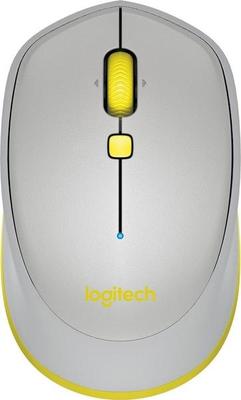



| Type of motion sensor | Optical |
|---|---|
| Device interface | Bluetooth |
| Purpose | Travel |
| Also for left-handed | yes |
|---|---|
| Compact design | yes |
| Tilt wheel | yes |
| Mac compatibility | yes |
| Colour of product |
|
|---|---|
| Form factor | Ambidextrous |
| Rubber grips | yes |
| Surface coloration | Monotone |
| Power source | Batteries |
|---|---|
| Battery type | R6 |
| Charging station included | no |
| Batteries included | yes |
| Number of batteries supported | 1 |
| Operating resolution | 1000.0 dpi |
|---|---|
| Buttons type | Pressed buttons |
| Number of buttons | 3 |
| Scroll wheel | yes |
| Number of wheels | 1 |
| Scroll type | Wheel |
| Scrolling directions | Vertical |
| Connection | Wireless |
|---|---|
| Nano/Unifying receiver | no |
| Maximum range | 10 |
| Width | 3.96 in |
|---|---|
| Height | 2.41 in |
| Depth | 1.3 in |
| Weight | 2.89 oz |
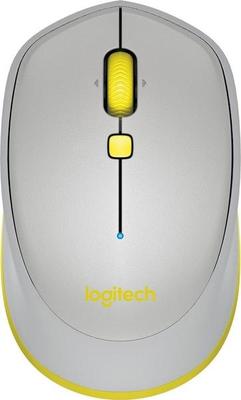
 Redragon
RedragonDagger
 Inter-Tech
Inter-TechNitrox GT-300+ RGB
 Havit
HavitHV-MS794
 Tracer
TracerMambo
 Gyration
GyrationAir Mouse Voice
 Genius
GeniusX-G600