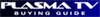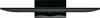




| Poor | Average | Good | Excellent | |
|---|---|---|---|---|
41.6 in Best: Axen 8682442100917 Screen size: 123 in | ||||
1500 cd/m² Best: Samsung QE75Q900RAT Brightness: 4000 cd/m² | ||||
600 Hz Best: Panasonic TC-P55VT60 Refresh rate: 3000 Hz | ||||
1024 x 768 px Best: Samsung QE82Q800TATXXU Resolution: 7680 x 7320 px | ||||





| Panel design | Flat |
|---|---|
| Screen size | 41.6 in |
| Resolution | 1024 x 768 px |
| Screen Technology | Plasma |
| Aspect ratio | 16:9 |
| Refresh rate | 600.0 Hz |
| Dynamic Contrast Ratio | 3,000,000:1 |
| Brightness | 1500.0 cd/m² |
| Optimal | 67.0 in |
|---|---|
| Minimum | 50.0 in |
| Maximum | 105.0 in |
| Vesa mount | yes |
|---|---|
| Vesa interface type | 400x400mm |
| HDMI port | yes |
|---|---|
| Number of HDMI ports | 3 |
| HDMI version | 1.3 |
| Number of USB ports | 1 |
| USB 2.0 ports | 1 |
| Component video (YPbPr/YCbCr) in | yes |
| Number of component video (YPbPr/YCbCr) inputs | 1 |
| Number of composite Inputs | 1 |
| Digital Audio Ports | 1 |
| Digital optical port | yes |
| Height | 24.21 in |
|---|---|
| Width | 39.0 in |
| Weight | 44.09 lb |
| Depth | 2.0 in |
| Colour of product | Black |
| Height | 29.5 in |
|---|---|
| Width | 42.72 in |
| Weight | 51.81 lb |
| Depth | 9.0 in |
| Video quality standards |
|
|---|
| Built-in speaker(s) | yes |
|---|
| Smart Tv | yes |
|---|---|
| Parental control | yes |
| Sleep timer | yes |
| Memory card reader | no |
| Multiple languages | yes |
| 3D Support | yes |
|---|---|
| Can convert 2D to 3D | yes |
| Wireless network (Wi-Fi) | no |
|---|---|
| Ethernet | no |
| USB | yes |
| Height | 26.3 in |
|---|---|
| Width | 39.0 in |
| Weight | 47.4 lb |
| Depth | 9.09 in |
| Ac Frequency | 50.0 Hz |
|---|---|
| Power Consumption Max | 107.0 W |
| Tuner type | Analog & Digital |
|---|

Test and Review offers various tests and customer product reviews, showing different aspects of the product e.g. features and specifications.
 Samsung
SamsungHG32NF690GF
 Samsung
SamsungUN55ES7003F
 Philips
Philips40PFL4909/F7
 Sansui
SansuiSLED2415
 Haier
HaierLE19B13200
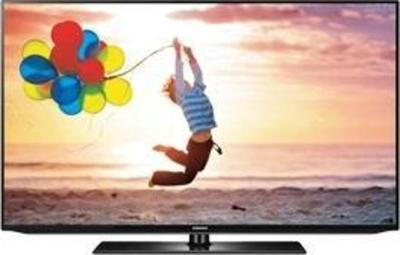 Samsung
SamsungUN37EH5000F