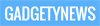| Poor | Average | Good | Excellent | |
|---|---|---|---|---|
34 in Best: Acer UM.PB1EE.A01 Screen size: 282 in | ||||
5 ms Best: JVC LM-H191 Response time: 0.01 ms | ||||
320 cd/m² Best: DynaScan DS321LR4 Brightness: 25000 cd/m² | ||||
7700 g Best: BenQ GL2450HM Weight: 0 g | ||||





| Screen size | 34.0 in |
|---|---|
| Brightness | 320.0 cd/m² |
| Aspect ratio | 21:9 |
| Height (min-max) | < 468.9 |
|---|---|
| Height (without stand) | 14.95 in |
| Height with stand | 18.46 in |
| Depth (with stand) | 6.81 in |
| Depth (without stand) | 3.26 in |
| Width (with stand) | 32.67 in |
| Weight (without stand) | 14.77 lb |
| Weight | 271.61 oz |
| Maximum resolution | 3440 x 1440 px |
|---|---|
| Supported graphics resolutions | 3440x1440 |
| Refresh rate | 60.0 Hz |
| HD type | Wide Quad HD |
| Display number of colours | 1.073 billion colours |
| Colour depth (per channel) | 8.0 bit |
| Colour gamut (Adobe RGB) | 99.0 % |
| Dynamic contrast ratio | 5000000:1 |
| Contrast ratio | 1000:1 |
| Display technology | LED |
| Backlight | LED |
| Panel type | IPS |
| Response time (GtG) | 5.0 ms |
| Response time (BtW) | 5.0 ms |
| Response time | 5.0 ms |
| Picture-in-Picture (PIP) | no |
| Pixel size | 0.01 in |
| Viewing angle (horizontal) | 178.0 ° |
| Viewing angle (vertical) | 178.0 ° |
| 3D support (3D-Ready) | no |
|---|---|
| Adaptive synchronization | no |
| HDR | no |
| VESA mount | yes |
| Type of VESA mount | 100x100mm |
| Connecting 9V/12V/14V | None |
|---|---|
| Operational power consumption | 56 - 80 |
| Power consumption (standby) | 1.2 W |
| Power consumption (typical) | 80.0 W |
| Colour of product | Silver |
|---|---|
| Panel design | Flat |
| Built-in USB hub | yes |
| Touchscreen | no |
| Built-in camera | no |
| Screen surface | Matte |
| Built-in speakers | yes |
| Analogue 3.5mm input | 1 |
|---|---|
| Number of USB 2.0 port | 2 |
| Number of USB 3.0 ports | 1 |
| USB connectors (total) | 4 |
| Component input (YPbPr/YCbCr) | no |
| Number of component inputs | 0 |
| Composite input | no |
| Number of composite inputs | 0 |
| DisplayPort | yes |
| DVI Port | no |
| HDCP | yes |
| HDMI | yes |
| HDMI ports quantity | 1 |
| Number of HDMI inputs | 2 |
| HDMI version | 1.4 |
| Headphone output | yes |
| Headphone outputs quantity | 1 |
| S-video input | no |
| Number of s-video inputs | 0 |
| Thunderbolt | yes |
| Thunderbolt version | 2 |
| USB for video | no |
| VGA in | no |
| Number of DisplayPort inputs | 1 |
| DisplayPort version | 1.2 |
| Type of DisplayPort connector | Standard |
| MHL | yes |
| Ascendable and submersible | no |
|---|---|
| Pivot function | no |
| Swivel | no |
| Tiltable | yes |
| Memory card reader | no |
| Cable lock slot | no |
| Plug and Play | yes |
| EnergyStar | yes |
|---|---|
| TCO-labelling | TCO Displays 6.0 |

Top-tier performance and stellar features, with a price to match.
The LG 34UM95 serves up stunning image quality in a 21:9 aspect ratio
LG’s 34UM95 is positioned to be the flagship of ultra-wide PC displays, but it fails to measure up due to a few blemishes.
When we looked at 29-inch ultra-wide displays last year, we asked for greater size and more pixels. LG answers that request with its 34UM95, a 34-inch panel with a resolution of 3440x1440. Today we run it through our performance and usability analysis.
If you're looking at saving some desk real estate but don't want to miss out on multi-monitor workspace then is the way to go Ultra-wide with the LG 34UM95? A while ago there were a few
When we looked at 29-inch ultra-wide displays last year, we asked for greater size and more pixels. LG answers that request with its 34UM95, a 34-inch panel with a resolution of 3440x1440. Today we run it through our performance and usability analysis.
The first Thunderbolt 2-equipped 21:9 display is a cinematic sight to behold
The LG Ultrawide QHD Monitor delivers a whopping 34 inches of eye-popping detail and gorgeous colors for multitaskers.
LG 34" IPS Monitor Review for Photographers and Film Makers: UltraWide 21:9 IPS Display Hands on review of the LG 34UM95 and LG 34UC97 display discussion.
The LG 34UM95 is a beautifully crafted and very expensive 34-inch ultra-wide Quad-HD monitor that lets you split its massive screen into four custom-sized sections. I/O ports are plentiful, and viewing angles are wide, but this monitor's color accuracy and dark gray-scale performance could be better.
 Sony
SonyLMD-A220
 Acer
AcerVG270bmiix
 Eizo
EizoRX440
 AOC
AOC2330V
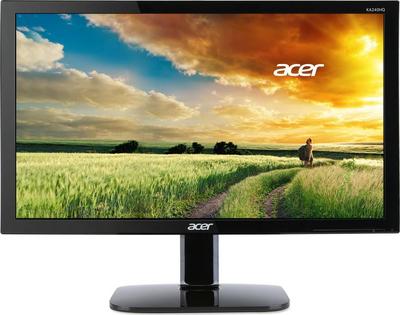 Acer
AcerKA240HQ
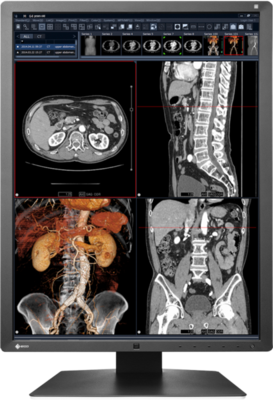 Eizo
EizoRX250