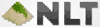| Poor | Average | Good | Excellent | |
|---|---|---|---|---|
27 in Best: Acer UM.PB1EE.A01 Screen size: 282 in | ||||
5 ms Best: JVC LM-H191 Response time: 0.01 ms | ||||
250 cd/m² Best: DynaScan DS321LR4 Brightness: 25000 cd/m² | ||||
5600 g Best: BenQ GL2450HM Weight: 0 g | ||||





| Screen size | 27.0 in |
|---|---|
| Brightness | 250.0 cd/m² |
| Aspect ratio | 16:9 |
| Height (min-max) | < 455.7 |
|---|---|
| Height (without stand) | 14.8 in |
| Height with stand | 18.25 in |
| Depth (with stand) | 7.96 in |
| Depth (without stand) | 2.41 in |
| Width (with stand) | 24.9 in |
| Weight (without stand) | 11.02 lb |
| Weight | 197.53 oz |
| Maximum resolution | 3840 x 2160 px |
|---|---|
| Supported graphics resolutions | 3840x2160 |
| Refresh rate | 60.0 Hz |
| HD type | 4K Ultra HD |
| Display number of colours | 1.073 billion colours |
| Colour depth (per channel) | 10.0 bit |
| Colour gamut (Adobe RGB) | 99.0 % |
| Colour gamut (NTSC) | 72.0 % |
| Contrast ratio | 1000:1 |
| Display technology | LED |
| Backlight | WLED |
| Panel type | AH-IPS |
| Response time (GtG) | 5.0 ms |
| Response time | 5.0 ms |
| Picture-in-Picture (PIP) | yes |
| Pixel size | 0.01 in |
| Viewing angle (horizontal) | 178.0 ° |
| Viewing angle (vertical) | 178.0 ° |
| 3D support (3D-Ready) | no |
|---|---|
| Adaptive synchronization | yes |
| HDR | no |
| VESA mount | yes |
| Type of VESA mount | 100x100mm |
| Sync technology | AMD Freesync |
| Energy efficiency class | A |
|---|---|
| Connecting 9V/12V/14V | None |
| Operational power consumption | < 30 |
| Power consumption (standby) | 0.5 W |
| Power consumption (typical) | 37.0 W |
| Colour of product | Black |
|---|---|
| Panel design | Flat |
| Built-in USB hub | no |
| Touchscreen | no |
| Built-in camera | no |
| Screen surface | Matte |
| Built-in speakers | no |
| Analogue 3.5mm input | 1 |
|---|---|
| Component input (YPbPr/YCbCr) | no |
| Number of component inputs | 0 |
| Composite input | no |
| Number of composite inputs | 0 |
| DisplayPort | yes |
| DVI Port | no |
| HDMI | yes |
| HDMI ports quantity | 2 |
| Number of HDMI inputs | 2 |
| HDMI version | 2.0 |
| Headphone output | yes |
| Headphone outputs quantity | 1 |
| S-video input | no |
| Number of s-video inputs | 0 |
| Thunderbolt | no |
| USB for video | no |
| VGA in | no |
| Number of DisplayPort inputs | 0 |
| Number of DisplayPort outputs | 1 |
| DisplayPort version | 1.2 |
| Type of DisplayPort connector | Standard |
| MHL | no |
| Ascendable and submersible | no |
|---|---|
| Pivot function | no |
| Swivel | no |
| Tiltable | yes |
| Memory card reader | no |
| Cable lock slot | yes |
| Flicker free | yes |
| Plug and Play | yes |
| EnergyStar | no |
|---|---|
| TCO-labelling | TCO Displays 6.0 |

The LG 27UD58 is a budget 4K monitor with IPS panel. Here's what we think about the monitor! P/S: they're all individually calibrated!
Table Of Contents_Why We Like It – LG 27UD58-BPerformanceDesignValueLG 27UD58-B Wrap Up Reader Rating0 Votes09Expert RatingSince the PS4 Pro is capable of outputting in 4K, the next logical step is getting the best gaming monitor for PS4, and that monitor could be the LG 27UD58-B. If you want to go a little bit smaller with your monitor, try giving our HP 23XI 23 inch IPS display review a read too. Considering its solid refresh rate, UHD resolution, and IPS panel, […]
After exhaustive research and testing, I can confidently say that the Asus VG245H 24-inch monitor is the best gaming monitor for the PS4 and PS4 Pro. For
Buy, buy, buy!
Review: Decent IPS monitor that will not break the bank There are plenty of 4K/UHD monitors on the market and while gaming-oriented ones still carry a high price tag, you can still find a decent 3840x2160 resolution monitor without hurting your wallet. Coming with an AH-IPS panel, the LG 27UD58-B pr...
The LG 27UD58-B is a good 4k IPS gaming monitor with passable picture quality. It has a few gaming-oriented features such as FreeSync and very low input lag for ...
If you are looking for a 4K gaming monitor that fits in your budget and comes with a dope performance, then you should take a look at LG 27UD58-B. It features an Ultra HD resolution, high frame rate, design, and many other high-tech specs which make it one of the best options. This 4K gaming monitor is available under $500 which makes it stand out in the competition.
Gaming-oriented 4K monitors can often reach upwards of $1,000, but the LG 27UD58-B offers a more budget option without sacrificing too many features. We spent 20 hours testing this 27-inch monitor to see how it fared.
 Acer
AcerP224W
 HP
HPPavilion 27xi
 AOC
AOC24B2XDM
 Acer
AcerVG270bmiix
 Asus
AsusPQ321QE
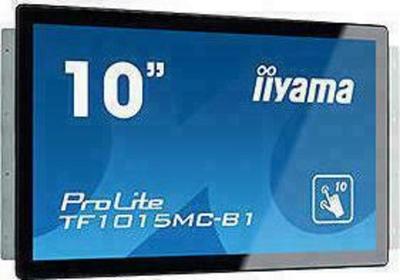 Iiyama
IiyamaProLite TF1015MC-B1