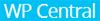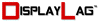| Poor | Average | Good | Excellent | |
|---|---|---|---|---|
27 in Best: Acer UM.PB1EE.A01 Screen size: 282 in | ||||
6 ms Best: JVC LM-H191 Response time: 0.01 ms | ||||
350 cd/m² Best: DynaScan DS321LR4 Brightness: 25000 cd/m² | ||||
4950 g Best: BenQ GL2450HM Weight: 0 g | ||||





| Screen size | 27.0 in |
|---|---|
| Brightness | 350.0 cd/m² |
| Aspect ratio | 16:9 |
| Height with stand | 18.36 in |
|---|---|
| Depth (with stand) | 9.33 in |
| Width (with stand) | 24.08 in |
| Weight | 174.61 oz |
| Supported graphics resolutions |
|
|---|---|
| HD type | Quad HD |
| Display number of colours | 1.073 billion colours |
| Colour gamut (Adobe RGB) | 99.0 % |
| Display technology | LED |
| Backlight | W-LED |
| Panel type | TFT |
| Response time | 6.0 ms |
| Viewing angle (horizontal) | 178.0 ° |
| Viewing angle (vertical) | 178.0 ° |
| 3D support (3D-Ready) | no |
|---|
| Power consumption (standby) | 0.5 W |
|---|---|
| Power consumption (typical) | 30.0 W |
| Colour of product | Silver |
|---|---|
| Panel design | Flat |
| DVI Port | no |
|---|---|
| HDMI ports quantity | 1 |
| Tiltable | yes |
|---|---|
| Cable lock slot | yes |
| EnergyStar | yes |
|---|---|
| EPEAT | Gold |

A decent QHD monitor could be a real asset to many users and the Lenovo L27q-20 could be your next buy.
PC monitors continue to go up in size and resolution and down in price; Lenovo's L27q is a prime example of this.
Lenovo's L27q is a nice-looking, reasonably priced In-Plane Switching (IPS) monitor that offers wide viewing angles and good grayscale performance.
Affiliate Disclosure This post may contain affiliate links. Clicking these links will redirect you to Amazon.com, and we will receive a small commission on purchases made through this link. With so many advancements in monitors happening in recent years, it’s quite easy to overlook traditional monitors without the bells and whistles. Lenovo recently sent me […]
The Lenovo Q27q-10 is a decent 27", 1440p office monitor. It has wide viewing angles, decent peak brightness, and great reflection handling, and the unique desig...
 Asus
AsusPQ321QE
 LG
LG20M37A
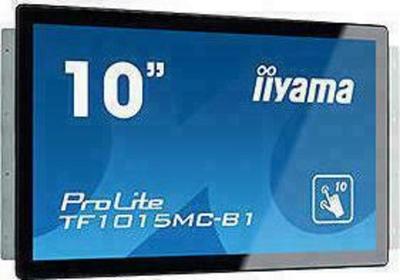 Iiyama
IiyamaProLite TF1015MC-B1
 Eizo
EizoRX440
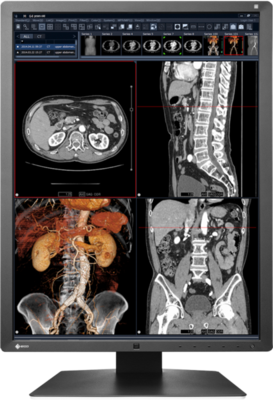 Eizo
EizoRX250
 HP
HPP19b G4