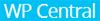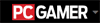Lenovo

Oculus










| Display source | Built in |
|---|---|
| Resolution per eye | 2880 x 1440 px |
| Display technology | LCD |
| Field of view | 110.0 ° |
| Refresh rate | 90.0 Hz |
| Accelerometer | yes |
|---|---|
| Gyroscope | yes |
| Magnetometer | yes |
| Proximity sensor | yes |
| Colour of product |
|
|---|---|
| Body material | Plastic |
| Windows Mixed Reality Compatible | yes |
|---|---|
| Supplied accessories | Motion controller |
| Coloration mode | Monotone |
| Height | 4.02 in |
|---|---|
| Width | 7.29 in |
| Depth | 3.73 in |
| Weight | 13.4 oz |
| Connectivity technology | Wireless |
|---|---|
| Bluetooth | yes |
| HDMI | yes |
| USB | yes |
| USB version | USB 3.2 Gen 1 |
| Type of USB connector | USB |
| Number of USB 3.0/3.1 (Gen 1) | 1 |
| Headphone output | yes |
| Card reader integrated | no |

It's a pretty no-frills affair, but a good headset all around.
This portable VR headset is affordable and lightweight, and fits on small heads. If you're looking for one to share with your kids, this is among the best right now.
A fresh look at VR—with help from Microsoft.
 BOBOVR
BOBOVRZ4 Mini
 Epson
EpsonMoverio Pro BT-2000
 FatShark
FatSharkDominator V3
 HTC
HTCVive Pro HMD
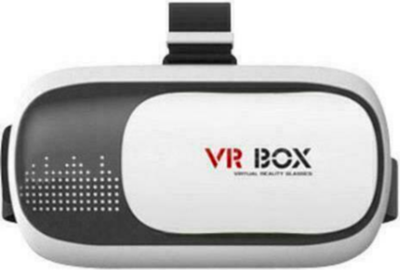 Veova
VeovaFHVR-02
 Pico
PicoNeo