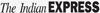| Poor | Average | Good | Excellent | |
|---|---|---|---|---|
1.83 GHz Best: Wacom Cintiq Companion CPU Frequency: 3 GHz | ||||
4 Best: Asus Transformer Pad TF300T CPU Cores: 12 | ||||
149 ppi Best: Hisense VIDAA Mirror Pixel density: 431 ppi | ||||
10.1 in Best: Planar Helium PCT2785 Screen size: 27 in | ||||



![LAVA Twinpad: Unboxing [Quick]](https://i.ytimg.com/vi/NdEdmt-6pp0/hqdefault.jpg)
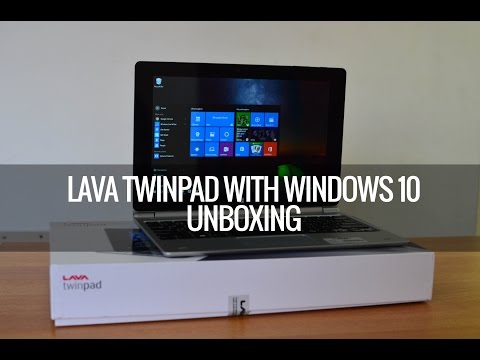
| Display technology | IPS |
|---|---|
| Screen size | 10.1 in |
| Resolution | 1280 x 800 px |
| Pixel density | 149.0 ppi |
| Touchscreen | yes |
| Additional display support | yes |
| Operating system | Windows 10 |
|---|---|
| RAM memory | 2 GB |
| CPU Cores | 4 |
| CPU Frequency | 1.83 GHz |
| Accelerometer | yes |
|---|
| Bluetooth | yes |
|---|---|
| Bluetooth version | 4.0 |
| HDMI | yes |
| Charging connection | Micro-USB |
| Headphone connection | 3.5mm |
| Wi-Fi hotspot | yes |
| Height | 10.19 in |
|---|---|
| Width | 6.69 in |
| Depth | 0.33 in |
| Weight | 20.11 oz |
| Internal storage | 32 GB |
|---|---|
| Maximum memory card size | 64.0 GB |
| Memory card supported | microSD |
| Rear camera | yes |
|---|---|
| Front camera | yes |
| Rear resolution | 2.0 Mpx |
| Front resolution | 2.0 Mpx |
| Video resolution | 480p |
| Wi-Fi | yes |
|---|---|
| 3G | yes |
| Battery type | Li-Ion |
|---|---|
| Battery capacity | 7400.0 mAh |
| Battery life | 7.0 h |

Lava Twinpad wants to be a twin computer - a device that can easily juggle between being a laptop and a tablet, but doesn't impress.
Lavas latest device, called the Twinpad, tries to combine benefits from both types of devices into one.
 Acer
AcerAspire Switch 11 V
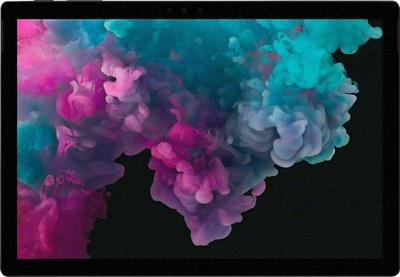 Microsoft
MicrosoftSurface Pro 6
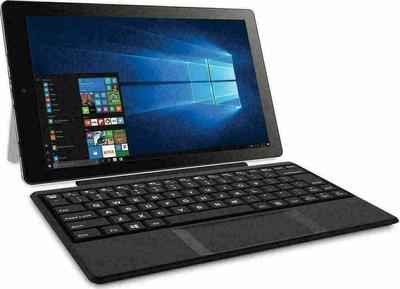 RCA
RCACambio W1162
 Huawei
HuaweiMediaPad M2 10.0 Premium
 Asus
AsusTransformer Pad TF103C
 Archos
Archos7 Home Tablet