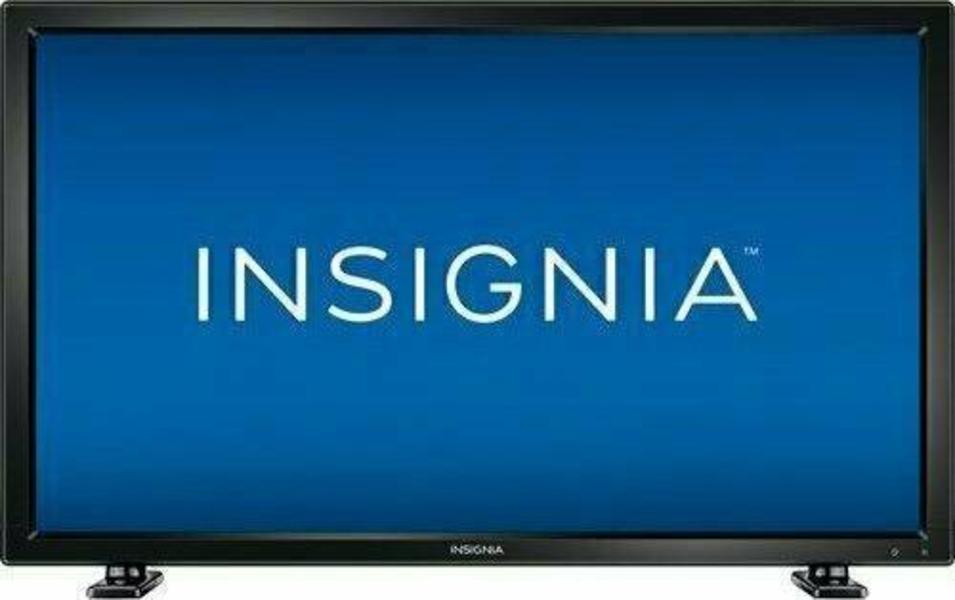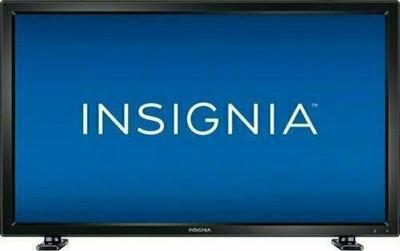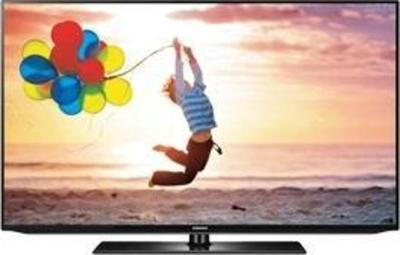Unfortunately this TV is not a smart TV. If your TV isn't a smart TV, that means it doesn't have the ability to connect to the internet and run apps like Netflix on its own. But that doesn't mean you can't watch Netflix on it! You can use a separate device, like a stick or box, to connect to your TV and stream Netflix and other shows and movies from the internet. To do this, you'll need a good internet connection and a subscription to Netflix, and you'll have to set up the device and connect it to your TV. Once you've done all that, you'll be able to watch your favorite shows and movies on your TV just like you would on a smart TV.