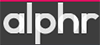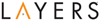| Poor | Average | Good | Excellent | |
|---|---|---|---|---|
30 in Best: Acer UM.PB1EE.A01 Screen size: 282 in | ||||
7 ms Best: JVC LM-H191 Response time: 0.01 ms | ||||
370 cd/m² Best: DynaScan DS321LR4 Brightness: 25000 cd/m² | ||||
13000 g Best: BenQ GL2450HM Weight: 0 g | ||||

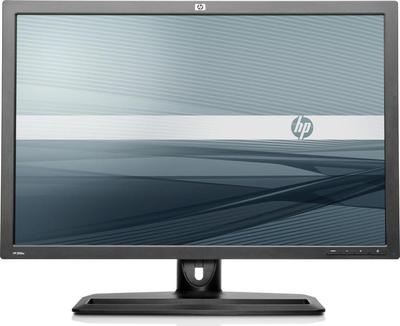



| Screen size | 30.0 in |
|---|---|
| Brightness | 370.0 cd/m² |
| Aspect ratio | 16:10 |
| Height adjustment | 3.94 in |
|---|---|
| Height (min-max) | 489 - 589 |
| Height (without stand) | 17.87 in |
| Height with stand | 19.25 in |
| Depth (with stand) | 10.87 in |
| Depth (without stand) | 3.43 in |
| Width (with stand) | 27.32 in |
| Weight (without stand) | 20.94 lb |
| Weight | 458.56 oz |
| Maximum resolution | 2560 x 1600 px |
|---|---|
| Supported graphics resolutions | 2560x1600 |
| Refresh rate | 60.0 Hz |
| HD type | Not supported |
| Display number of colours | 1.073 billion colours |
| Colour depth (per channel) | 10.0 bit |
| Colour gamut (NTSC) | 102.0 % |
| Dynamic contrast ratio | 3000:1 |
| Contrast ratio | 1000:1 |
| Display technology | LCD |
| Backlight | CCFL |
| Panel type | S-IPS |
| Response time (GtG) | 7.0 ms |
| Response time | 7.0 ms |
| Pixel size | 0.01 in |
| Viewing angle (horizontal) | 178.0 ° |
| Viewing angle (vertical) | 178.0 ° |
| 3D support (3D-Ready) | no |
|---|---|
| Adaptive synchronization | no |
| HDR | no |
| VESA mount | no |
| Type of VESA mount | 100x100mm |
| Operational power consumption | 130 - 185 |
|---|---|
| Power consumption (standby) | 2.0 W |
| Power consumption (typical) | 185.0 W |
| Colour of product | Black |
|---|---|
| Panel design | Flat |
| Built-in USB hub | yes |
| Touchscreen | no |
| Built-in camera | no |
| Screen surface | Matte |
| Built-in speakers | no |
| USB connectors (total) | 5 |
|---|---|
| Number of composite inputs | 0 |
| DisplayPort | yes |
| DVI Port | yes |
| DVI-D ports quantity | 1 |
| HDCP | yes |
| HDMI | no |
| Number of s-video inputs | 0 |
| Thunderbolt | no |
| USB for video | no |
| VGA in | no |
| Number of DisplayPort inputs | 1 |
| DisplayPort version | 1.1 |
| Ethernet LAN | no |
| Ascendable and submersible | yes |
|---|---|
| Pivot function | no |
| Swivel | yes |
| Tiltable | yes |
| Memory card reader | no |
| Cable lock slot | yes |
| Plug and Play | yes |
| EnergyStar | yes |
|---|
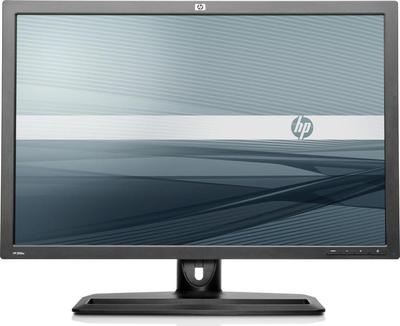
HP’s new flagship monitor is a sight to behold, and beneath its sleek good-looks lies the kind of performance to make any PC owner go weak at the knees. Its 10-bit IPS panel is capable of displaying
With a steady stream of 27-inch QHD monitors coming through our lab, we thought we’d take a quick break and test two even bigger screens, the 30-inch, 16:10 aspect ratio HP ZR30w and DoubleSight DS-309W. How do these $1000+ stunners compare?
The HP ZR30w is a massive 30-inch IPS monitor with an equally massive price tag. It offers good grayscale performance and wide viewing angles but its lack of picture settings and limited video inputs hold it back.
Not only has HP given us a sweet monitor, they’ve done it at a reasonable price compared to other monitors in the market.
HotHardware takes and in depth look at the HP ZR30w 30-Inch S-IPS LCD Monitor in this review.
Want acreage in your monitor? HP's got your covered with this 30" beast
HP ZR30w
HP’s new flagship monitor is a sight to behold, and beneath its sleek good-looks lies the kind of performance to make any PC owner go weak at the knees. Its 10-bit IPS panel is capable of displaying
 Acer
AcerP224W
 Sony
SonyLMD-A220
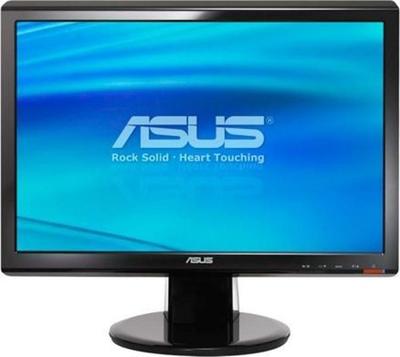 Asus
AsusVH196T
 ViewSonic
ViewSonicVA2216W
 Samsung
SamsungSyncMaster 920NW
 LG
LG27BK85U-W