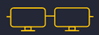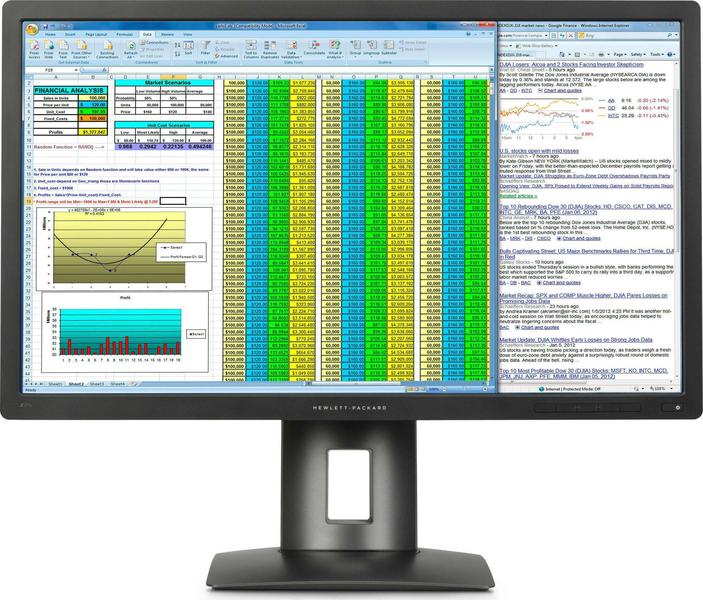


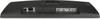





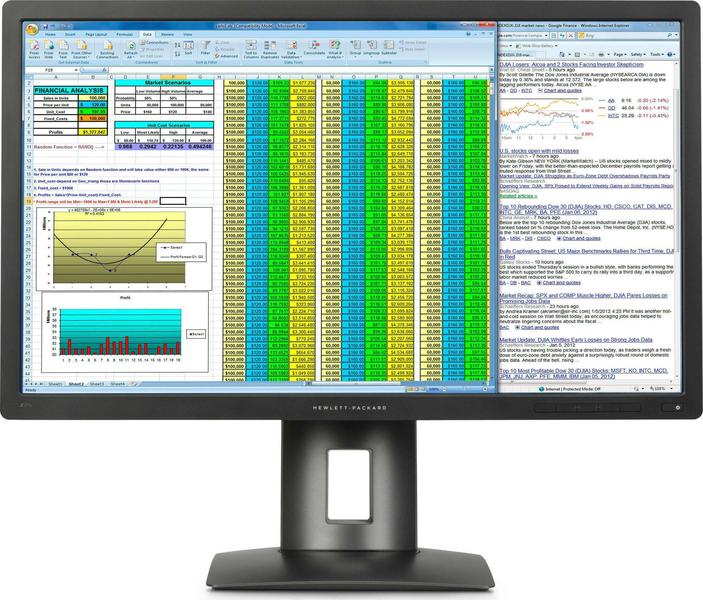
| Poor | Average | Good | Excellent | |
|---|---|---|---|---|
27 in Best: Acer UM.PB1EE.A01 Screen size: 282 in | ||||
14 ms Best: JVC LM-H191 Response time: 0.01 ms | ||||
300 cd/m² Best: DynaScan DS321LR4 Brightness: 25000 cd/m² | ||||
7420 g Best: BenQ GL2450HM Weight: 0 g | ||||

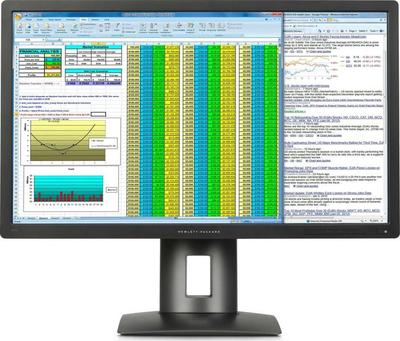


| Screen size | 27.0 in |
|---|---|
| Brightness | 300.0 cd/m² |
| Aspect ratio | 16:9 |
| Height adjustment | 5.12 in |
|---|---|
| Height (min-max) | < 380.3 |
| Height (without stand) | 14.97 in |
| Height with stand | 21.61 in |
| Depth (with stand) | 8.55 in |
| Depth (without stand) | 2.44 in |
| Width (with stand) | 24.97 in |
| Weight | 261.73 oz |
| Maximum resolution | 5120 x 2880 px |
|---|---|
| Supported graphics resolutions |
|
| Refresh rate | 60.0 Hz |
| HD type | 5K Ultra HD |
| Display number of colours | 1.073 billion colours |
| Colour depth (per channel) | 10.0 bit |
| Colour gamut (Adobe RGB) | 100.0 % |
| Contrast ratio | 1000:1 |
| Display technology | LED |
| Backlight | W-LED |
| Panel type | IPS |
| Response time (GtG) | 8.0 ms |
| Response time (BtW) | 14.0 ms |
| Response time | 14.0 ms |
| Pixel size | 0.0 in |
| Viewing angle (horizontal) | 178.0 ° |
| Viewing angle (vertical) | 178.0 ° |
| 3D support (3D-Ready) | no |
|---|---|
| Adaptive synchronization | no |
| HDR | no |
| VESA mount | yes |
| Type of VESA mount | 100x100mm |
| Connecting 9V/12V/14V | None |
|---|---|
| Operational power consumption | 80 - 125 |
| Power consumption (standby) | 0.8 W |
| Power consumption (typical) | 75.0 W |
| Colour of product | Black |
|---|---|
| Panel design | Flat |
| Built-in USB hub | yes |
| Touchscreen | no |
| Built-in camera | no |
| Screen surface | Matte |
| Built-in speakers | no |
| Analogue 3.5mm input | 0 |
|---|---|
| Number of USB 2.0 port | 0 |
| Number of USB 3.0 ports | 4 |
| USB connectors (total) | 4 |
| Component input (YPbPr/YCbCr) | no |
| Number of component inputs | 0 |
| Composite input | no |
| Number of composite inputs | 0 |
| DisplayPort | yes |
| DVI Port | no |
| HDCP | yes |
| HDMI | no |
| Headphone output | no |
| S-video input | no |
| Number of s-video inputs | 0 |
| Thunderbolt | no |
| USB for video | no |
| VGA in | no |
| Number of DisplayPort inputs | 2 |
| DisplayPort version | 1.2 |
| Type of DisplayPort connector | Standard |
| Ascendable and submersible | yes |
|---|---|
| Pivot function | no |
| Swivel | yes |
| Tiltable | yes |
| Memory card reader | no |
| Cable lock slot | yes |
| Plug and Play | yes |
| EnergyStar | yes |
|---|---|
| EPEAT | Gold |
| TCO-labelling | TCO Displays 6.0 |
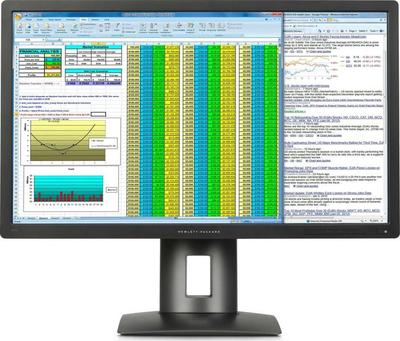
The HP 27Q presents a value-oriented home and office monitor with a crisp, 1440p resolution and a minimalist design
Just as we're getting acquainted with Ultra HD, HP has upped the ante with a 5K monitor. At 5120x2880 the Z27q puts a whole lotta pixels on the screen, 14,745,600 in fact. Today we check it out in our lab.
The HP Z27u G3 has loads of features and great looks alongside solid mainstream image quality
The HP Z27k G3 offers plenty of ports and a perfectly good 4K picture quality
HP's Z27k G3 4K USB-C Display, a feature-rich productivity monitor, covers the full sRGB color gamut and offers an ergonomically friendly stand and wide range of ports. It's solid on accuracy and connectivity, but you can find similar monitors for less.
The HP Pavilion 27Q is a basic entry-level 27-inch IPS QHD monitor with decent picture quality. It has excellent gray uniformity and can handle reflections very ...
A connectivity masterclass with a significant caveat
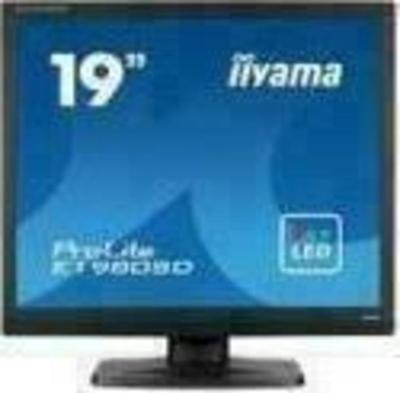 Iiyama
IiyamaProLite E1980SD-B1
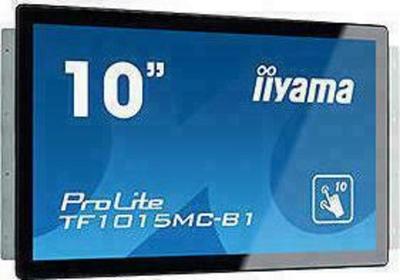 Iiyama
IiyamaProLite TF1015MC-B1
 Asus
AsusPQ321QE
 LG
LGL1742S
 Samsung
SamsungSyncMaster 920NW
 AOC
AOC24B2XDM