



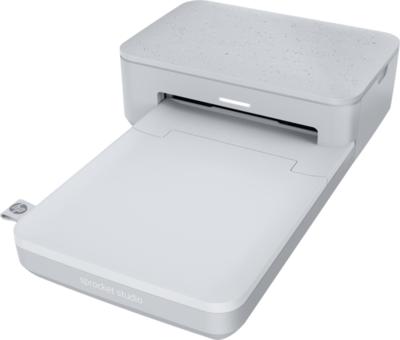



| Print technology | Dye-sublimation |
|---|
| Width | 6.65 in |
|---|---|
| Height | 1.06 in |
| Depth | 4.23 in |
| Weight | 2.05 lb |
| Maximum resolution | 300 x 300 dpi |
|---|---|
| Printing colours |
|
| Print speed (black, normal quality, A4/US Letter) | 61.0 ppm |
| Maximum print size | 4" x 6" |
| Duplex printing | no |
| Borderless printing | yes |
| Maximum input capacity | 20.0 sheets |
|---|---|
| Total input capacity | 20.0 sheets |
| Paper tray media types | Photo paper |
| ISO A-series sizes (A0...A9) |
|
| Maximum ISO A-series paper size | A4 |
| Photo paper sizes (imperial) | 4.0 in |
| Memory card reader | no |
|---|
| Colour of product | White |
|---|---|
| Market positioning | Home & Office |
| Display | yes |
|---|
| Number of print cartridges | 1 |
|---|---|
| Operating temperature (T-T) | 15 - 32 |
| Operating relative humidity (H-H) | 20 - 80 |
| Sound pressure level (printing) | 45.0 dB |
| Wi-Fi | no |
|---|---|
| USB | no |
| Bluetooth | yes |
| Ethernet LAN | no |
| PictBridge | no |
| Direct printing | no |
| AC input voltage | 100.0 V |
|---|---|
| AC input frequency | 50.0 Hz |
| Power consumption (printing) | 60.0 W |
| Energy Star certified | yes |
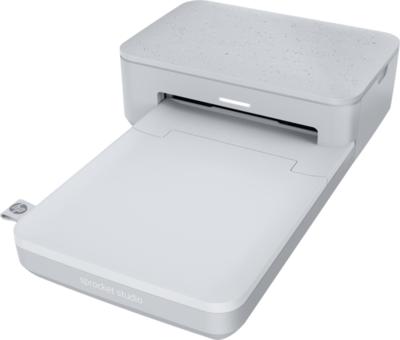
You might think physical photos are a thing of the past, but many users still like having a physical photo. Enter the HP Sprocket Studio.
If you want to print photos for friends and are after photo lab quality from your phone, the HP Sprocket Studio is made for the mobile generation.
The Sprocket series from HP are fantastic portable photo printers that basically allow you to print images from your smartphone or tablet in no time. By
The HP Sprocket Studio is probably the best portable printer and the best printer for crafting if you like to print on the go. It’s tiny in size and truly
The HP Sprocket Studio prints larger photos than previous Sprocket printers, and offers robust editing and photo-enhancement features.
Large photo prints for the mobile generation
Photo quality, speed, usability, and portability are all important factors when evaluating a small photo printer like the HP Sprocket Studio. I tested those and other factors over a week of trials.










