

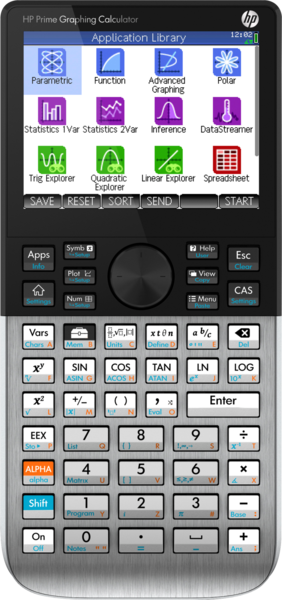





| Type | Graphing calculator |
|---|
| Width | 7.18 in |
|---|---|
| Height | 0.55 in |
| Depth | 3.38 in |
| Weight | 8.04 oz |
| Data transfer | yes |
|---|---|
| Data transfer calculators to calculators | yes |
| Data transfer Counters to computer to calculators | yes |
| CAS | yes |
|---|---|
| Complex functions | yes |
| Statistical functions | yes |
| Colour screen | yes |
| Programmable | yes |
| Differential equations | yes |
| Parametric graphs | yes |
| Polar graphs | yes |
| Rectangular graphs | yes |
| Colour of product | Silver |
|---|---|
| Control type | Buttons |
| Housing material | Plastic |
| Form factor | Desktop |
| Cover | no |
| Number of characters per line | 33 |
|---|---|
| Number of display lines | 10 |
| Display type | TFT |
| Display tilting | no |
| Display light | yes |
| RAM (total) | 32768.0 kB |
|---|---|
| RAM (usable) | 32000.0 kB |
| ROM memory (total) | 256.0 mB |
| Power source | Battery |
|---|---|
| Battery operated | yes |
| Battery type | Li-Ion |
| Auto power off | yes |
| Number of batteries required | 1 |
| External power connection |
|
 Canon
CanonP1-DTS
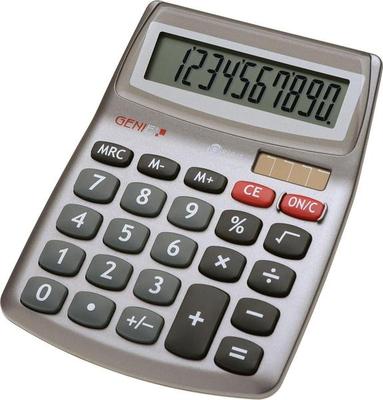 Genie
Genie540
 Ultron
UltronUN-1
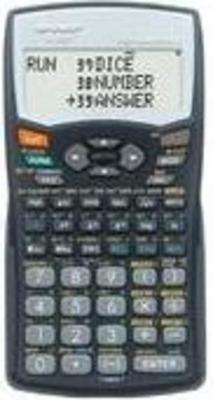 Sharp
SharpEL-5250
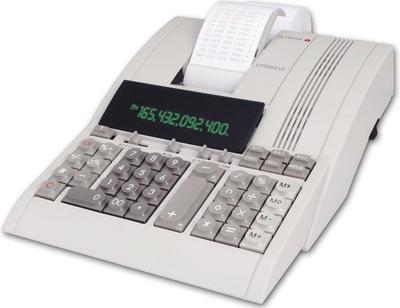 Olympia
OlympiaCPD 5212
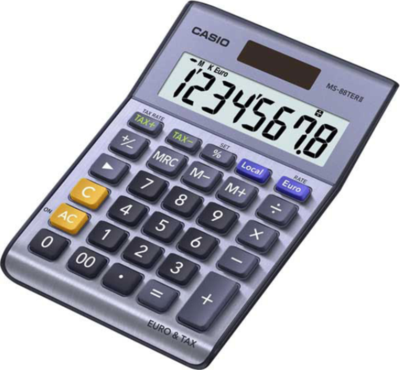 Casio
CasioMS-88TER II