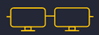| Poor | Average | Good | Excellent | |
|---|---|---|---|---|
32 in Best: Acer UM.PB1EE.A01 Screen size: 282 in | ||||
7 ms Best: JVC LM-H191 Response time: 0.01 ms | ||||
300 cd/m² Best: DynaScan DS321LR4 Brightness: 25000 cd/m² | ||||
9800 g Best: BenQ GL2450HM Weight: 0 g | ||||





| Screen size | 32.0 in |
|---|---|
| Brightness | 300.0 cd/m² |
| Aspect ratio | 16:9 |
| Height (min-max) | < 522.3 |
|---|---|
| Height (without stand) | 17.06 in |
| Height with stand | 20.56 in |
| Depth (with stand) | 7.04 in |
| Width (with stand) | 29.13 in |
| Weight (without stand) | 18.08 lb |
| Weight | 345.68 oz |
| Maximum resolution | 2560 x 1440 px |
|---|---|
| Supported graphics resolutions | 2560x1440 |
| Refresh rate | 60.0 Hz |
| HD type | Quad HD |
| Display number of colours | 16.78 million colours |
| Colour depth (per channel) | 8.0 bit |
| Dynamic contrast ratio | 10000000:1 |
| Contrast ratio | 3000:1 |
| Display technology | LED |
| Backlight | LED |
| Panel type | WVA |
| Response time (GtG) | 7.0 ms |
| Response time | 7.0 ms |
| Pixel size | 0.01 in |
| Viewing angle (horizontal) | 178.0 ° |
| Viewing angle (vertical) | 178.0 ° |
| 3D support (3D-Ready) | no |
|---|---|
| Adaptive synchronization | yes |
| HDR | no |
| VESA mount | yes |
| Sync technology | AMD Freesync |
| Energy efficiency class | A |
|---|---|
| Connecting 9V/12V/14V | None |
| Operational power consumption | < 72 |
| Power consumption (standby) | 0.5 W |
| Power consumption (typical) | 54.0 W |
| Colour of product | Black |
|---|---|
| Panel design | Flat |
| Built-in USB hub | yes |
| Touchscreen | no |
| Built-in camera | no |
| Screen surface | Matte |
| Built-in speakers | no |
| Number of USB 2.0 port | 2 |
|---|---|
| USB connectors (total) | 2 |
| DisplayPort | yes |
| DVI Port | no |
| HDCP | yes |
| HDMI | yes |
| HDMI ports quantity | 2 |
| Number of HDMI inputs | 2 |
| HDMI version | 2.0 |
| Thunderbolt | no |
| VGA in | no |
| Number of DisplayPort inputs | 1 |
| Number of DisplayPort outputs | 0 |
| Type of DisplayPort connector | Standard |
| Pivot function | no |
|---|---|
| Tiltable | yes |
| Memory card reader | no |
| Cable lock slot | yes |
| Plug and Play | yes |
| EnergyStar | yes |
|---|---|
| EPEAT | Silver |

The HP Pavilion 32 Display is a very affordable 32-inch monitor that delivers inky blacks, vibrant colors, and wide viewing angles, all for less than $400.
The HP Pavilion 32 is an easy to own upsized monitor with excellent colors and contrast and a 1440p resolution.
An all-purpose monitor for home use, HP's Pavilion 32 QHD 32-Inch Display provides good, accurate color for video watching and photo viewing.
From the overall design, performance tuning, and extra features, each brand does things a bit differently. So how do the best monitor brands available in the U.S. stack up against each other?
 LG
LG20M37A
 Samsung
SamsungSyncMaster 920NW
 Sony
SonyLMD-A220
 LG
LG27BK85U-W
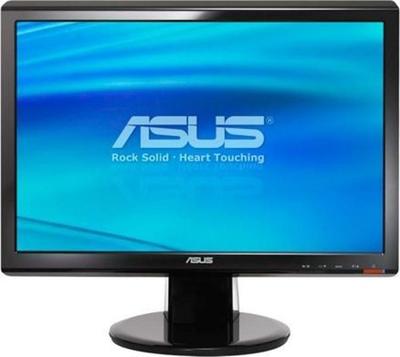 Asus
AsusVH196T
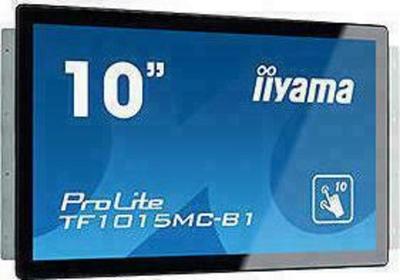 Iiyama
IiyamaProLite TF1015MC-B1