
HP
OfficeJet Pro 9010

HP
OfficeJet Pro 9014
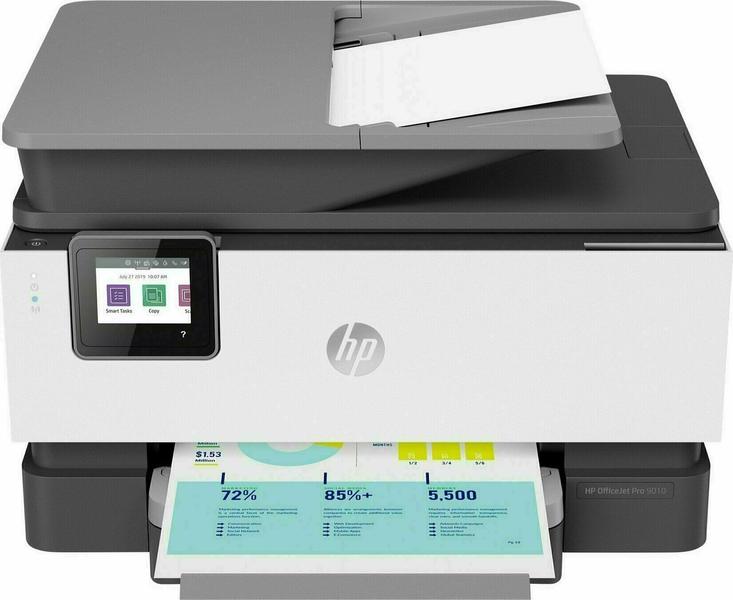

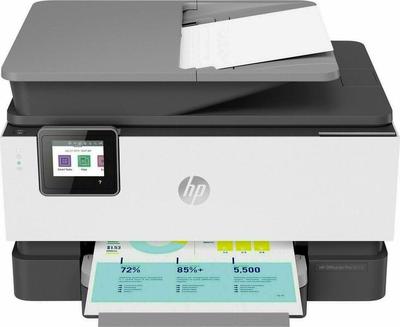


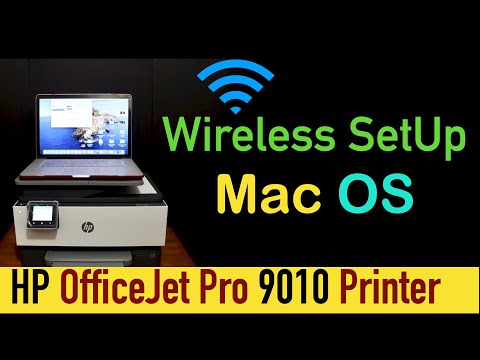
| Height | 10.94 in |
|---|---|
| Width | 17.3 in |
| Depth | 13.48 in |
| Weight | 19.73 lb |
| Internal memory | 512.0 mB |
|---|---|
| Digital sender | yes |
| Processor speed | 1200.0 MHz |
| Windows operating systems supported |
|
| Mac operating systems supported | Mac OS X 10.6 Snow Leopard |
| Operating relative humidity (H-H) | 20 - 80 |
| Operating temperature (T-T) | 5 - 40 |
| Colour | 4-ink |
|---|---|
| Printing technology | Thermal inkjet |
| Maximum resolution | 4800 x 1200 dpi |
| Duplex printing | yes |
| Automatic duplexing | yes |
| Time to first page (colour, normal) | 10.0 s |
| Time to first page (black, normal) | 9.0 s |
| Print speed (colour, normal quality, A4/US Letter) | 18.0 ppm |
| Print speed (black, normal quality, A4/US Letter) | 22.0 ppm |
| Printing colours |
|
| AirPrint enabled | yes |
| Copying | Colour copying |
|---|---|
| Automatic duplexing | Yes |
| Maximum resolution | 600 x 600 dpi |
| Copy speed (normal quality, colour, A4) | 15.0 cpm |
| Copy speed (normal quality, black, A4) | 21.0 cpm |
| Copier resize | 25 - 400 |
| Maximum document reduction | 25.0 % |
| Maximum document enlargement | 400.0 % |
| Maximum number of copies | 99 |
| Paper tray media types |
|
|---|---|
| JIS B-series sizes (B0...B9) | B5 |
| ISO A-series sizes (A0...A9) |
|
| Maximum ISO A-series paper size | A4 |
| Envelopes sizes |
|
| Output trays capacity | 60.0 sheets |
| Standard media capacity | 250.0 sheets |
| Total media capacity | 250.0 sheets |
| Supported media type |
|
| Original type | Sheets |
| AC input voltage | 100.0 V |
|---|---|
| Power consumption (sleep) | 1.22 W |
| Power consumption (standby) | 5.8 W |
| Colour of product | Black,Grey,White |
|---|---|
| Document feeder capacity | 35.0 pages |
| Market positioning | Business |
| Control type | Touch |
| Card reader integrated | no |
| Display | yes |
|---|---|
| Display technology | CGD |
| Touchscreen | yes |
| Size | 2.65 in |
| Scanning | Colour scanning |
|---|---|
| Scanner type | ADF |
| Scan technology | CIS |
| Scan element | CIS |
| Duplex scanning | yes |
| Automatic duplexing | Yes |
| Optical scanning resolution | 1200 x 1200 dpi |
| Maximum scan area | 8.46 in |
| Image formats supported |
|
| Grayscale levels | 256 |
| Grayscale depth | 8.0 bit |
| Colour depth | 24.0 bit |
| Faxing | Colour faxing |
|---|
| Interfaces |
|
|---|---|
| USB port | yes |
| USB 2.0 ports quantity | 1 |
| Mobile printing technologies |
|
| Direct printing | yes |
| Ethernet | yes |
| Wi-Fi | yes |
| Operating system |
|
| EnergyStar | yes |
|---|
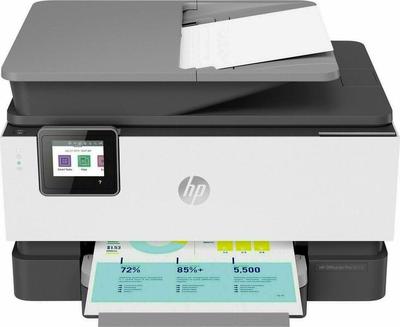
With many of us working from home due to the COVID-19 pandemic, the humble home office has become more important then ever. Cue in the HP OfficeJet Pro 9010
HP's OfficeJet Pro 9015 All-in-One Printer churns out quality output at a low cost per page, making it a good value for small offices with light- to medium-duty copy and print volume requirements.
A feature-packed SOHO MFP, let down by slow, noisy, glitchy performance
The best HP printer for small offices that we've tested is the HP Color LaserJet Pro MFP M479fdw. This color laser all-in-one feels remarkably well-built, with a design that allows for easy access to the toner cartridges and paper jams.
Be it for personal high volume multi-function use, a busy family with kids or a formal office setup, we've rounded up the very best small-office-home-office (SOHO) printers and Workgroup Office printers for your consideration.
This premium printer might be your one-stop stop for home office admin chores
Prompt office printer with HP+ appeal
HP OfficeJet Pro 9010 (Printer): 2.1 out of 5 stars from 21 genuine reviews on Australia's largest opinion site ProductReview.com.au.
 Canon
CanoniR2270
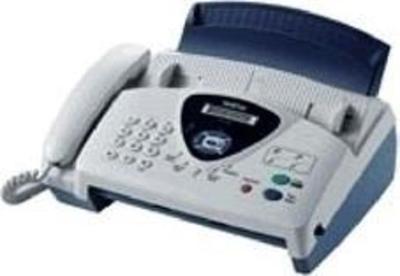 Brother
BrotherFAX-T94
 Epson
EpsonAcuLaser CX16NF
 Canon
Canoni-Sensys MF734Cdw
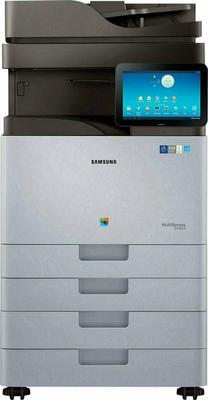 Samsung
SamsungMultiXpress SL-X7500LX
 Kyocera
KyoceraFS-6030MFP








