
HP
OfficeJet 3833

HP
OfficeJet 3830






| Copier | yes |
|---|---|
| Scanner | yes |
| Fax | yes |
| Noise level | 48.0 dB |
| Colour of product | Black |
|---|---|
| Document feeder | yes |
| Auto document feeder (ADF) | yes |
| Document feeder capacity | 35.0 pages |
| Double automatic document feeder | yes |
| Market positioning | Home & Office |
| Control type | Touch |
| Card reader integrated | no |
| Display | yes |
|---|---|
| Touchscreen | yes |
| Size | 2.2 in |
| Scanning | Colour scanning |
|---|---|
| Scanner type | Flatbed & ADF |
| Scan technology | CIS |
| Scan element | CIS |
| Duplex scanning | no |
| Optical scanning resolution | 1200 x 1200 dpi |
| Maximum scan area |
|
| Image formats supported |
|
| Grayscale levels | 256 |
| Grayscale depth | 8.0 bit |
| Colour depth | 24.0 bit |
| Scanner color depth | 24.0 bit |
| Faxing | Colour faxing |
|---|---|
| Fax modem speed | 33.6 kbps |
| Phone features | Handset |
| Interfaces |
|
|---|---|
| USB port | yes |
| USB 2.0 ports quantity | 1 |
| Mobile printing technologies |
|
| Direct printing | yes |
| Ethernet | no |
| Wi-Fi | yes |
| Communication protocol |
|
| Operating system |
|
| EnergyStar | yes |
|---|
| Height | 8.54 in |
|---|---|
| Width | 17.72 in |
| Depth | 14.33 in |
| Weight | 12.37 lb |
| Color technology | Inkjet |
|---|---|
| Internal memory | 512.0 mB |
| Digital sender | yes |
| Memory capacity | 512.0 mB |
| Processor speed | 180.0 MHz |
| Windows operating systems supported |
|
| Mac operating systems supported |
|
| Operating relative humidity (H-H) | 20 - 80 |
| Operating temperature (T-T) | 5 - 40 |
| Colour printer | no |
|---|---|
| Colour | 4-ink |
| Printing technology | Thermal inkjet |
| Maximum resolution | 4800 x 1200 dpi |
| Duplex printing | no |
| Time to first page (colour, normal) | 17.0 s |
| Time to first page (black, normal) | 14.0 s |
| Print speed (colour, normal quality, A4/US Letter) | 6.0 ppm |
| Print speed (black, normal quality, A4/US Letter) | 8.5 ppm |
| B/W print speed | 20.0 ppm |
| Printing colours |
|
| AirPrint enabled | yes |
| Copying | Colour copying |
|---|---|
| Maximum resolution | 600 x 300 dpi |
| Copy speed (normal quality, colour, A4) | 3.5 cpm |
| Copy speed (normal quality, black, A4) | 7.0 cpm |
| Maximum copying speed | 7.0 pages/min |
| Copier resize | 25 - 400 |
| Maximum number of copies | 50 |
| Paper tray media types |
|
|---|---|
| ISO B-series sizes (B0...B9) | B5 |
| ISO A-series sizes (A0...A9) |
|
| Maximum ISO A-series paper size | A4 |
| Envelopes sizes | International DL |
| Output trays capacity | 25.0 sheets |
| Standard media capacity | 60.0 sheets |
| Total media capacity | 60.0 sheets |
| Supported media type |
|
| Original type | Sheets |
| Media supported |
|
| Feeder capacity | 25 |
| Tray capacity | 60.0 sheets |
| Number of trays | 1 |
| AC input voltage | 100.0 V |
|---|---|
| Power consumption (sleep) | 1.17 W |
| Power consumption (standby) | 2.83 W |
| Power consumption (average operating) | 10.0 W |

When it comes to running a home office, an all-in-one printer is a key ingredient. These handy little devices help you take care of all your office needs, including printing, scanning, copying, and in some cases faxing. The problem with these printers is the price. If you don’t look around, you could easily spend hundreds of dollars on a fairly basic unit. Alternately, you can go for the economical option. But many users find that the cheap or inexpensive printers suck ink like it’s going out of style, or provide a disappointing experience. But HP is a well-established printer manufacturer,
The low-price, entry-level HP OfficeJet 3830 prints well and at reasonable running costs—when you sign up for HP's Instant Ink subscription program—but you give up some features and functionality for the savings.
People have been talking about paperless offices for decades, but in reality we all need to commit things to paper from time to time and that means owning a printer.There is of course a massive choice
 Xerox
XeroxWorkCentre 6400S
 OKI
OKIES8473dnv
 Lexmark
LexmarkXC8155dte
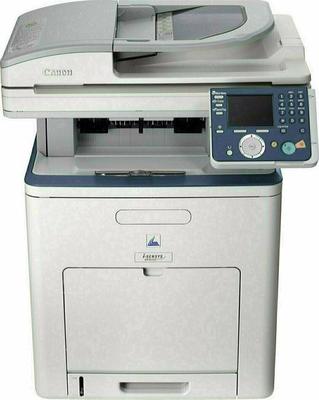 Canon
Canoni-Sensys MF8450
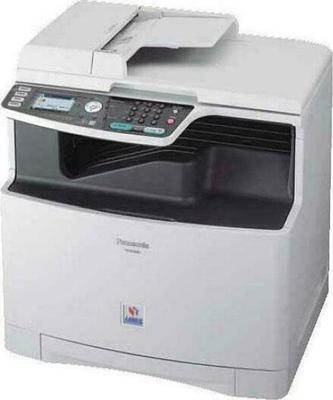 Panasonic
PanasonicKX-MC6260
 Canon
CanoniR2270



