
HP

HP
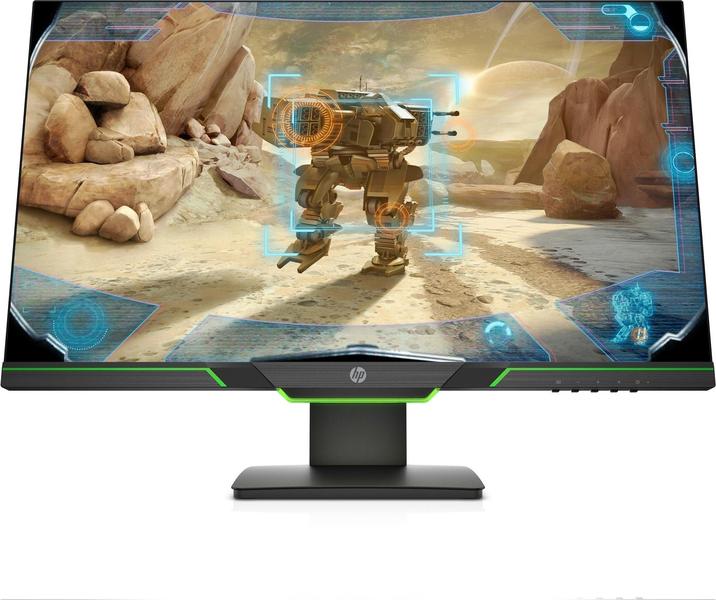






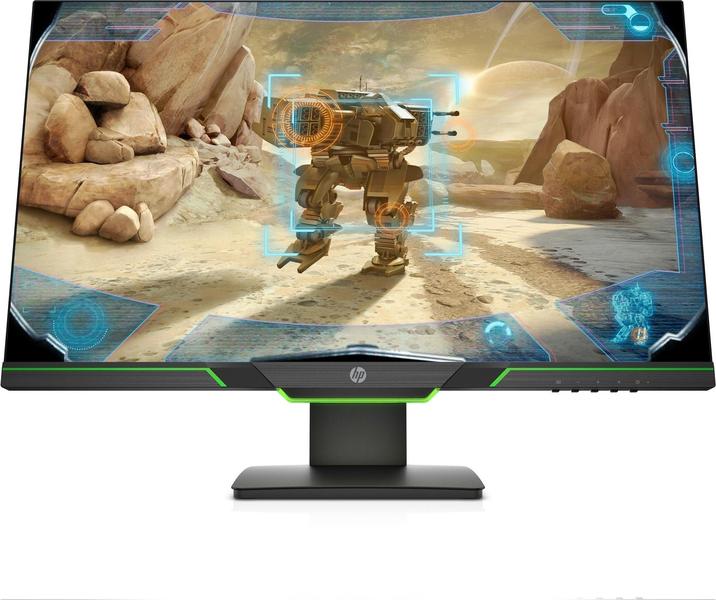
| Poor | Average | Good | Excellent | |
|---|---|---|---|---|
27 in Best: Acer UM.PB1EE.A01 Screen size: 282 in | ||||
1 ms Best: JVC LM-H191 Response time: 0.01 ms | ||||
350 cd/m² Best: DynaScan DS321LR4 Brightness: 25000 cd/m² | ||||
6.2 g Best: BenQ GL2450HM Weight: 0 g | ||||



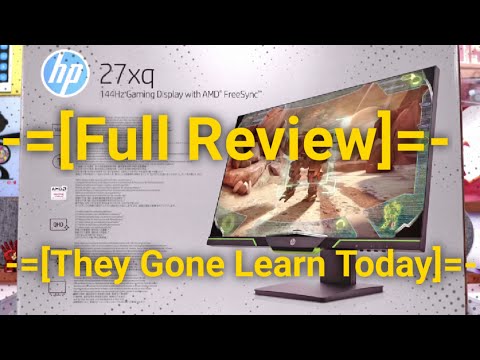

| Screen size | 27.0 in |
|---|---|
| Brightness | 350.0 cd/m² |
| Aspect ratio | 16:9 |
| Height adjustment | 5.94 in |
|---|---|
| Height (without stand) | 14.91 in |
| Height with stand | 20.09 in |
| Depth (with stand) | 8.52 in |
| Depth (without stand) | 2.19 in |
| Width (with stand) | 24.16 in |
| Weight | 0.22 oz |
| Supported graphics resolutions |
|
|---|---|
| Refresh rate | 144.0 Hz |
| HD type | Quad HD |
| Dynamic contrast ratio | 12000000:1 |
| Display technology | LED |
| Backlight | LED backlight |
| Panel type | TN |
| Response time | 1.0 ms |
| Viewing angle (horizontal) | 170.0 ° |
| Viewing angle (vertical) | 160.0 ° |
| 3D support (3D-Ready) | no |
|---|---|
| VESA mount | yes |
| Colour of product | Black |
|---|---|
| Panel design | Flat |
| Built-in USB hub | no |
| Touchscreen | no |
| Built-in camera | no |
| Built-in speakers | no |
| DVI Port | no |
|---|---|
| HDCP | yes |
| HDMI | yes |
| HDMI ports quantity | 1 |
| HDMI version | 2.0 |
| DisplayPort version | 1.2 |
| Pivot function | yes |
|---|---|
| Swivel | yes |
| Tiltable | yes |
| Cable lock slot | yes |
| Plug and Play | yes |
| Energy efficiency class | G |
|---|---|
| Power consumption (standby) | 0.5 W |
| Power consumption (typical) | 42.0 W |

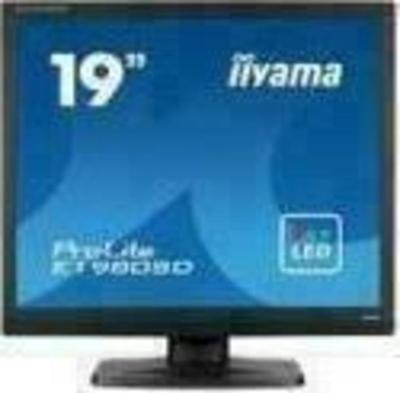 Iiyama
IiyamaProLite E1980SD-B1
 Acer
AcerP224W
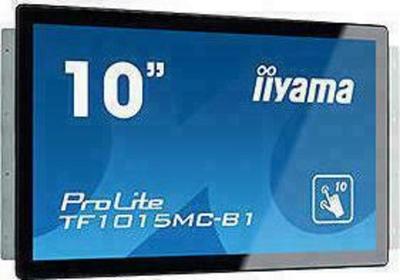 Iiyama
IiyamaProLite TF1015MC-B1
 Samsung
SamsungSyncMaster 920NW
 AOC
AOC24B2XDM
 LG
LG28LJ4540