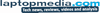HP

HP
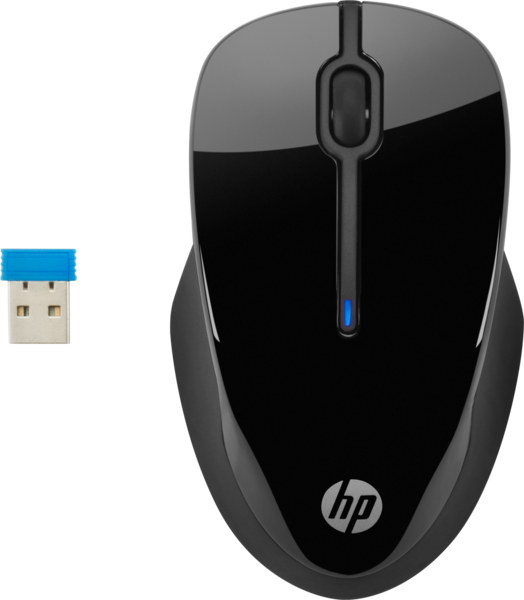


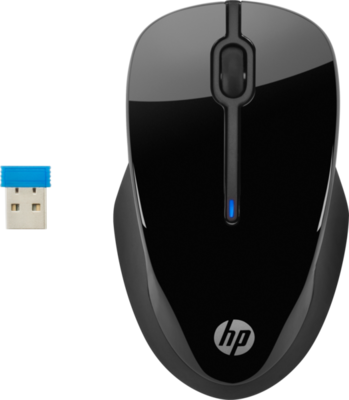
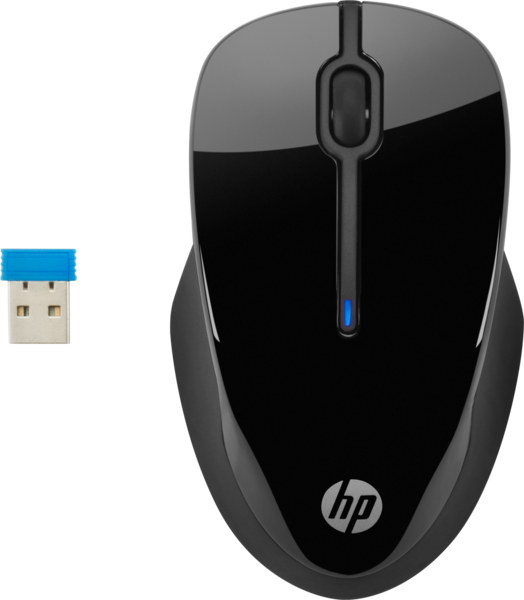
| Poor | Average | Good | Excellent | |
|---|---|---|---|---|
3 Best: 3DConnexion SpaceMouse Enterprise Number of buttons: 31 | ||||
1600 dpi Best: Redragon Ranger Operating resolution: 124000 dpi | ||||
94 g Best: Dicota Twister Weight: 0.07 g | ||||

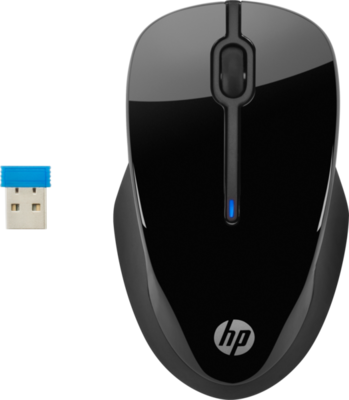
![[REVIEW] HP 250 G8 – thinner bezels and a smaller body but a familiar story overall](https://i.ytimg.com/vi/rXg-4E-BItM/hqdefault.jpg)


| Type of motion sensor | Optical |
|---|---|
| Device interface | RF Wireless |
| Purpose | Office |
| Mac compatibility | yes |
|---|
| Colour of product | Black |
|---|---|
| Form factor | Ambidextrous |
| Surface coloration | Monotone |
| Power source | Batteries |
|---|---|
| Battery type | R6 |
| Batteries included | yes |
| Operating resolution | 1600.0 dpi |
|---|---|
| Buttons type | Pressed buttons |
| Number of buttons | 3 |
| Number of wheels | 1 |
| Scroll type | Wheel |
| Receiver type | Micro receiver |
|---|---|
| Nano/Unifying receiver | yes |
| Wireless receiver interface | USB Type-A |
| Maximum range | 10 |
| Width | 3.73 in |
|---|---|
| Height | 1.54 in |
| Depth | 3.73 in |
| Weight | 3.32 oz |
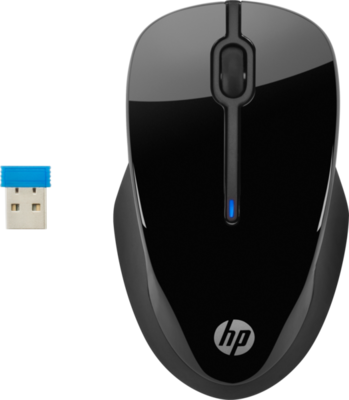
A full-fat Intel Core processor makes this a bargain laptop
We review the HP 250 G7 in the configuration with the Core i5-1035G1 CPU, the GeForce MX110 GPU, NVMe SSD, and a Full HD display. How does the 15.6-inch laptop perform compared to the competition?
Okay, everybody, we are back in the budget territory today, and the laptop we’re going to test is the HP 250 G8. Ultimately, this is the third iteration of the HP 250 we’re reviewing, a…
The HP OfficeJet 250 mobile all-in-one printer is designed to be very portable so you can bring it around with you when traveling for business. It has a removabl...
 Aula
AulaRigel
 Rampage
RampageGX-Core8
 Tracer
TracerMambo
 Verbatim
VerbatimRapier V1
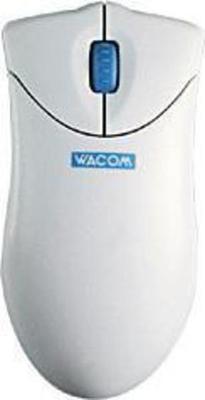 Wacom
WacomGraphire
 Redragon
RedragonDagger