












| Poor | Average | Good | Excellent | |
|---|---|---|---|---|
3 Best: 3DConnexion SpaceMouse Enterprise Number of buttons: 31 | ||||
1000 dpi Best: Redragon Ranger Operating resolution: 124000 dpi | ||||
100 g Best: Dicota Twister Weight: 0.07 g | ||||


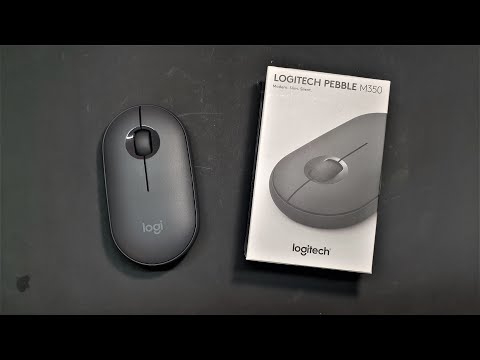


| Type of motion sensor | Optical |
|---|---|
| Device interface | RF Wireless + Bluetooth |
| Purpose | Office |
| Mac compatibility |
|
|---|
| Colour of product |
|
|---|---|
| Form factor | Ambidextrous |
| Surface coloration | Monochromatic |
| Power source | Batteries |
|---|---|
| Battery type | Alkaline |
| Batteries included | yes |
| Number of batteries supported | 2 |
| Operating resolution | 1000.0 dpi |
|---|---|
| Buttons type | Pressed buttons |
| Number of buttons | 3 |
| Number of wheels | 1 |
| Scroll type | Wheel |
| Scrolling directions | Vertical |
| Receiver type | Nano receiver |
|---|---|
| Nano/Unifying receiver | yes |
| Wireless receiver interface | USB Type-A |
| Maximum range | 10 |
| Width | 2.32 in |
|---|---|
| Height | 1.04 in |
| Depth | 4.21 in |
| Weight | 3.53 oz |

Logitech has launched a new wireless mouse called Pebble M350, which is aimed at students and working professionals. The Pebble M350 is compatible with Windows and Mac devices and works on Chrome OS/Linux/ iPadOS.
The Pebble i345 may merely be a variation on last year’s M350, but it’s still a great match for Apple’s tablet.
Logitech Pebble Wireless Mouse M350 (Mouse): 3.8 out of 5 stars from 33 genuine reviews on Australia's largest opinion site ProductReview.com.au.
The top panel of the pebble-shaped mouse is thin and removable.
The Logitech Pebble M350 is a great mouse to bring around with you but isn't the best for day-to-day use. It has a very low profile and small form factor, which ...
Dubbed the pebble, Logitech's new wireless mouse is indeed a very small yet comfortable mouse that is not only portable but also great for desktop systems as
 Gyration
GyrationAir Mouse Voice
 Genius
GeniusX-G600
 Adesso
AdessoiMouse E3
 Inter-Tech
Inter-TechNitrox GT-300+ RGB
 Havit
HavitHV-MS794
 Verbatim
VerbatimRapier V1





