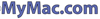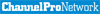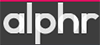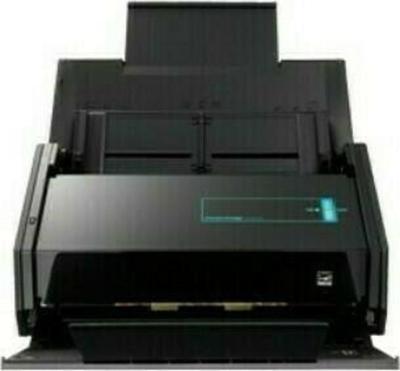



| Sensor type | CIS |
|---|---|
| Duplex scanning | yes |
| Colour scanning | yes |
| Width | 11.5 in |
|---|---|
| Height | 6.61 in |
| Depth | 6.26 in |
| Weight | 6.61 lb |
| Scanning surface (depth) | 14.17 in |
| Scanning surface (width) | 8.5 in |
| Auto document feeder (ADF) media weight | 40 - 209 |
|---|---|
| Scan drivers | ScanSnap |
| Light source | RGB LED |
| Film scanning | no |
| RoHS compliance | yes |
| Capacity | 50.0 sheets |
| Multi feed detection | yes |
| Standard input capacity | 50.0 sheets |
| Standard interfaces |
|
|---|---|
| USB | yes |
| USB version | 3.2 |
| Wi-Fi | yes |
| Firewire | yes |
| Colour of product | Black |
|---|---|
| Built-in display | no |
| Button functions |
|
| Document feeder | yes |
| Maximum scan size | 216 x 863 mm |
|---|---|
| Maximum resolution | 600 x 600 px |
| Optical scanning resolution | 600 x 600 dpi |
| ADF scan speed (b/w, A4) | 25.0 ppm |
| ADF scan speed (colour, A4) | 25.0 ppm |
| Duplex ADF scan speed (b/w, A4) | 25.0 ppm |
| Duplex ADF scan speed (colour, A4) | 25.0 ppm |
| Scan to |
|
| Scanning media types supported | Plain paper |
| Scan file formats |
|
| Minimum scan area (ADF) | 50.8 x 50.8 mm |
| Maximum scan area (ADF) | 216 x 360 mm |
| ISO A-series sizes (A0...A9) |
|
| Maximum ISO A-series paper size | A4 |
| ISO B-series sizes (B0...B9) |
|
| Letter | yes |
| Legal | yes |
| Platform |
|
|---|
| AC input frequency | 50.0 Hz |
|---|---|
| Power supply type | AC |
| Power consumption (typical) | 20.0 W |
| Power consumption (standby) | 2.5 W |
| Power consumption (off) | 0.4 W |
| EnergyStar | yes |
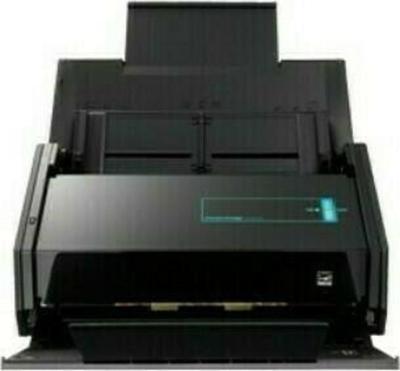
Fujitsu ScanSnap iX500: 4 out of 5 stars from 8 genuine reviews on Australia's largest opinion site ProductReview.com.au.
The Fujitsu ScanSnap iX500 is a capable and reliable document scanner that is fast in scanning to searchable PDF and did well in both text recognition and business-card scanning.
As of March 2019 the Fujitsu iX500 ScanSnap has been replaced with an updated model. You can read more about the newest version in or always up-to-date...
The earlier S1500 model has been the best-rated sheet fed scanner for the past 10 or so years, and the new ScanSnap iX500 builds on and improves that reputation.
The Fujitsu ScanSnap iX1600 is an investment, but it should pay dividends once set up, whether it’s in your home office or a small business office. The onboard touchscreen makes it easy to create custom profiles and users if multiple people will be using the scanner.
Table Of Contents_Why We Like It – Fujitsu ScanSnap iX1500PerformanceDesignValueFujitsu ScanSnap iX1500 Wrap Up Reader Rating0 Votes09.3Expert RatingThe Fujitsu ScanSnap iX1500 comes with everything you could want in a home desktop scanner. It may seem a bit overwhelming to newbies because of all the cloud-support services, but the learning curve isn’t actually that bad. Check out our best home scanner list for more great scanners you’ll want to use! Sale Fujitsu ScanSnap iX1500 Check Price Why We Like It – […]
Fujitsu's ScanSnap iX500 is as multitalented as desktop scanners come. It touts fast scan speeds, USB 3 connectivity, and wireless support for scanning directly to mobile devices. The iX500 feels sturdy, and its flip-up ADF has room for
 Plustek
PlustekeScan A350 Enterprise
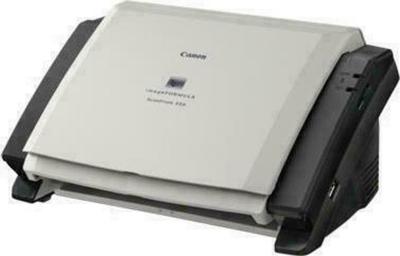 Canon
CanonimageFORMULA ScanFront 330
 HP
HPScanJet Enterprise Flow 5000 s5
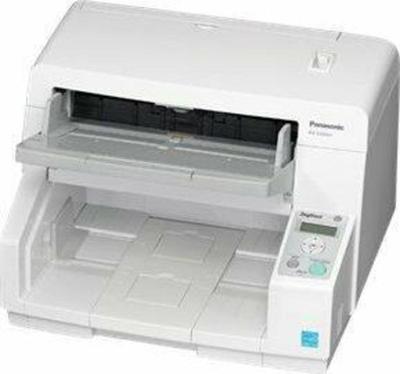 Panasonic
PanasonicKV-S5076
 Kodak
Kodaki660
 Kodak
KodakPS50