

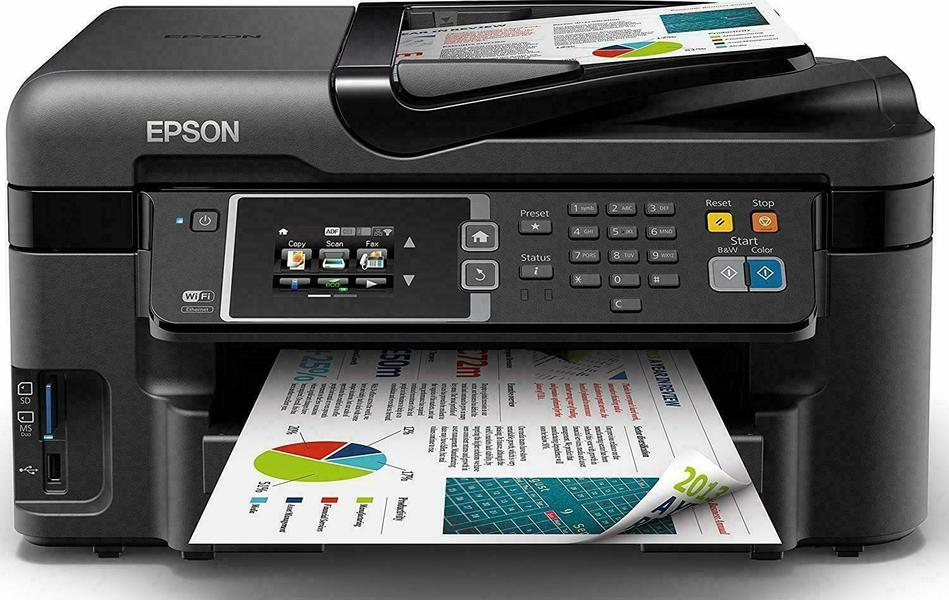

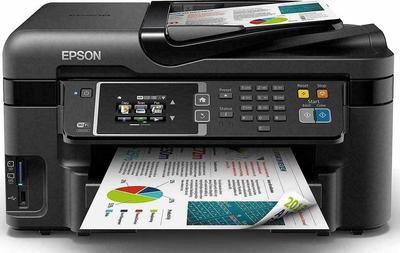



| Copier | yes |
|---|---|
| Scanner | yes |
| Fax | yes |
| Supports duplex | yes |
| Color technology | Inkjet |
|---|---|
| Built-in hard drive | no |
| Max color resolution | 4800 x 2400 dpi |
| Max B/W resolution | 4800 x 2400 dpi |
| Droplet size | 2.8 |
| Number of inks | 4 |
| Ink type | Pigment-based |
| Separate cartridges/cartridges (toner) | yes |
| Colour printer | yes |
|---|---|
| Color print speed | 10.0 ppm |
| B/W print speed | 19.0 ppm |
| Maximum copying speed | 17.0 pages/min |
|---|
| Interfaces |
|
|---|---|
| Communication protocol | AirPrint |
| Document feeder | yes |
|---|---|
| Document feeder capacity | 35.0 pages |
| Display | yes |
|---|---|
| Display type | Colour |
| Touchscreen | yes |
| Size | 2.7 in |
| Scanner type | Color flatbed |
|---|---|
| Maximum optical resolution | 1200 x 2400 px |
| Scanner color depth | 48.0 bit |
| Transparency adapter | no |
| Scan to memory | yes |
| Scan to folder | yes |
| E-mail scanner | yes |
| Media supported | A4 |
|---|
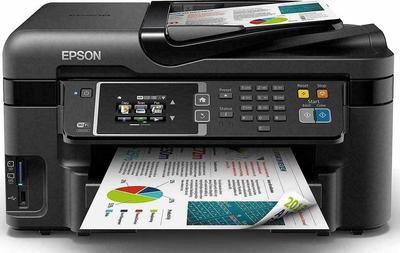
IF YOU’RE NOT WORRIED ABOUT PRINTING PHOTOS, THIS IS THE PERFECT HOME OR SMALL-OFFICE ALL-IN-ONE
Epson WF-3620 / 40 (Printer): 1.7 out of 5 stars from 110 genuine reviews on Australia's largest opinion site ProductReview.com.au.
Epson's WorkForce WF-3640 is capable at paper handling and comes with a long list of features that makes it our Editors' Choice for moderate-use micro office MFPs.
The Epson WorkForce Pro WF-3720 is a fairly versatile multipurpose inkjet printer. It performs quite well overall, making it a viable option for a wide range of ...
Epson WorkForce WF-3620 WiFi Direct All-in-One Color Inkjet Printer, Copier, Scanner http://amzn.to/1ItxD2S
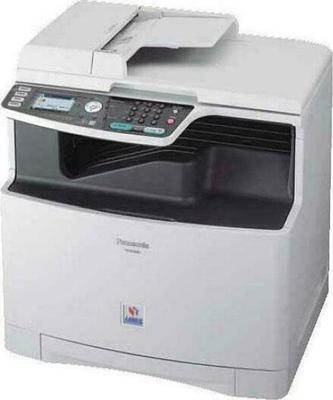 Panasonic
PanasonicKX-MC6260
 Xerox
XeroxVersaLink C7025S
 Samsung
SamsungSCX-8128NX
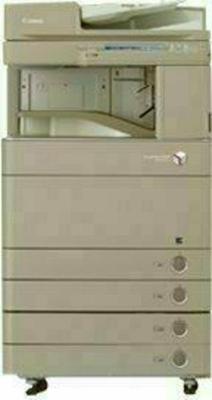 Canon
CanonimageRUNNER Advance C5051
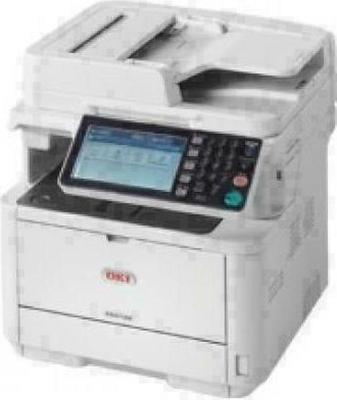 OKI
OKIES4192dn
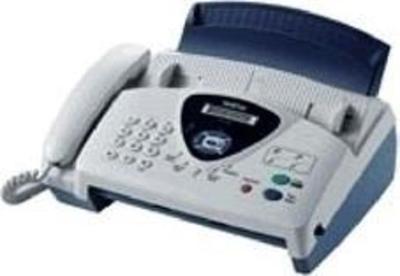 Brother
BrotherFAX-T94






